
The Boox Palma is a phone-sized E Paper device that brings all of the benefits of an ink-like display with none of the size. It might struggle to find its place among larger devices, but there’s incredible upside to such a small Reader.
Hardware
Even in 2024, E Paper tablets have their place. They offer excellent display capabilities in bright environments, rescue eye fatigue, and last for weeks on end with little power consumption. However, they’re often big and cumbersome. Take, for instance, the Boox Tab Ultra and Ultra C. Both offer exceptional performance for those who need a reading device that can go beyond simply opening PDFs and digital books.
The Boox Palma aims to be that, but smaller. At its core, it runs a humble octa-core SoC from Qualcomm and runs with 6GB of RAM. It’s “phone-like,” as described, with a display coming in at 6.13 inches. The bezels do take up a bit of that display, but I’ll give that a pass, as e-ink is not as competitively improved as AMOLED tablet or phone displays.
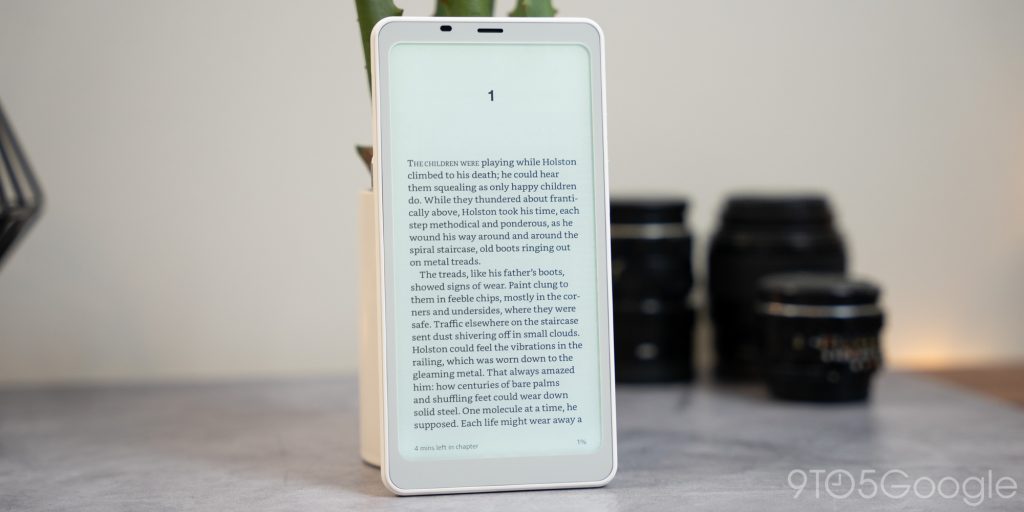
From a comfort perspective, the Palma is a fun little device to use. The back has this textured surface that makes it easy to grip, even though it weighs next to nothing. The sides offer a couple of buttons, your standard volume, and power keys. On the left, however, is a customizable button that can be used to adjust certain aspects of the device on the fly, something that becomes increasingly useful as you learn how to work the display to your benefit.



Display
In all aspects, I want to use the Palma as a phone. In fact, it’s advertised as “phone-like,” only cementing that urge. The problem is, that the display holds it back. Not necessarily in quality, but in function.

The Palma’s main attraction is the display, right? It’s an E Paper HD Carta 1200 screen, meant to look and feel like paper more than glass. At that job, it excels. Without the backlight, the display looks as minimal as possible in the best way, offering a comfortable view, somewhat like printed paper. With the onboard temperature controls and backlight, it’s flexible for any use case.
The problem that arises is not with details or lighting, it’s with touch. Going back to the phone comparison, it looks and feels like a phone when picked up. Naturally, I want to just start tapping away and navigating through apps, the internet browser, and social media. But, with it being an E Paper display, I can’t do that. At it’s highest refresh rate, navigating at speeds similar to a 60Hz display is near impossible.

The Boox Palma does come with a built-in tool to change how it processes text and content. The more detail you want, the slower the display will refresh. At Ultrafast – the highest setting – the Palma still needs some patience from the user. But once you come to realize you can’t use the device at phone-like speeds, it suddenly becomes a different device.
It becomes a pocketable E Reader in the best way.
Performance
One of the biggest benefits of the Palma is Android OS. It runs Android 11, and with it comes access to the Play Store. Essentially, that means access to all of the apps I’d need on an E Reader, and more. I even installed Beeper on the Boox Palma, simply because it doesn’t get a network connection, and having the one messaging app means I have to install less.
Another incredible use case I get out of the Palma is using it as a dedicated music library. I can connect it to a Bluetooth DAC like the Fiio BTR5 and load all of my songs onto the Palma. It’s a simple device and has the capability to do so, so it makes a perfect little MP3 player substitute.

Onyx has, of course, skinned the device. Fortunately, it isn’t a heavy skin and works really well for the type of device it is. It did take a minute to get used to a new set of gesture controls specifically designed for the Palma. Swiping up from the middle brings you to the home screen while swiping up from the right edge opens the refresh and contrast controls. Swiping down from the right will also bring you to the Control Center, while a middle swipe down opens recent notifications.
Really, most aspects of Android that I appreciate come into play, and they’re incorporated well. The Palma doesn’t feel slow, either, even though the moderate refresh is something to get used to. In reality, the 6GB of RAM it packs is plenty for anything you’ll accomplish on the device. You likely won’t be playing any graphically heavy games.
Battery
With the Boox Palma, the one thing you won’t need to worry about is the battery. If you only plan on bringing it out for reading or catching up on articles like this one, you’ll see days or even weeks of power. I tried keeping track and I actually lost count of the days. I know under heavy usage it will still take at least four days to kill it, and that’s if it’s on all the time and being used for everything. Asleep, it’ll last months.
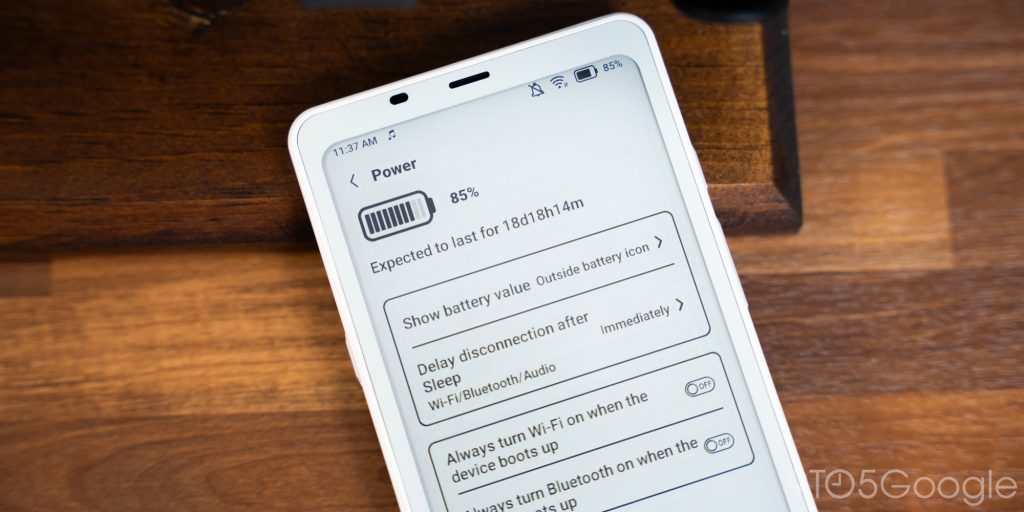
It makes sense when you find out that the Palma has a 3,950mAh battery – enough for some modern phones to get through one day. That might be overkill, but it’s a welcome addition in every regard.
Top comment by JG
I'd be curious to see them potentially attempt an eInk smart watch.
At least the way I've been using my Watch, the slower refresh rate etc wouldn't be as much of a problem as might be for a phone like device...
And the week long battery? YES PLEASE!
The Palma is the perfect “pack it and forget it” reader. Packing it away won’t come with a worry that it might die during travel, and it’s so small it can really just fit anywhere. The Palma also charges via USB-C, like everything else, so it’s even more of an afterthought wherever you go.
Final thoughts
Once you get used to the refresh rate and realize the Boox Palma is not meant to replace a phone entirely, it becomes an excellent device for reading and doing light tasks on the go or even just around the house. The Palma has just become such a versatile E Reader that I have it set up in calendar mode on my desk, ready to be picked up whenever but barely taking up space or power.

It comes in at $279, which feels right for a device with full Android and technically limitless possibilities. The Palma comes in both black and white, and I’ve just loved using the retro-looking white version wherever I go.
If you’re in the market for an E Reader with a really good display and fantastic battery life, but would rather not carry a tablet around, the Boox Palma is a wonderful option. For some, the form factor may come off as minuscule, but the longer I use the Palma, the more I appreciate the portable footprint, fantastic ePaper screen, and insane battery life.
FTC: We use income earning auto affiliate links. More.





Comments