
The E Ink market would likely have you believe that the technology is rather limited to black-and-white displays, which are well-suited for reading digital material. However, the Boox Tab Ultra C and Boox Tab Mini C make a big case for colored E Ink, which I didn’t know I’d like so much.
Table of contents
Boox Tab Ultra C – High-end colored E Ink
The Boox Tab Ultra C is a direct variation of the Tab Ultra, an E Ink tablet that runs full Android and houses a black-and-white ePaper display, which we reviewed earlier this year. The Tab Ultra C, on the other hand, is brought to life with a 10.3-inch Kaleido Carta 1200 screen, which can house up to 4,096 colors. Color detail and resolution are not comparable to a tablet with an AMOLED display, of course, but that isn’t the point.
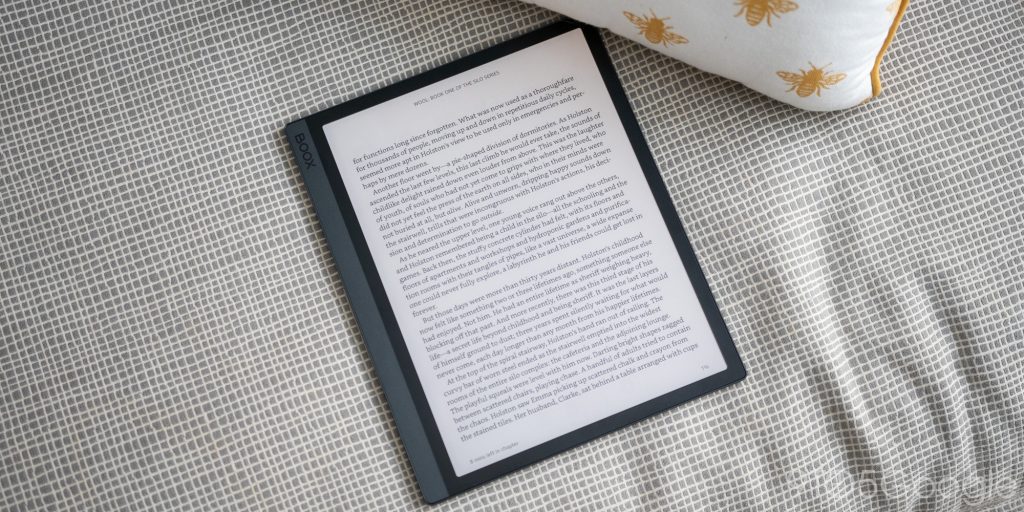
Onyx has aimed the Boox Android tablets at users looking to partially disconnect from tech. That, in itself, is the main reason E Ink tablets have become so popular over the past few years. They allow you to comfortably read eBooks and take in content without all of the noise.
At its core, the Boox Tab Ultra C takes what makes E Ink tablets great, stuffs Android 11 into it, and adds color. That very niched approach makes the device extremely unique, but it might not fit everyone’s needs.
The display itself has a lot of positives that come with it. While the color library isn’t massive, it takes on a stylistic pastel theming, which looks great in regular usage. Because of the color capability, it packs two separate resolutions. In black-and-white, you get 2480 x 1860. When using color, those pixels hit 1240 x 930. It’s crisp enough to read text and detailed enough to see what’s going on, but you’re not going to be able to edit photos on the Tab Ultra C.
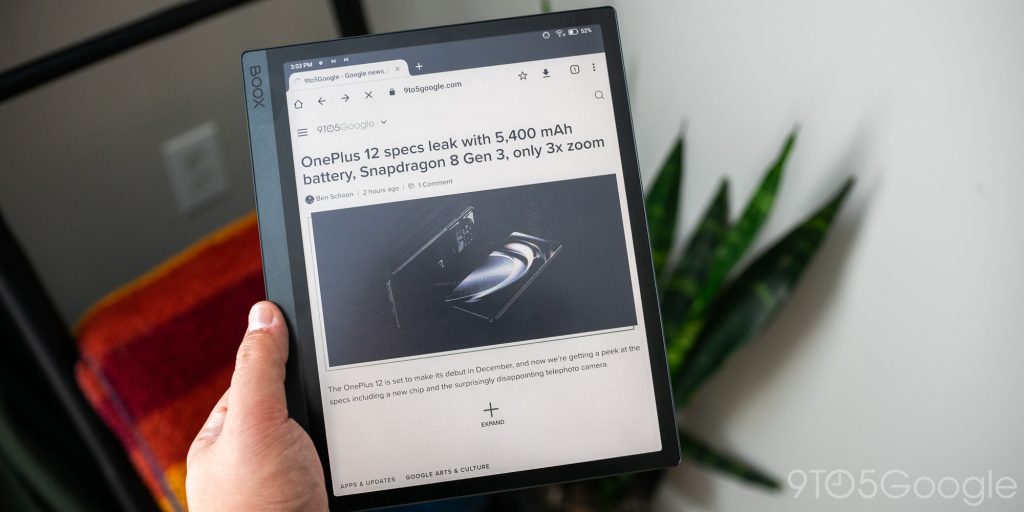
One nice touch to the E Ink tablet is the “frontlight” manipulation, which allows you to increase the brightness of the display and color temperature. Bringing the brightness all the way down offers a true E Ink experience with paper-like text.
As the whole Android experience goes, I’ve found that it can be a little hit or miss. This feeling is echoed in our Tab Ultra review, as the color edition has some of the same issues common to E Ink displays.
Related: Boox Tab Ultra C brings E Ink to life with a 10.3-inch color display and full Android
Third-party apps tend to ghost a bit, and the screen needs to refresh to keep that from happening. You can manually adjust refresh options per app, which is nice and helps a lot.
In fact, the Boox software offered a lot in terms of functionality. Gesture navigation is also available, which makes it easy to switch apps, though it’s naturally slow.
Considering what I ultimately used the Tab Ultra C for, though, that wasn’t really an issue. Apps like Google Docs and Chrome work great; they just take a little more patience when scrolling or typing quickly. When using the proprietary keyboard available as an add-on, writing is pretty easy and adds a new level to the tablet.

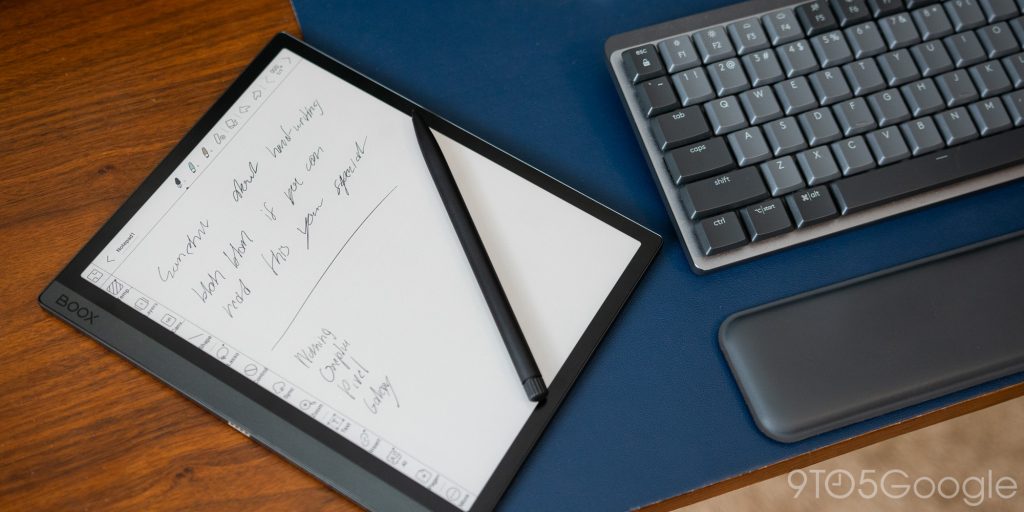

One area the Tab Ultra C excels is with drawing or illustrating using the included Pen2 Pro, which magnetically attaches to the top of the tablet. There are 4,096 levels of pressure sensitivity, which means you can be rather precise with the stylus. Since the display also handles color, you can go to town when creating spectacular artwork. While I’m not artistically talented in the least, handing off the tablet to my wife proved that point nicely.
Unfortunately, browsing webpages with rich and dark colors offers a less-than-ideal experience, as the screen can’t handle complex images very well. Things tend to look grainy and difficult to see at a certain saturation. Of course, the color display is meant for simple images and artwork, at which it excels.
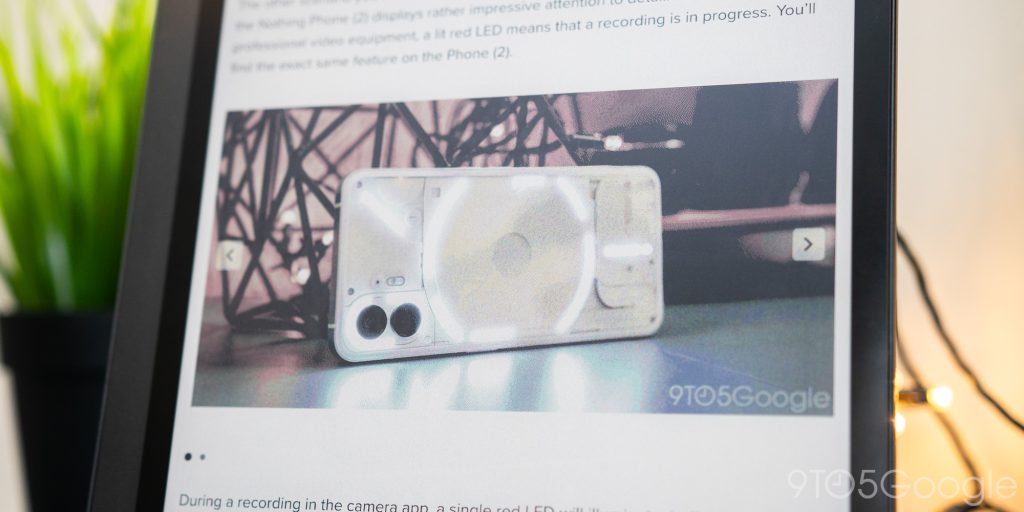
Another area it excels in is battery life. At 6,300 mAh, any other device might be jealous. With how little energy E Ink displays consume, the Tab Ultra C blows any traditional Android tablet out of the water. We’re talking weeks on end of idle time and days of regular usage. During usage, it’s common to not even notice the battery drain, in my experience. For something that is already poised as the perfect travel companion, the battery life cements that further.

At $599, the Boox Tab Ultra C definitely fits in a certain niche. It isn’t a media tablet for watching videos or movies, and it isn’t going to be a high-powered workhorse. It fits into the light productivity and reading tablet category, and that’s what I’ve enjoyed the most about it. The Tab Ultra C offers a simplistic experience that I’ve really come to appreciate.
Boox Tab Mini C – A compact E Ink tablet
Where the Boox Tab Ultra C puts in maximum effort, the Boox Tab Mini C takes a more conservative approach that appeals to a whole other set of customers.
The Tab Mini C has a smaller 7.8-inch display which is easier to keep on the bedside or slip into a bag and just use for one of the key use cases of an E Ink device – reading. Compared to the larger Ultra series, I’ve found the Mini much more comfortable for using while in bed or lounging around because it’s lighter and easier to handle. That’s really where this device shines. Where the Ultra can act more as a workhorse for many of the productivity tasks you can throw at it, the Mini is better suited to casual use. I find myself wanting to use this device for the same reasons I’d use an Amazon Kindle but with a bigger, better display and the option to run full apps.
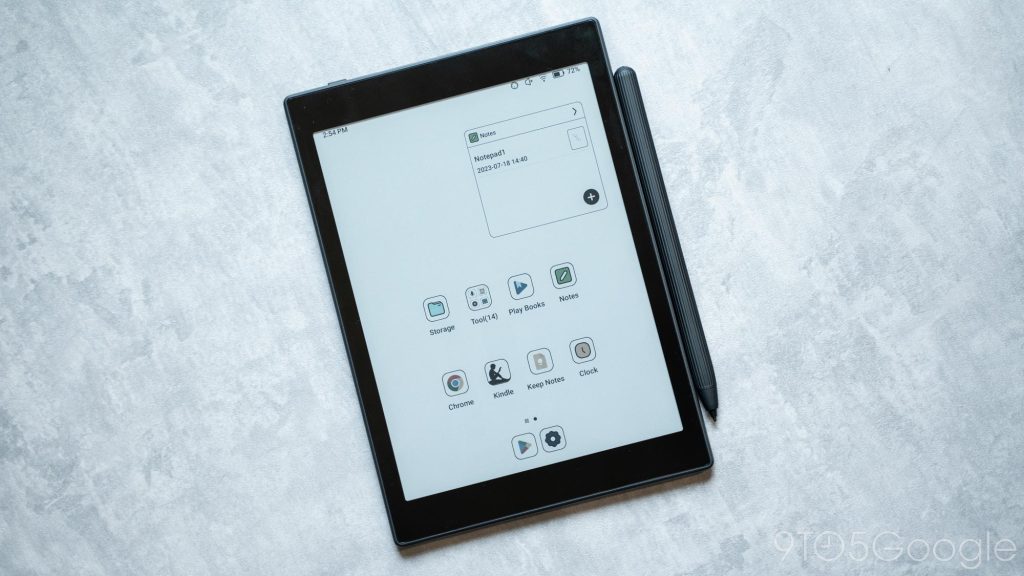
But making the display smaller doesn’t come with much of a compromise. The display is still a Kaleido 3 panel with a 300 ppi resolution (1404 x 1872) when content is in black and white and 150 ppi (702 x 936) when in color. While there’s a noticeable dip in overall sharpness when using color, the advantages shine through when using full Android apps in their native designs. Black and white E Ink panels tend to struggle with accurately showing some apps, but everything looks right when color is available. And that’s all while getting the benefits of E Ink, such as outdoor visibility and color temperatures. You can adjust the backlight to warmer or cooler glows, depending on your preference, which is great for reading in bed.
Like the Ultra, the Mini C still supports stylus input, and there’s a pen included in the box. The “Pen Plus” isn’t the same as what you get with the Ultra, but it gets the job done and is supremely comfortable with its gripped texture.

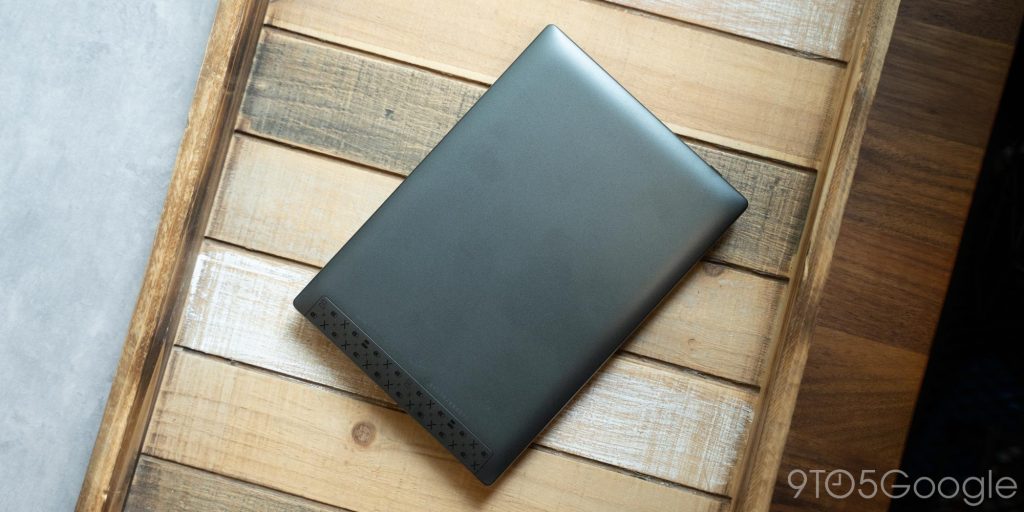
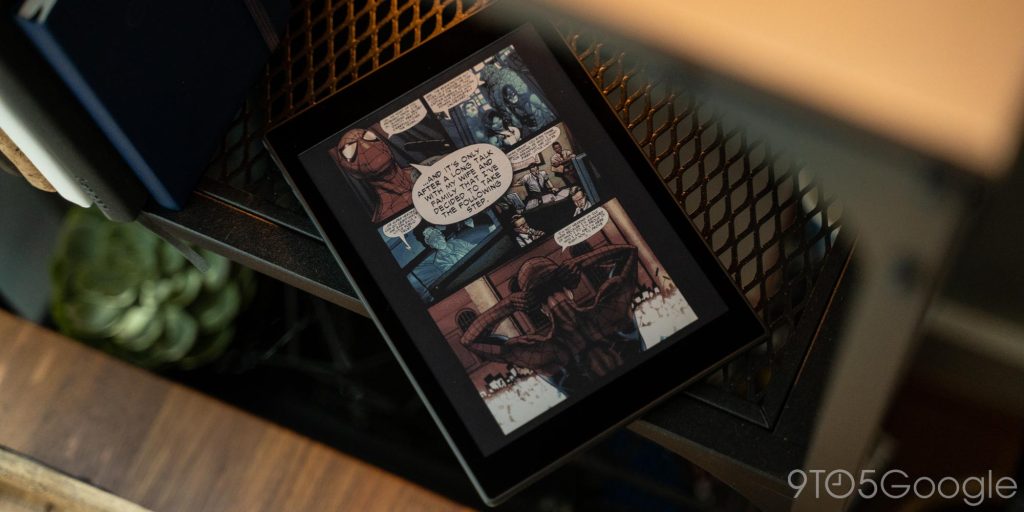
And, of course, the advantage here over a traditional Android tablet is battery life. A 5,000 mAh battery is under the hood, and it’s capable of running for days or even weeks, depending on your use and settings. Standby time is tremendous too, and with USB-C, charging is always quick and easy. I’ve only charged once in the couple of weeks I’ve been using the Mini, and standby just sips power day after day.
At $449, I think the price is a bit more palatable for folks. The strong functionality paired with the compact form factor is compelling to a different subset of customers. Where the Ultra appeals to more productive use cases and cheaper eReaders might appeal to those looking just to read, this model splits the difference on price, functionality, and size.
Where to Buy
Boox Tab Ultra C – $599
Boox Tab Mini C – $449
Ben Schoon contributed to this review.
FTC: We use income earning auto affiliate links. More.


Comments