
After introducing on desktop last year, Google Chat for Android now lets you star messages. However, this required the addition of an overflow button to the floating bar that now looks a bit crowded.
Google Chat for Android (and soon iOS) will let you long-press on a message in a 1:1, group, or Spaces conversation to find the new “Star” option. This is available for any message, including those you’ve sent, and will be marked/indicated next to the date.
To find what you saved, tap the new three dot overflow button at the end of the floating bar. A sheet pops up with “Mentions” — which has been relegated — and “Starred.” This feed shows the conversation and text of what’s been saved.



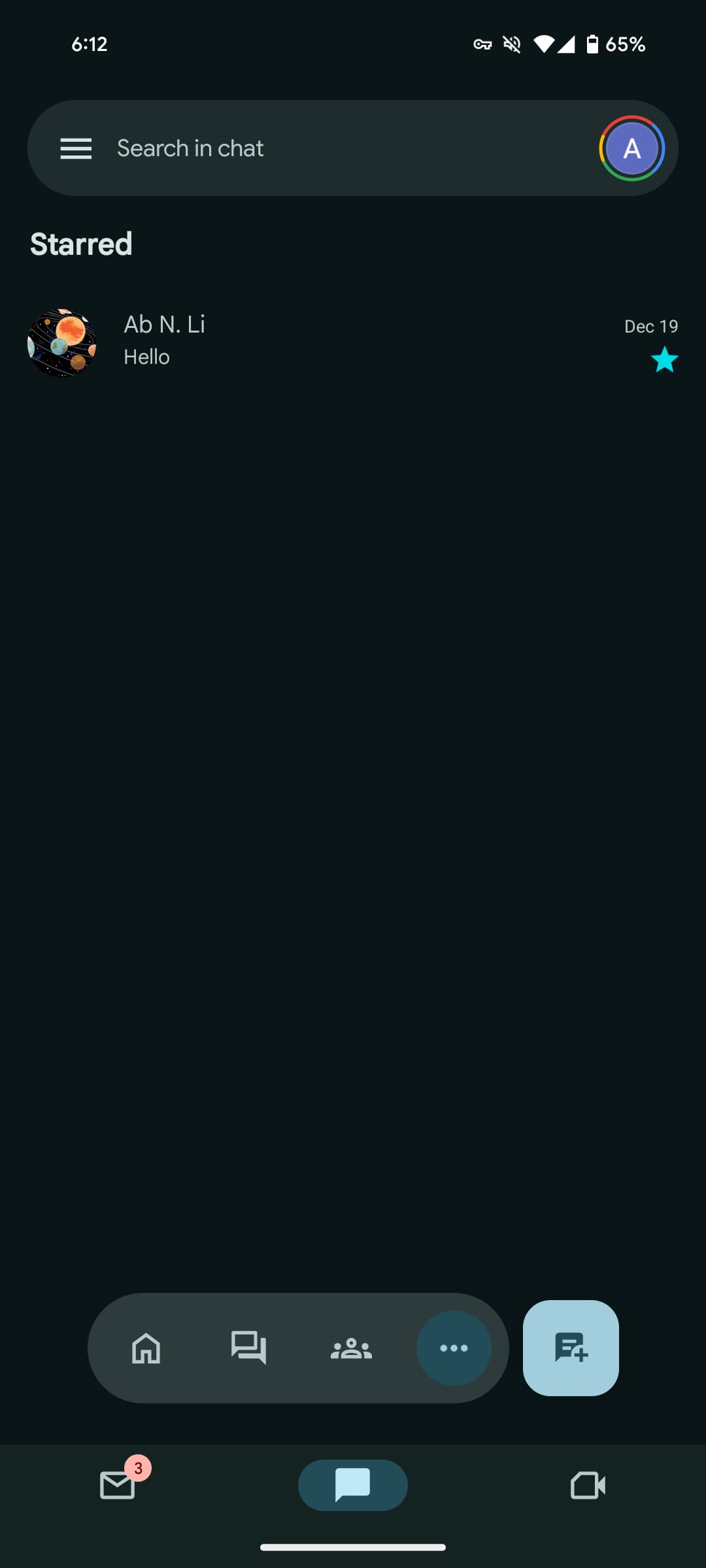
It’s a simple enough feature that took Google in an interesting design direction to implement. The alternative would have been butting Mentions and Starred in the navigation drawer, which Google Chat — both the standalone version and Gmail — already uses to note your status/availability and settings.
We’re seeing the ability to star messages rolled out in Google Chat for Android (version 2024.01.21.x) and the Gmail implementation.
More on Google Chat:
- New Google Chat redesign widely rolling out on Android
- Google Chat rolls out new logo, updated Themed and status bar icons
- Would anything get you to use Google Chat with friends?
FTC: We use income earning auto affiliate links. More.




Comments