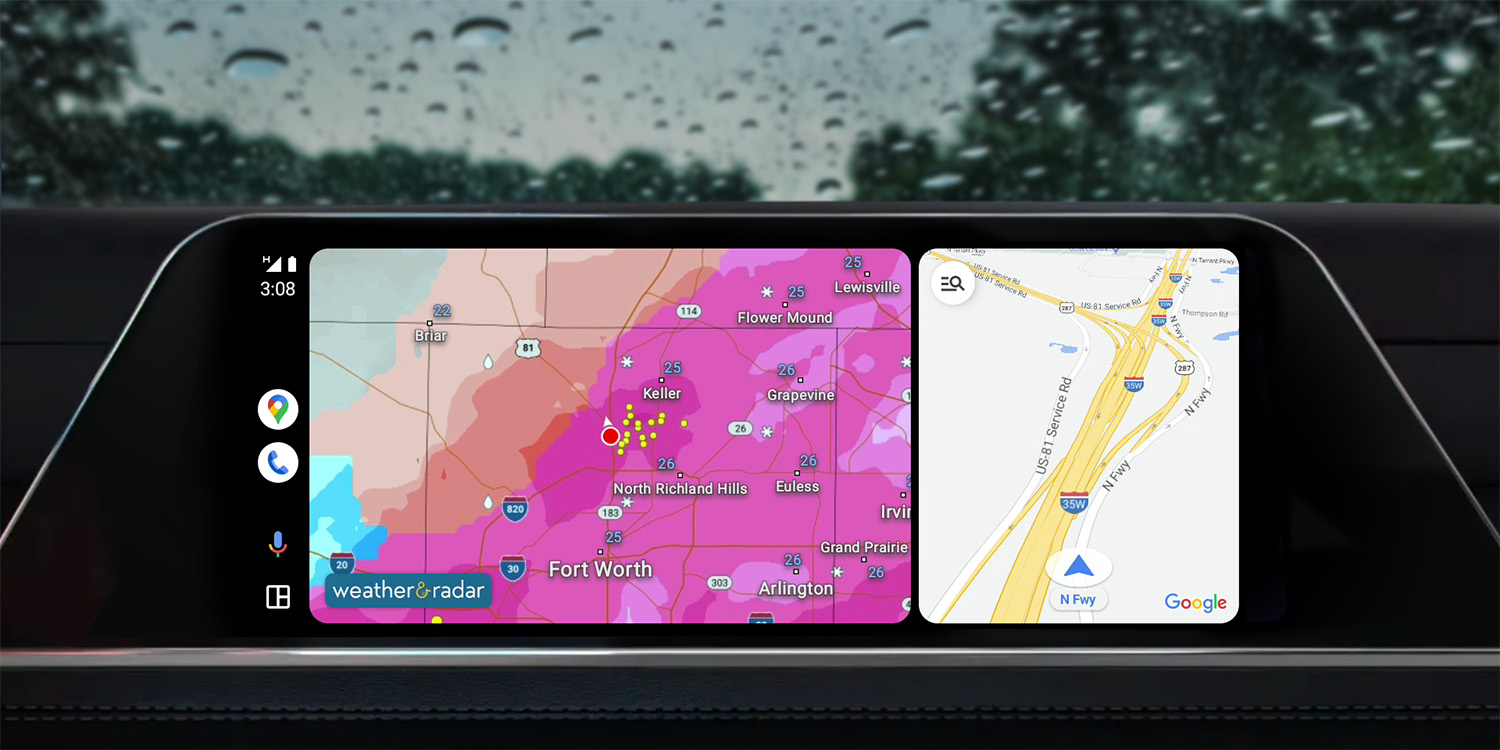
Weather apps first arrived on Android Auto last year with the debut of “Weather & Radar,” and now that app is getting a huge update with new features, split-screen dashboard view support, and more.
Rolling out this week alongside the one-year anniversary of Weather & Radar on Android Auto, a big update is bringing quite a few new additions. Perhaps the most notable is, as pictured above, support for split-screen viewing on the Android Auto dashboard. Like Google Maps and Waze, Weather & Radar can now be shown in Android Auto alongside the tiles for your music app, message notifications, and more. This wasn’t initially supported, but it’s a welcome update as it adds a whole lot of utility to the app.
Notably, though, this may not work on all display sizes. Weather & Radar, in an update after this story was published, says that it mainly works on widescreen displays.
Beyond that, new features are also arriving. These include better support for showing radar when you’re checking the map, new layers for temperature and wind, as well as weather alerts while you’re driving. The Weather & Radar app does need to be running for alerts to work, though, the company notes.
- Interactive Radars: Explore the weather around your area more dynamically by panning across the map with our newly interactive radars.
- Additional Radar Layers: Dive deeper into weather insights with two new radar layers – the TemperatureRadar and WindRadar, providing a more complete weather picture.
- Weather alerts while driving: Stay safe and ahead of severe weather with real-time alerts for adverse conditions like heavy rain, severe thunderstorms, and more.*
Other updates to the app include setting a default view for weather and radar information as well as better scaling options for text and the map. On Android Automotive, too, users can “tailor the temperature and wind unit displays to your preference.”
This update to Weather & Radar is rolling out now via the Google Play Store.
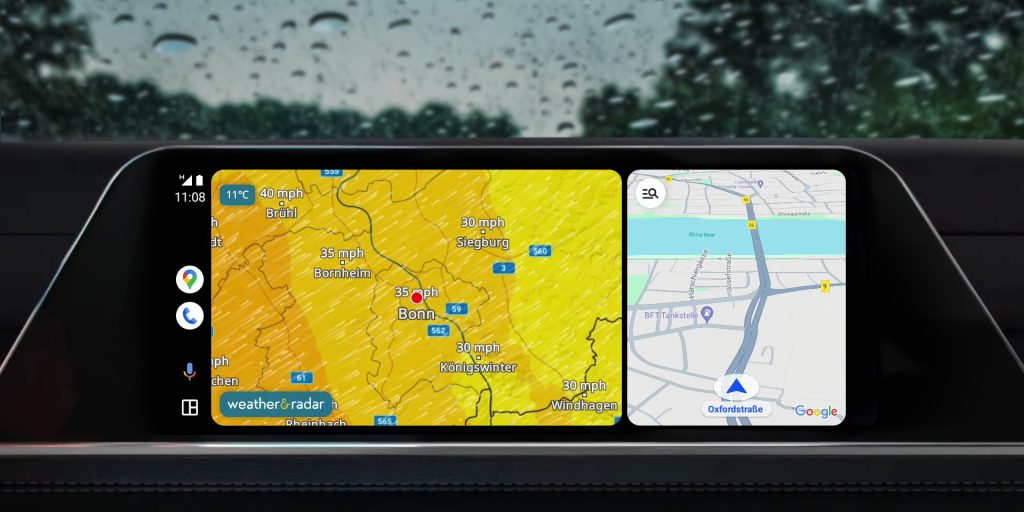
More on Android Auto:
- Android Auto more widely rolling out 3D buildings in Google Maps, enabled by default
- Honda’s $112 software update for wireless CarPlay also supports Android Auto
- Android Auto rolling out major redesign for Google Assistant and voice replies [Gallery]
Follow Ben: Twitter/X, Threads, Bluesky, and Instagram
FTC: We use income earning auto affiliate links. More.



Comments