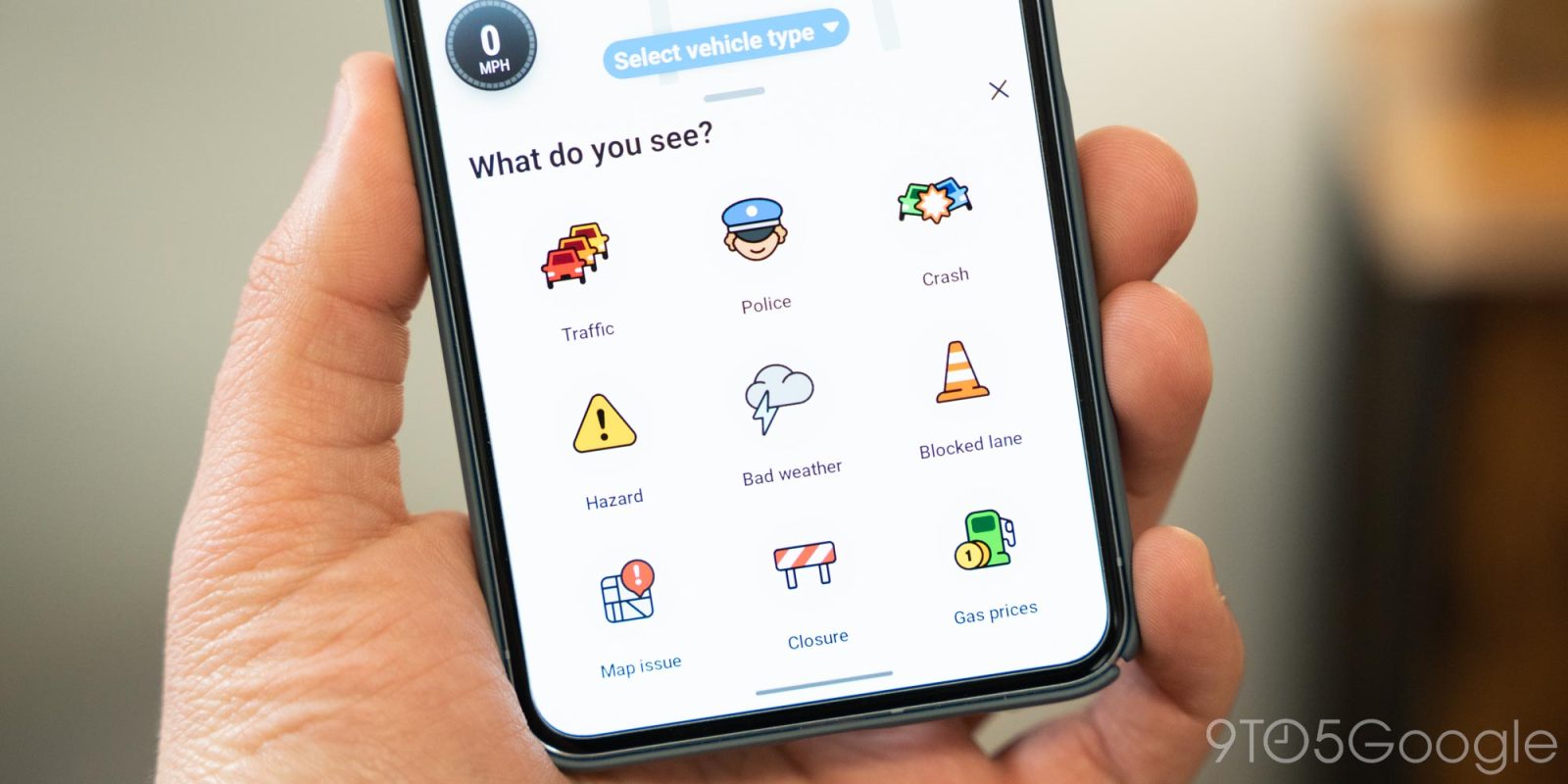
Google’s Waze app is most useful for its ability to crowdsource information about what’s on the road, and that’s all powered by the reporting option in the app. Now, though, a new update for Waze is giving reporting a new look, and also taking away some options.
In the latest Waze updates for both Android and iOS, there are some big tweaks to reporting. A new hazard icon in the corner of the screen pulls up a revamped menu that asks “What do you see?”
Users then have the ability to report a variety of different road conditions. This includes traffic conditions, a crash, police activity (speed traps), bad weather, blocked lanes, road closures, and more. There are also options to report gas prices or request roadside assistance from fellow travelers willing to lend a hand.
The redesign not only changes the visual look, but also great streamlines actually making the report. Where users previously might have had to go through two or three menus to get the option, Waze will now quickly update the UI with more specific choices for each category, and automatically send the report after a few seconds with no additional input.
But a couple of options appear to be removed. The most notable here is roadkill, which is no longer an option in the “Hazard” section of the reporting menu as some users noticed. A dedicated option to show a car stopped in the middle of the road has also been removed, though there’s still an option for “car on shoulder.” While these removals can be replaced with other options, the removed nuance certainly makes it a little harder to know what to expect, which is really the whole point of Waze anyway.

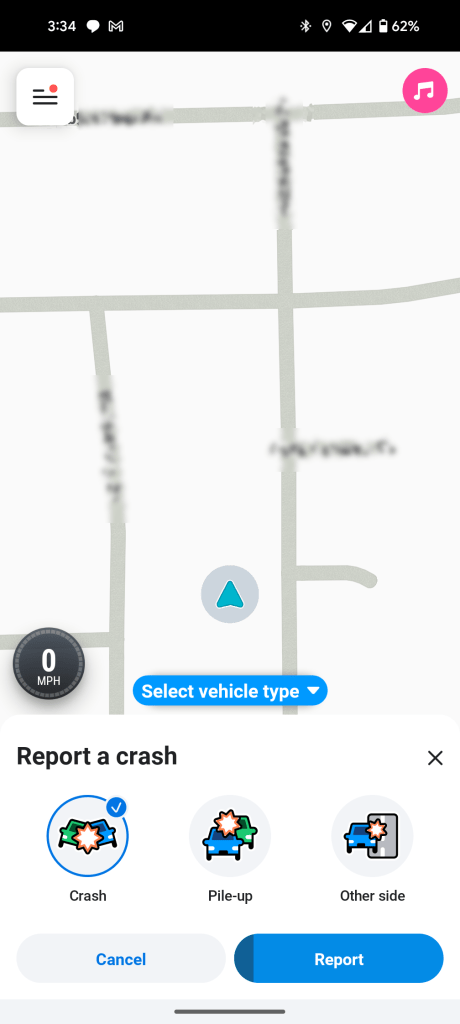
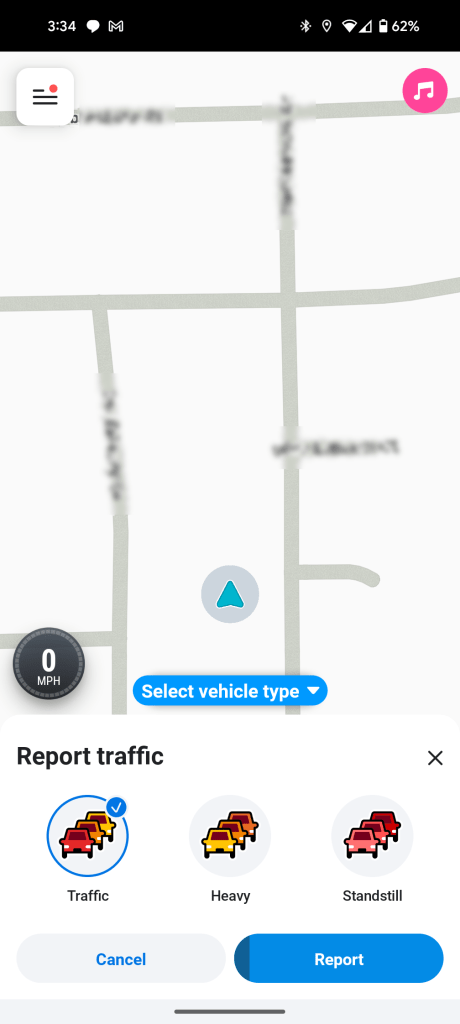
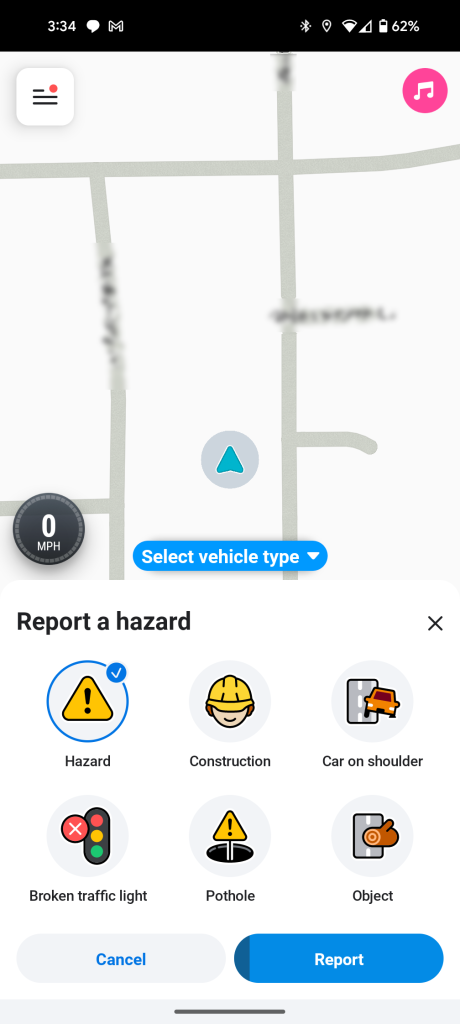
This update is rolling out widely now on both Android and iOS, but the changes aren’t showing up in Android Auto or CarPlay for everyone just yet. Let us know in the comments if you’re seeing the new options there.
The full list of actions as of this update follows:
- Traffic
- Heavy
- Standstill
- Police
- Hidden
- Other side
- Crash
- Pile-up
- Other side
- Hazard
- Construction
- Car on shoulder
- Broken traffic light
- Pothole
- Object
- Bad weather
- Slippery road
- Flood
- Unplowed road
- Fog
- Icy road
- Blocked lane
- Left lane
- Center lane
- Right lane
- Map Issue
- Closure
- Gas Prices
- Roadside help
- Map chat
- Place
More on Waze and Google Maps:
- Google Maps redesigning directions search, drops fullscreen UIs, more
- Waze voice commands are broken on Android Auto again
- Google Maps, like Waze, now supports Bluetooth beacons for tunnel navigation
Follow Ben: Twitter/X, Threads, Bluesky, and Instagram
FTC: We use income earning auto affiliate links. More.



Comments