
Google Maps is invaluable in finding your way to a location, but a sore point of the app has long been finding where to actually enter the building. Now, though, Google Maps seems to be showing entrances for buildings to some users.
For a long time now, Google Maps has designated specific portions of a building as the spot you’ll get navigation to. But, in many cases, that spot on the map could be on the other side of the building, or even on a completely different street from the main entrance. For obvious reasons, that can be frustrating for not just the person getting directions, but also the business or location they’re visiting.
Now, though, Google seems to be working on this.
In a limited test spotted by Android Police, Google Maps is showing prominent markers for the entrance to a building.
This test appears to be only showing to a subset of devices, but works across different building types (hotels, stores, etc) as well as showing in many cities across the world including New York City, Las Vegas, Berlin, and more. Entrances are marked with a white circle with a green border and arrow pointing inwards. It’s also noted that entrances don’t always seem to line up perfectly with reality, implying this might still require more data.
As for when this feature might roll out widely, that remains to be seen. So far, it’s only shown up on Google Maps for Android version 11.17.0101, but it doesn’t seem to be widely available by any stretch of the imagination. It also appears to be a device-based test, not one tied to your account. Currently, we’re not seeing it live on our devices. Let us know in the comments below if you’re seeing entrances marked.
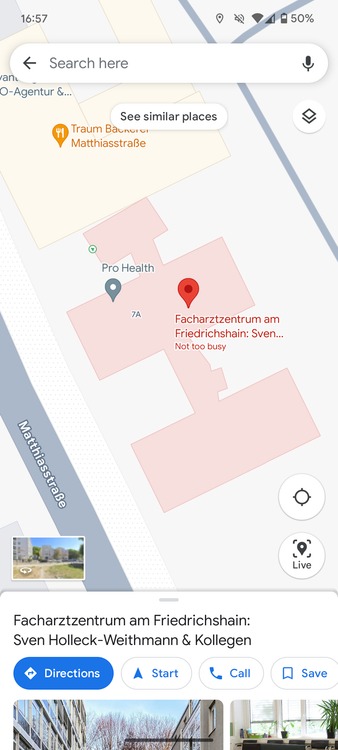
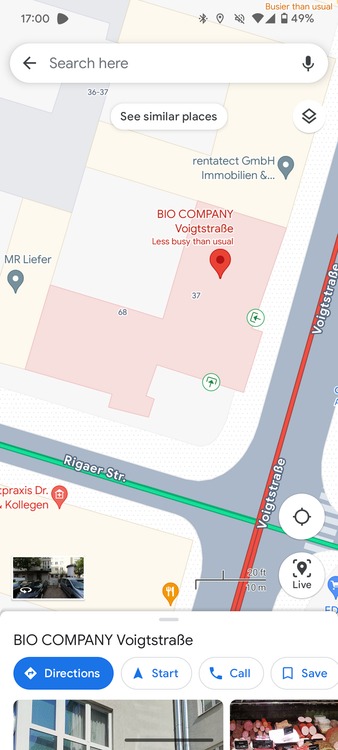
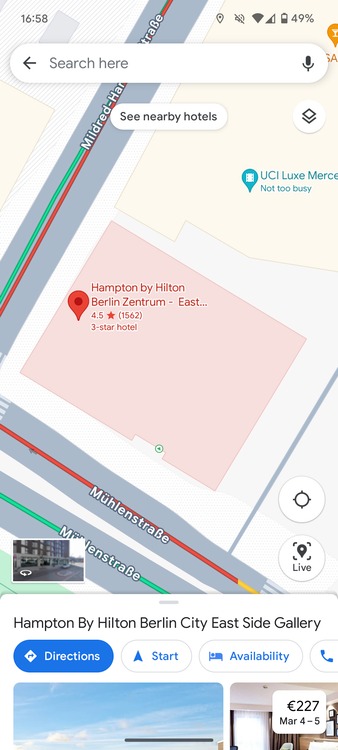
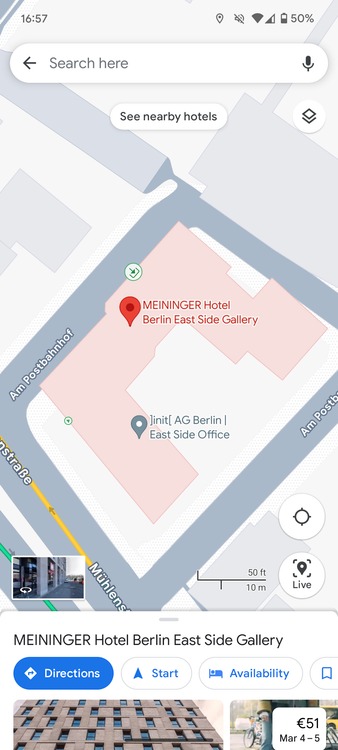
More on Google Maps:
- Google Maps adds ‘Glanceable directions while navigating’ setting
- Google Maps for Wear OS adds public transit directions
- Google Maps speed trap and accident reporting is increasingly useless
Follow Ben: Twitter/X, Threads, Bluesky, and Instagram
FTC: We use income earning auto affiliate links. More.



Comments