
Google is testing an interesting use of Picture-in-Picture (PiP) on Android that lets you minimize Chrome Custom Tabs.
When opening links using a Chrome Custom Tab (like from Gmail), you’ll see a new downward-facing chevron to the right of the back button. (The app bar is a bit crowded with site info, page/site name, share, and overflow.)
This will shrink the webpage into a Picture-in-Picture window. That PiP features the site favicon, page name, and domain.

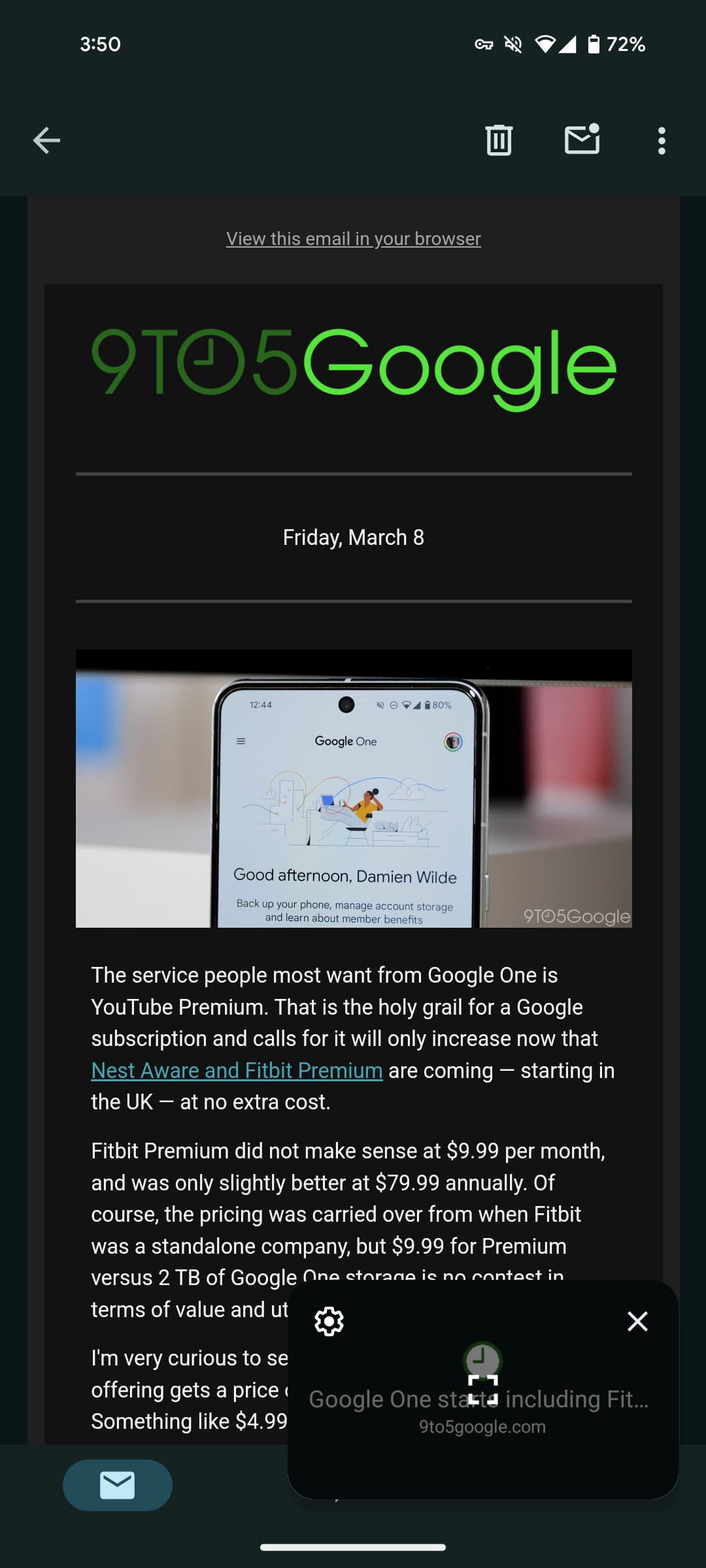
You can resize it to be larger (though that’s pointless in this use case) and dock the PiP to the left/right edge of your screen. To return to that page, tap the window and click the fullscreen button. This opens the Chrome Custom Tab again, while you can only have one PiP session open at a time. To remove, swipe to the bottom or tap the corner ‘x’ button.
As of today, we’re seeing it on several Android phones running Chrome 122, which is the latest stable version. This is not yet widely rolled out.
If you don’t have this PiP ability to minimize Chrome Custom Tabs, try the flag: chrome://flags/#cct-minimized.

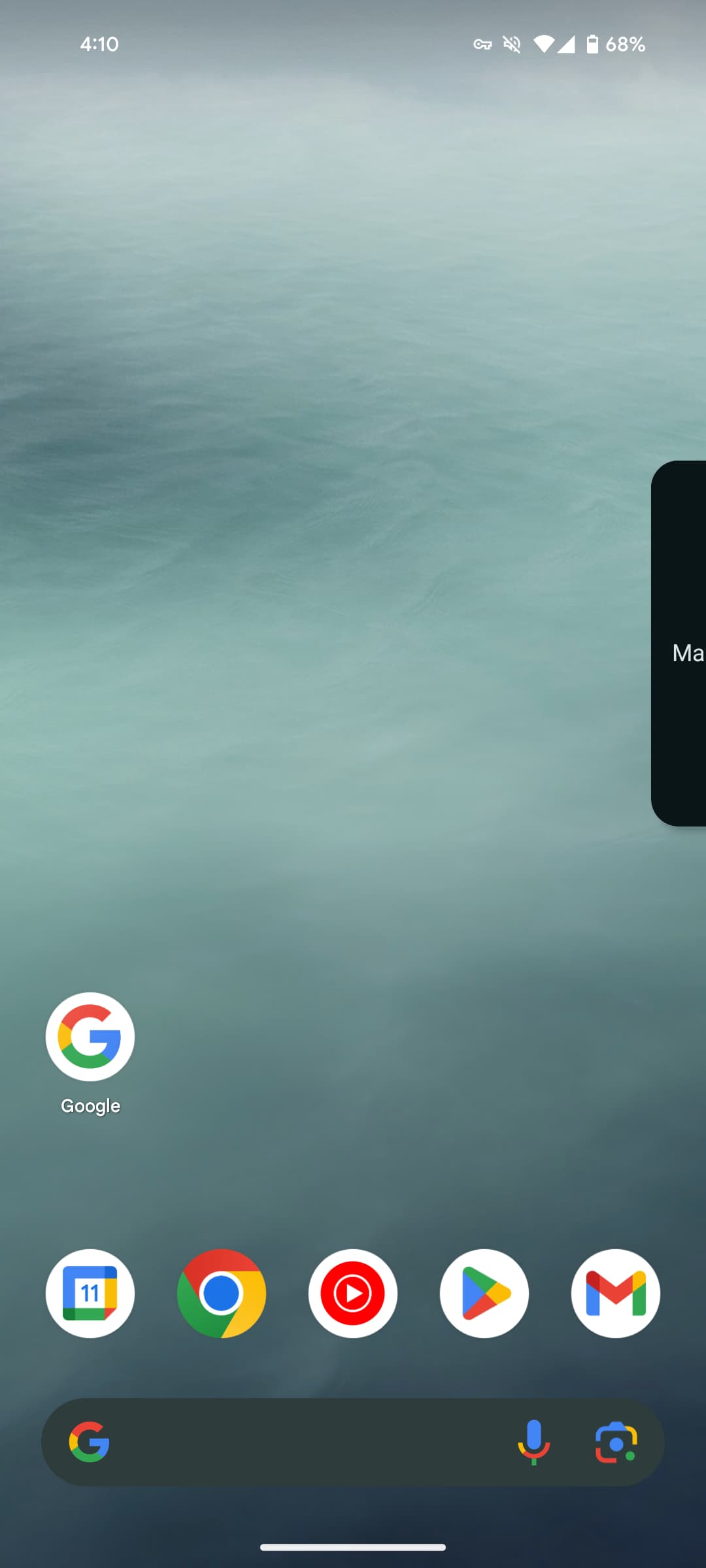
More on Chrome:
- Google, Apple, and Firefox release new Speedometer 3.0 browser benchmark
- How to create generative AI themes for Google Chrome
- Chrome search updated with more images, on-device suggestions
- Chrome for Android adds second ‘Bookmark’ button to overflow menu
FTC: We use income earning auto affiliate links. More.




Comments