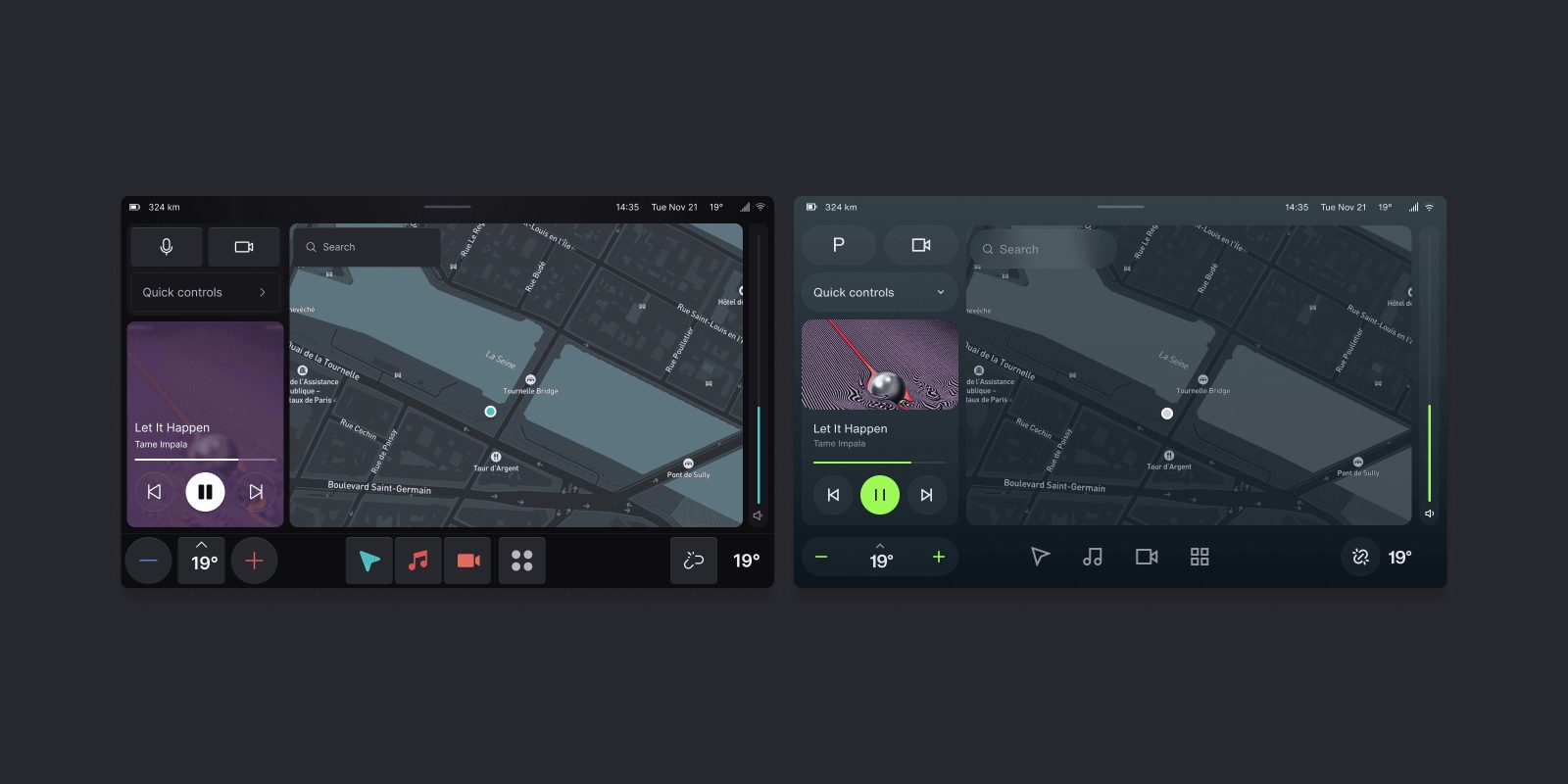
Android Automotive is set to play a huge role in vehicles and a big part of its appeal is that, generally speaking, apps and the OS as a whole feel and look better than traditional in-car software. Now, “SnappOS” is showing off a take on Android Automotive that’s not only good-looking, but has very slick theming.
In a blog post this week, Snapp Automotive is showing off the “Dynamic Theming” of its take on Android Automotive, “SnappOS.” This theming engine allows for in-depth and impressive themes to be built for the car’s UI which can also be changed on the fly, as seen in a video below.
Built with JetPack Compose, Snapp says it can build a new theme for a car in about two weeks using this specialized engine, and once that’s up and running, it can do some great stuff for the user.
Snapp explains that, as mentioned, the theme can be changed by the user from their phone. When that’s done, the in-car UI doesn’t have to “reset.” It just changes the look without stopping anything you’re doing. The UI theme can also change based on what your car is doing, such as reorganizing UI elements and tools based on whether you’re parked or driving the vehicle.
Much of the theming here also works in “SnappOS Light,” which is more focused on delivering the underlying software needed to just run regular Android Auto or CarPlay. You won’t see the customizable UI in Android Auto itself, but you will see it in the software surrounding the phone’s projection.
SnappOS is built on top of Android Automotive not for direct consumer use, but rather to speed up adoption of the platform for carmakers and for those producing third-party Android Automotive and Android Auto hardware. It still works with Google’s services, too.
More on Android Auto:
- Ford unveils its new Android Automotive experience, coming to 2024 vehicles [Gallery]
- Android Automotive adds Chrome app, Android Auto gets deeper EV integration
- Porsche will adopt Android Automotive, complete with Google apps
Follow Ben: Twitter/X, Threads, Bluesky, and Instagram
FTC: We use income earning auto affiliate links. More.



Comments