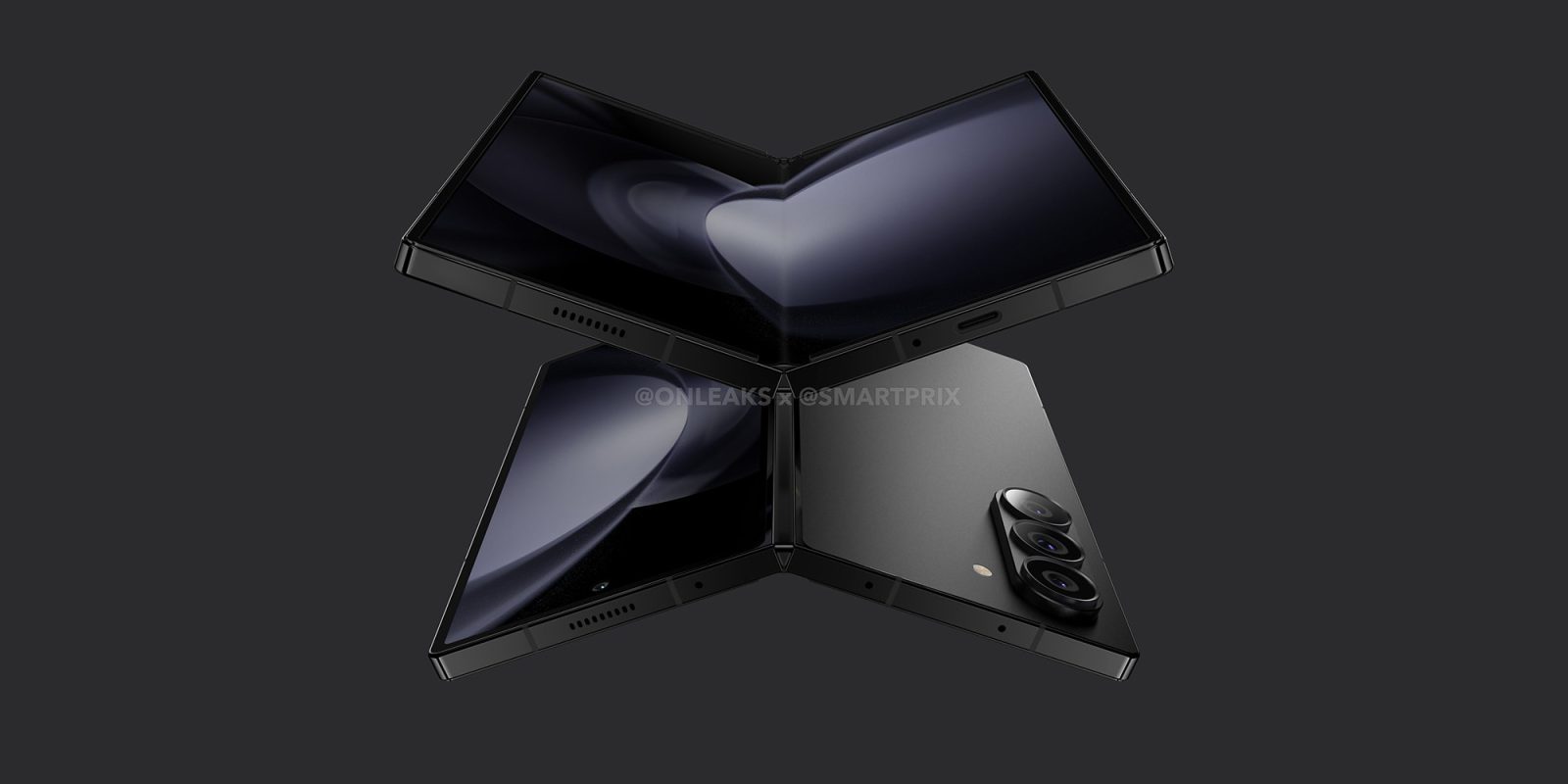
Rumors and reports have made it all but certain that Samsung will launch two models of the Galaxy Z Fold 6 this year, and now a new leak pinpoints the model number of the “Ultra” variant.
For the past few months, rumors have been floating around regarding two versions of the Galaxy Z Fold 6, one being more affordable with some strategic cuts. On top of that, another report claimed Samsung is planning an “Ultra” style foldable to go along with the effort for a cheaper version.
GalaxyClub this week reports that the model number for this new Galaxy Z Fold 6 will be “SM-F958.”
Samsung has, for previous launches, assigned the number “6” to end a model number for a flagship-series device. Galaxy Z Fold 5, for instance, is assigned the model number SM-F946, while Fold 4 was SM-F936. So, by all accounts, it would make sense for the Fold 6 to have the model number SM-F956.
So where does the “8” come from?
That number has been used by Samsung in recent years to designate the “Ultra” models. For example, the Galaxy S24 Ultra carries the model number SM-S928, where S24+ gets the SM-S926 number. This signals that, indeed, Samsung is working on an “Ultra” variant of Galaxy Z Fold 6.
Interestingly, the model number has so far only shown up with the suffix “N,” which designates that the device will be released in South Korea. There’s no sign of the same model number for other regions yet, but that’s very likely no cause for concern. Also missing thus far is the SM-F956 model number expected to be assigned to the “cheaper” model.
Samsung is expected to release its next batch of foldables in July.
More on Samsung:
- Samsung Galaxy Z Fold 6 and Flip 6 may have the same 25W charging speed
- Report: Samsung’s cheaper Galaxy Z Fold 6 could cost around $800 with lesser chip
- First Galaxy Z Fold 6 leaked renders show a squarer foldable that’s barely different [Gallery]
Follow Ben: Twitter/X, Threads, Bluesky, and Instagram
FTC: We use income earning auto affiliate links. More.




Comments