
Google Wallet for Android is rolling out support for app shortcuts that let you place credit and debit cards on your homescreen.
Once rolled out to your device, long-pressing on Google Wallet will reveal app shortcuts for your stored credit and debit cards. Besides a picture of the card, you get the credit card network and the last four digits. Google chose to show four dots in front in a bid for consistency but it’s a bit unnecessary.
Like any app shortcut, you can drag it to a spot on your homescreen to create a permanent icon. This provides one-tap access to that card that opens the card page with a bigger view and a list of “Recent activity.”
If you frequently switch cards, this could save you from first opening Wallet and then using the in-app carousel. It joins the Quick Settings Tile and the lockscreen shortcut.
These card shortcuts are not yet widely rolled out, but we’re seeing it with version 24.12.x of Google Wallet after a server-side update this evening. Make sure you also have the latest Google Play services (24.10.17) installed. The app has seen a flurry of changes as of late.
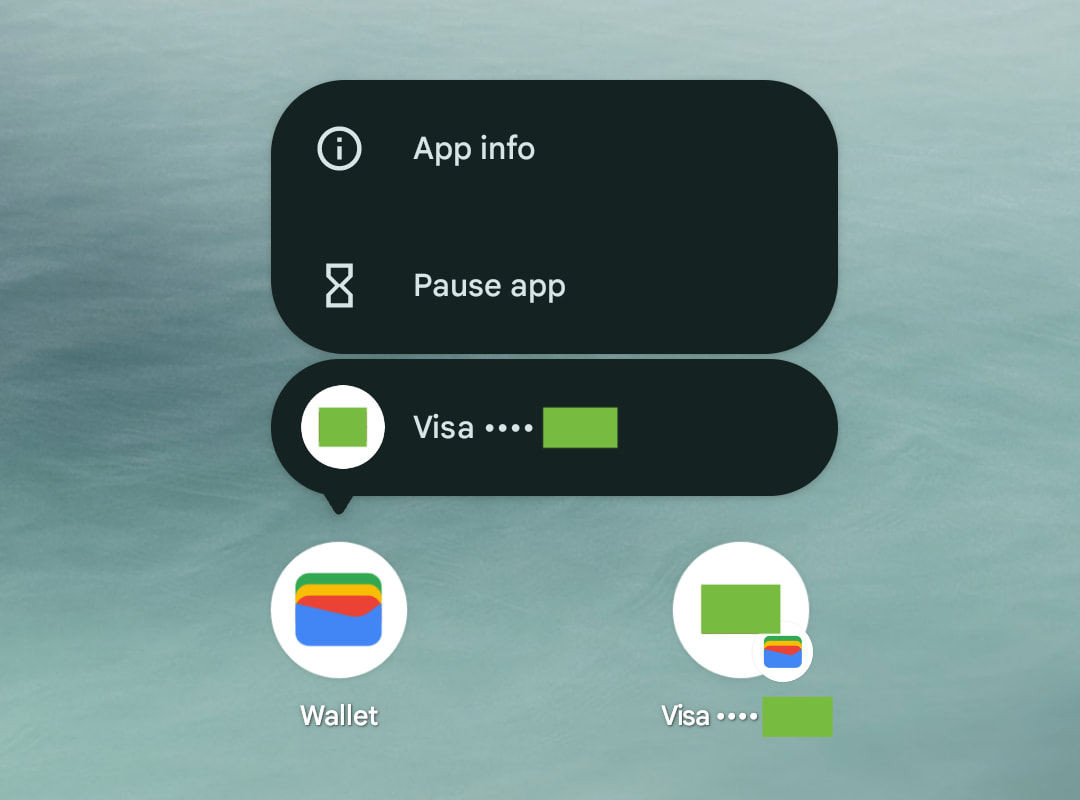
More on Google Wallet:
- New Google Wallet website lets you access passes and transaction history
- Google Wallet adding new ‘linked passes’ setting
- Google Wallet explains unlock and payment verification changes
- Google Wallet widely rolling out Apple Wallet pass support, but it doesn’t work everywhere
FTC: We use income earning auto affiliate links. More.




Comments