
Users have noticed in recent weeks that Google is requiring device unlocks for every tap-to-pay transaction regardless of the amount. At the same time, Google Wallet appears to be testing a second change related to more frequent verification.
Officially, Google says “your credit and debit card won’t be charged for retail payments unless you’ve recently used a verification method, like your fingerprint or PIN.”
While the support documents don’t specify the exact duration of “recently,” people — myself included — have noticed it get shorter.
To give an example: When I’m in line at the supermarket, I unlock and use my phone until I get to the register. Usually, the phone is still active (screen on) when it’s time to pay. This week, when I tapped the terminal, my Pixel 8 asked me to authenticate again. In the past, I’ve never had to verify during this specific tap-to-pay situation.
Since then, I’ve found that three minutes after initially unlocking via fingerprint, Google Wallet wants me to re-authenticate.
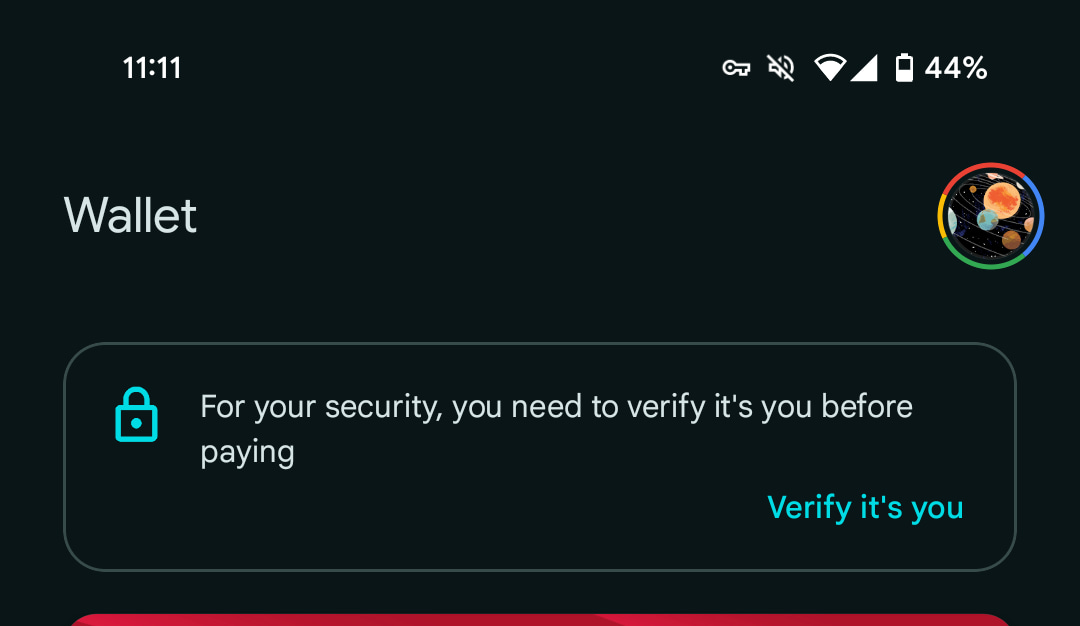
Top comment by Charles O'Leary
when I used Google Wallet yestday on my Galaxy s23 Ultra It had the same pop up. Hopefully it will change into the same way the Gpay was set to require verification when you opened the app. I'm waiting to see when the ability to put a short cut to one of my cards goes live for my device. The ability to verify before the transaction was better then having to tap my phone and the be allowed to verify its me after the transaction didn't go through the first time.
In fact, in testing with a timer, I’ve noticed a new “For your security, you need to verify it’s you before paying” prompt at the top of the Google Wallet app. This is only appearing on that Pixel 8 where I encountered the change.
The message did not appear on two other Pixel phones that I had side-by-side during the at-home tests — unlock phone via fingerprint, keep the screen active, and open/close Google Wallet at 1, 2, and 3-minute intervals until the “verify it’s you” prompt appears — I’ve performed.
This suggests Google is either still testing this behavior or has yet to widely roll it out.
For comparison, Apple Pay on the iPhone requires that you authenticate every tap-to-pay transaction. Android and Google Wallet is moving closer in that direction, but is still providing more leeway.
More on Google Wallet:
- Google Wallet app shortcuts provide direct card access
- New Google Wallet website lets you access passes and transaction history
- Google Wallet adding new ‘linked passes’ setting
FTC: We use income earning auto affiliate links. More.




Comments