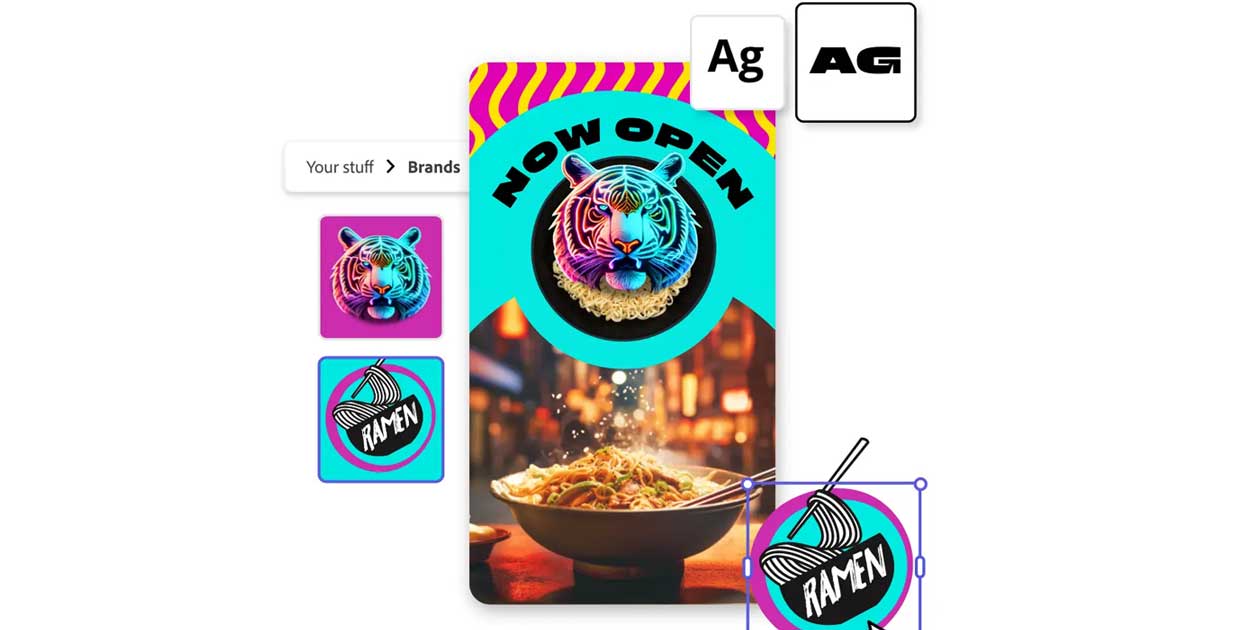
After a stint in beta, Adobe Express is being fully released on Android, bringing Firefly generative AI to mobile users.
Adobe Express is more widely known as a desktop application. Sometime last year, the editing app started integrating Adobe’s Firefly engine, which handles a suite of AI features that a lot of creators are starting to gravitate to. This year, Adobe decided to bring the desktop app into the mobile world and launched Adobe Express beta.
On April 17, the Adobe Express app on Android and iOS went fully live, bringing many of Firefly’s AI photo and video editing features to the mobile world on a much smaller device (via Android Central). That includes image generation from scratch or image editing with generative fill and removal.
Generative edit tools have become increasingly popular as AI has caught on and integrated itself into many user’s lives over the past year or so. Adobe’s tools aren’t much different from what you can find on Android phones, such as the Pixel 8 or Galaxy S24. However, it differs in that Adobe’s tools are a little more fleshed out and offer a workflow built for creators.
The Adobe Express Android app also brings a suite of options for video editors. From a foundation of existing videos, users can turn original content into something completely different. As an Adobe product, users will get access to a huge library of assets and tools, which is great on a mobile level.
On opening the app, users will need to log in or create an account. A majority of Adobe Express features are locked behind a $10/month subscription, but some of the Android app can be accessed and used for free.
More on Adobe:
- Google Camera revives ultrawide astrophotography, but only on Pixel 8 Pro
- Lightroom on Android 14 gains HDR support for certain Pixel phones
FTC: We use income earning auto affiliate links. More.






Comments