
After a very brief trial period, Microsoft is bringing ads to the Start Menu for all Windows 11 users.
Microsoft announced earlier this month that it would start to test out showing recommendations in the Start Menu for apps in the Microsoft Store. The recommendations, which are certainly ads, started appearing for Insiders testers quickly after, but Microsoft is now opening the floodgates.
As reported by The Verge, Windows 11’s KB5036980 update is rolling out starting this week to all users. The update adjusts how widgets are displays on the lock screen, but also brings ads to the Start Menu for everyone.
Microsoft explains:
The Recommended section of the Start menu will show some Microsoft Store apps. These apps come from a small set of curated developers. This will help you to discover some of the great apps that are available. If you want to turn this off, go to Settings > Personalization > Start. Turn off the toggle for Show recommendations for tips, app promotions, and more.
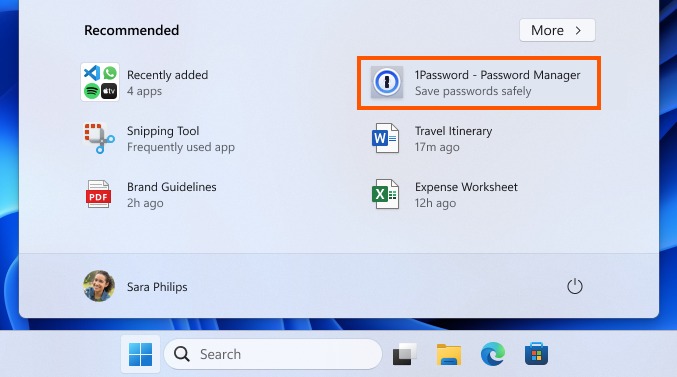
The good news here is that it’s very easy to turn these off by going to Settings > Personalization > Start and turning off the toggle for “Show recommendations for tips, app promotions, and more.”
The update as a whole is still in its early days, too, and not set to roll out widely for a few more weeks.
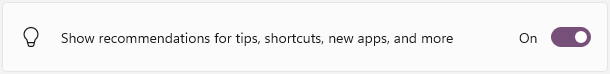
More on Windows:
- Android apps on Windows 11 will stop working next year
- Snapdragon X Plus will bring ARM to ‘even more’ Windows laptops
- Report: Snapdragon X Elite beats Apple M3 MacBook Air and has better emulation
Follow Ben: Twitter/X, Threads, Bluesky, and Instagram
FTC: We use income earning auto affiliate links. More.




Comments