
Glance has been working to add additional features to the Android lockscreen for a long time and, now, it’s officially coming to the US. However, while Glance splashes ads, games, and more on phones internationally, its US “pilot” is a much more tame intrusion on the Android lockscreen.
For the past few years, Glance has been making its way to phones in countries such as India. The app takes over the Android lockscreen, showing personalized recommendations for content such as news, games, and more. And, with it, there are also ads.
However, a report this week highlighted that Glance is actively starting to bring its product to the United States. That’s actually already active, as we had previously discussed, on some newer Motorola phones. We’ve since spent a bit of time checking out what Glance has to offer on the Moto G Power (2024), and it’s not quite as invasive as expected.
During Motorola’s setup process, you’ll be asked to enable Glance on the lockscreen. The page teases the “lockscreen reimagined,” saying:
Experience your unique lockscreen with live information and personalized recommendations for each moment.
If you accept (which I bet a lot of folks will by simple force of habit), you’ll then get Glance up on the lockscreen every time you light up the screen. Glance says you’ll see things like local weather conditions and personalized news, and the latter is definitely what we’ve noticed in our time with it so far. News stories – mostly political by default – show up in a widget on the lockscreen above your notifications. You can tailor what shows up to include politics, sports, entertainment, and international news.
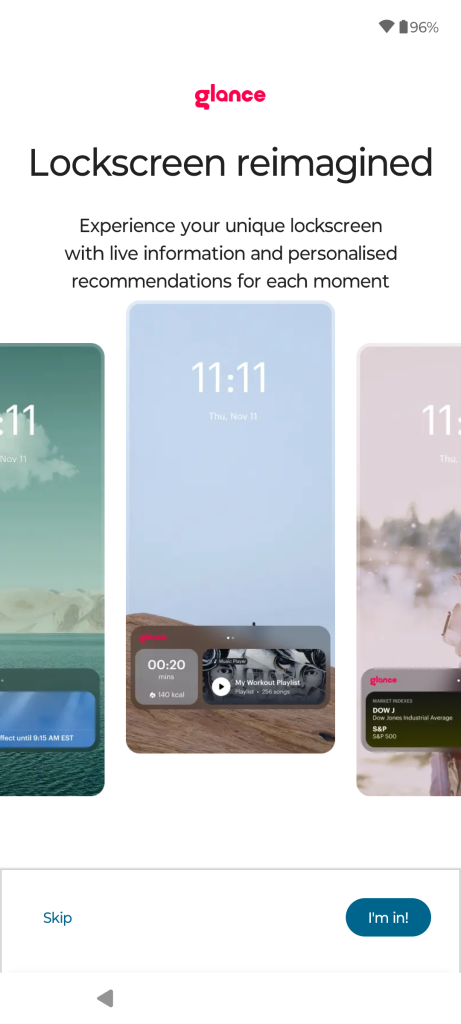
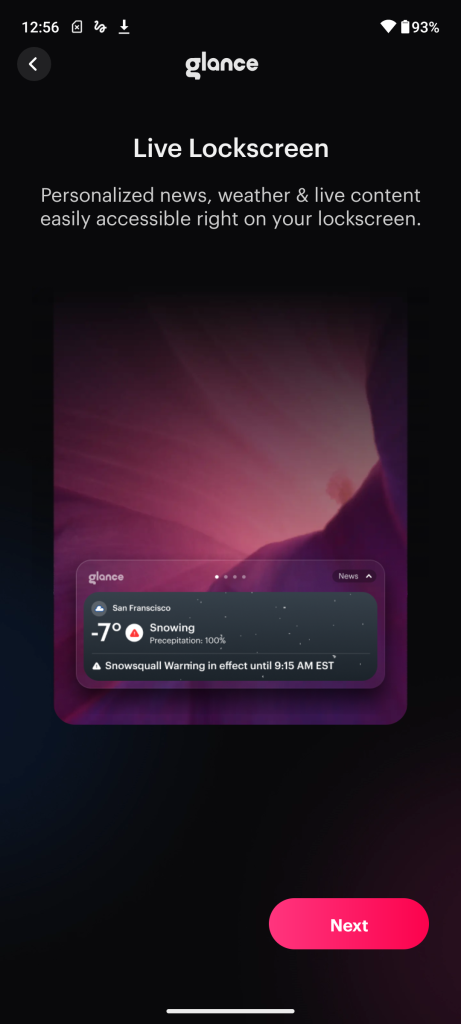
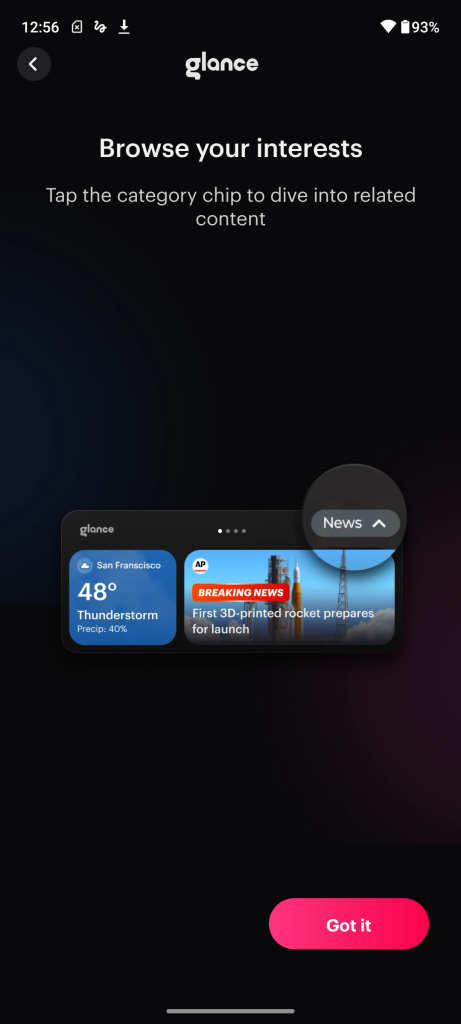
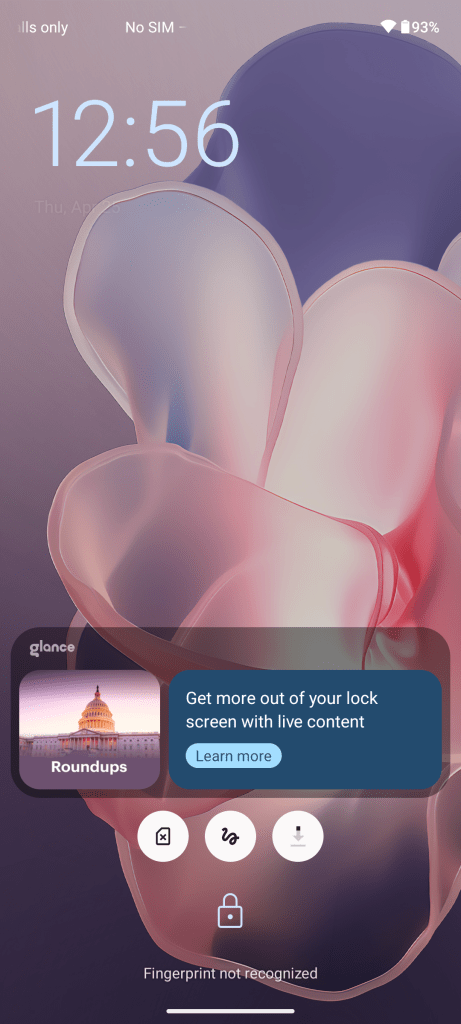
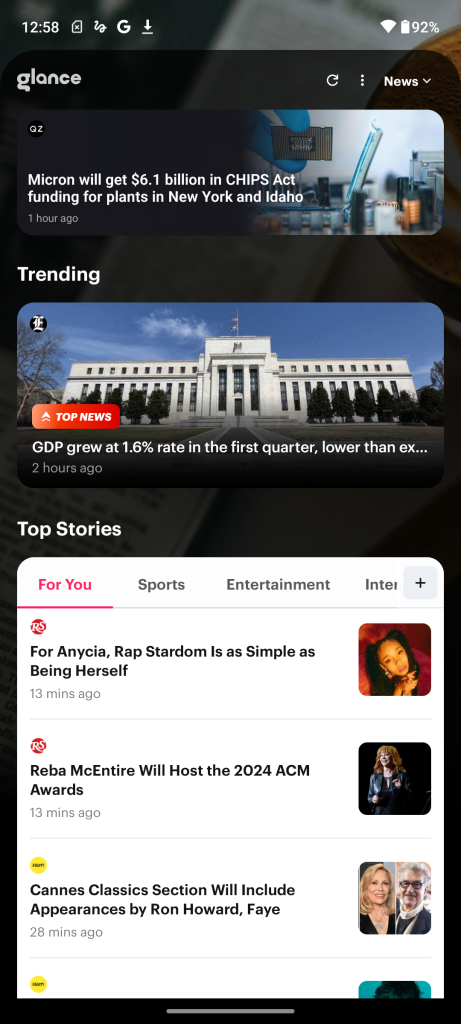
But, that’s sort of it.
News is all I’ve noticed from Glance thus far, and it’s all that folks who have spent more time with the latest Moto G’s have mentioned in reviews too, from what I’ve seen. I’m sure weather chips appear when conditions change as Glance’s tutorial shows, but it’s been sunny the whole time I’ve been checking it out, so I don’t expect to see much of that anytime soon.
More than anything, I’m just pleased to see that this experience isn’t that intrusive, at least for now. It’s basically a persistent news notification, much like we’ve seen in bloatware apps for years. This one is just a bit better integrated into the system. In a way, that’s a win for everyone, but it certainly sets a precedent for the future of Glance in the States. I’m sure that, eventually, this will spill over into ads, games, and more. But, right now, it’s fine.
And, thankfully, it’s pretty easy to turn the whole thing off. Going to Settings > Home & Lock screen > Lock screen > Glance you’ll find a setting to disable Glance, and it doesn’t even put up a fight if you turn it off. That said, the folks over at Android Central did note that the app will occasionally throw up a full-screen prompt asking you to turn it back on – not cool.
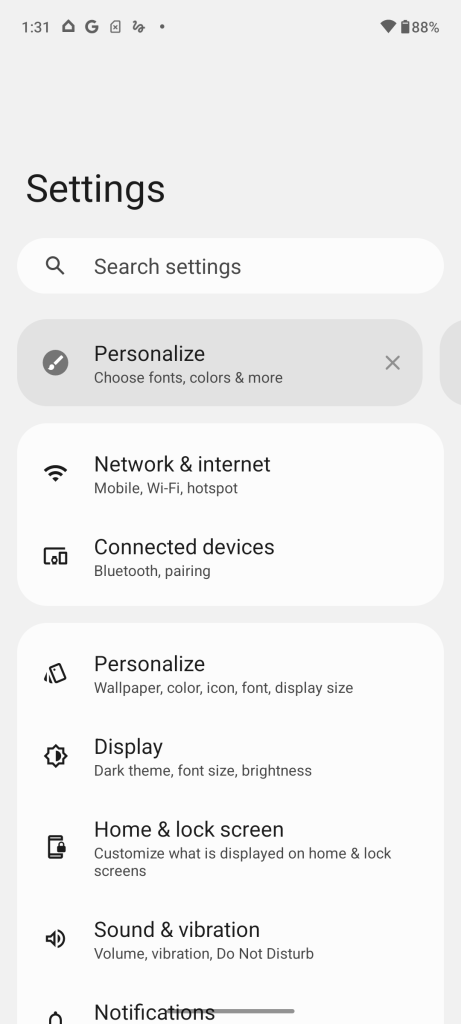
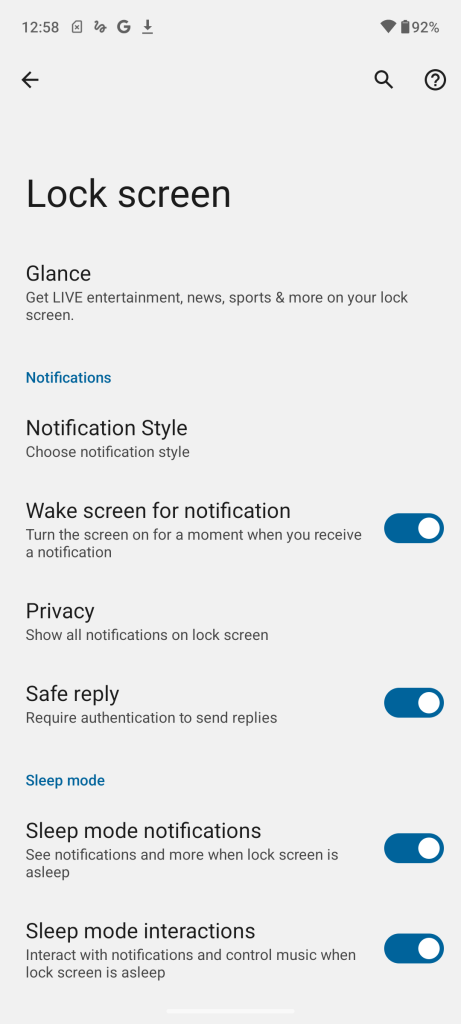
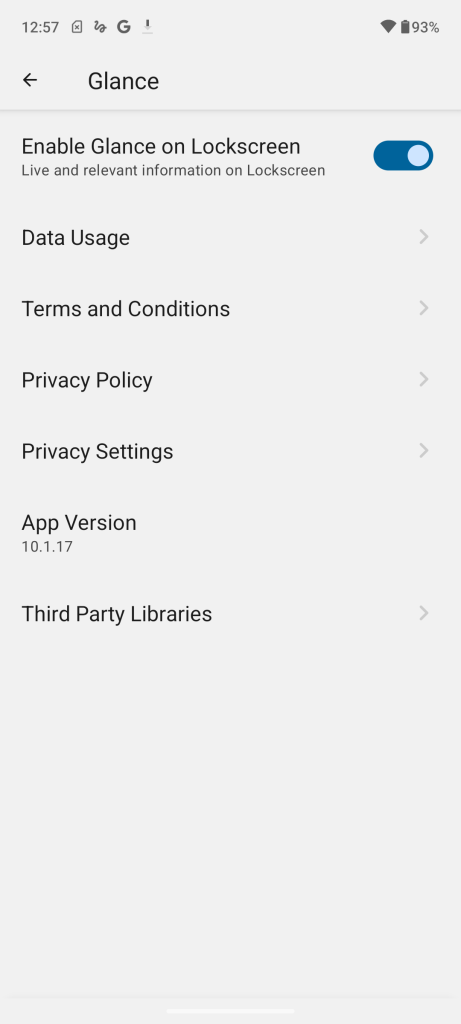
What do you think about Glance?
More on Android:
- Android 15 could make notification channels a bit less overwhelming
- Sundar Pichai on merging Android and Pixel teams, Google DeepMind, more
- Adobe Express brings generative AI to photo and video on Android
Follow Ben: Twitter/X, Threads, Bluesky, and Instagram
FTC: We use income earning auto affiliate links. More.





Comments