
Notification channels are one of the best features Android has debuted in recent years, but the feature can be a little bit much in some apps. In Android 15, though, it appears Google will make it easier to use notification channels by hiding channels that you haven’t used.
The way notification channels work is by dividing up all of the categories through which notifications from an app can be delivered. This varies wildly from app to app, but a social app, for example, might include channels for different accounts, direct messages, promotional notifications, and more. It can get really granular if it’s well-implemented.
However, having a lot of toggles can also be a little bit overwhelming, especially if you didn’t even know a specific notification type existed.
In Android 15, it seems Google is tightening the reins on this one. Android Authority spotted that Android 15 Beta 1 adds support for automatically hiding notification channels that the app has not yet used. This functionality, which is not yet live, only shows channels from which you’ve actually received notifications and hides the rest under a second menu.
It’s not clear when this will go live by default, but the feature is already fully functional including its “Show Unused Channels” toggle in the overflow menu. As such, it’s reasonable to expect that it might go live in future beta releases.
Images: Android Authority
More on Android 15:
- Google rolling out Android 15 Beta 1.1 with NFC fix, more
- Samsung might be switching to a vertically scrolling app drawer with Android 15
- Android 15 Beta 1 and the curious case of ‘Pixel Weather’
Follow Ben: Twitter/X, Threads, Bluesky, and Instagram
FTC: We use income earning auto affiliate links. More.

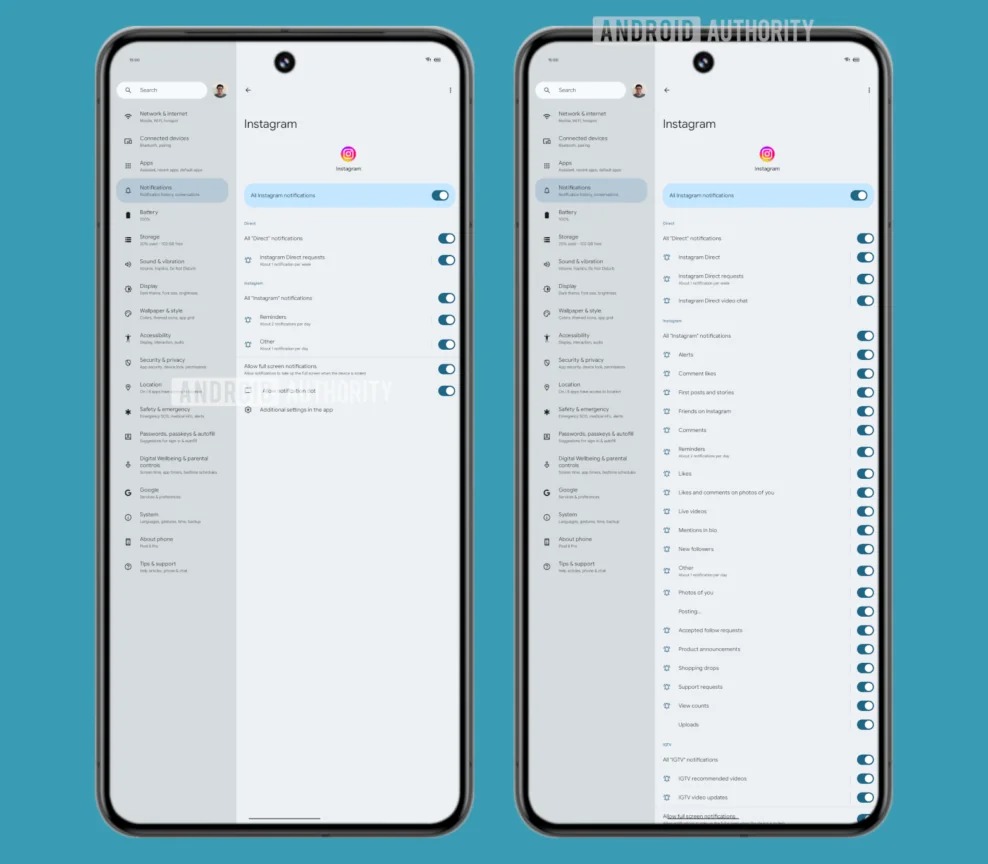
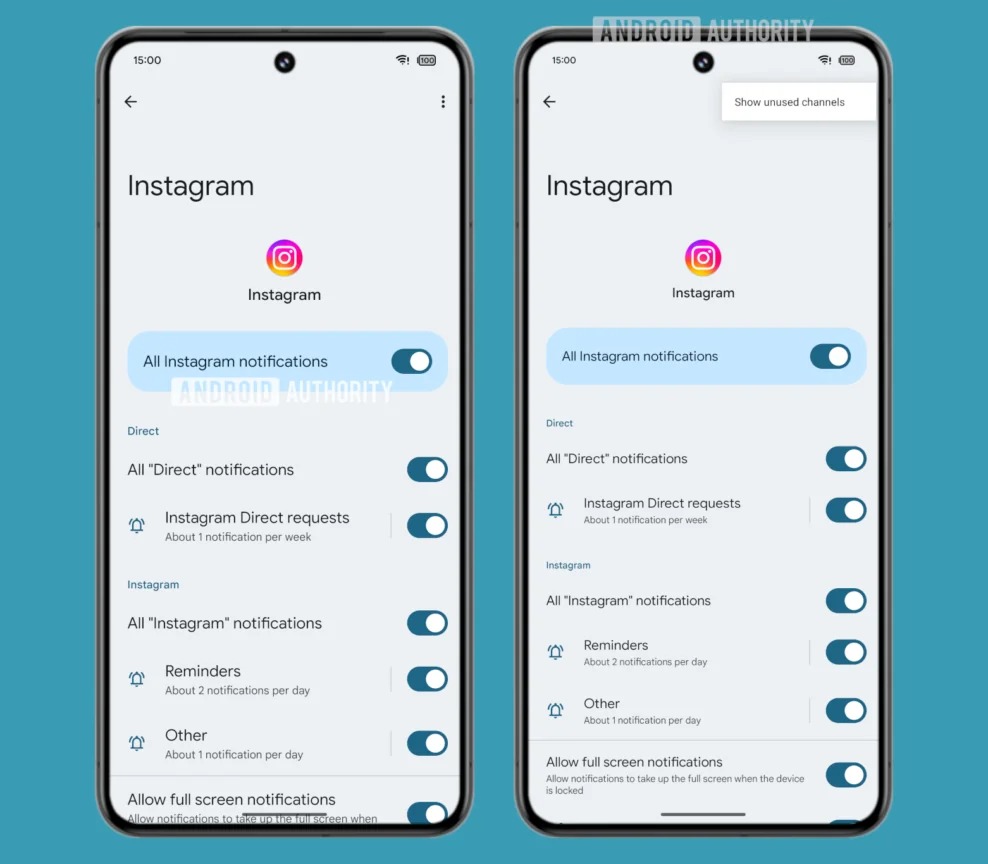



Comments