
Set to launch in the coming months, the new “App Mall” for ChromeOS is available now to preview (even if you’re not on a Chromebook).
As we reported in March, Google is working on a new way to discover apps and games for Chromebooks in a project it’s dubbed “App Mall.” Details were scant at the time, but we predicted that it would serve as a unified home for apps built for the web, Android, Linux, and more.
This afternoon, the folks at Chrome Unboxed spotted that the new feature is available on ChromeOS today if you enable a special flag (shared at the bottom of this post). However, Google built the ChromeOS App Mall as a traditional web app, meaning you can try it for yourself on any device.
Currently, the storefront is divided into three main sections – Home, Apps, and Games – as well as a search function. On the homepage, you’ll find two lists of featured apps and games, below which are two collections of blog-like “spotlights” on particular apps and games. Notably, only web and Android apps currently appear in the App Mall, though we hope this could change in the future.
If all of this looks and sounds familiar, it’s because it’s almost identical to the existing functionality of ChromeOS’s built-in Explore app. This includes the same set of apps and spotlights, right down to the same web/PWA installation dialog. For now, the main differences are in the inclusion of an “Experiment” label in the bottom left and a shortcut to the Play Store in the side menu.
That being the case, we’ll need to keep an eye on the App Mall over the coming months to see how Google differentiates it from Explore. Chrome Unboxed notes that with the associated flag enabled, the App Mall automatically appears as a dedicated shortcut pinned to the app shelf.
ChromeOS App Mall
Enables an app to discover and install other apps.
#cros-mall
What do you think of the ChromeOS App Mall so far? What would you want to see Google add to it? Let us know in the comments.
More on ChromeOS:
- ChromeOS 124 rolling out: Material You Settings redesign, Wi-Fi prioritization, & more
- ChromeOS is about to change its default font
- ChromeOS Material You Settings redesign looks a lot like Android [Gallery]
FTC: We use income earning auto affiliate links. More.

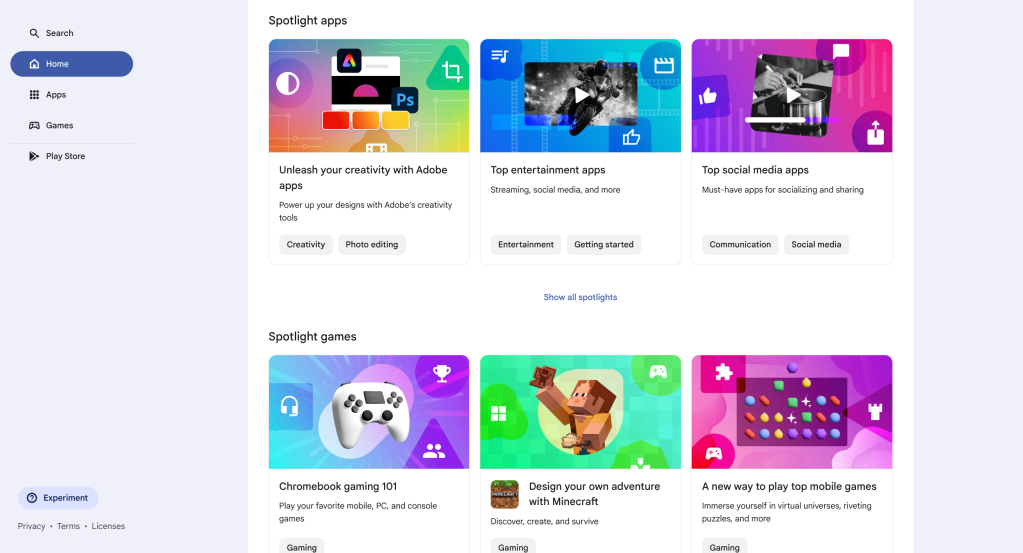
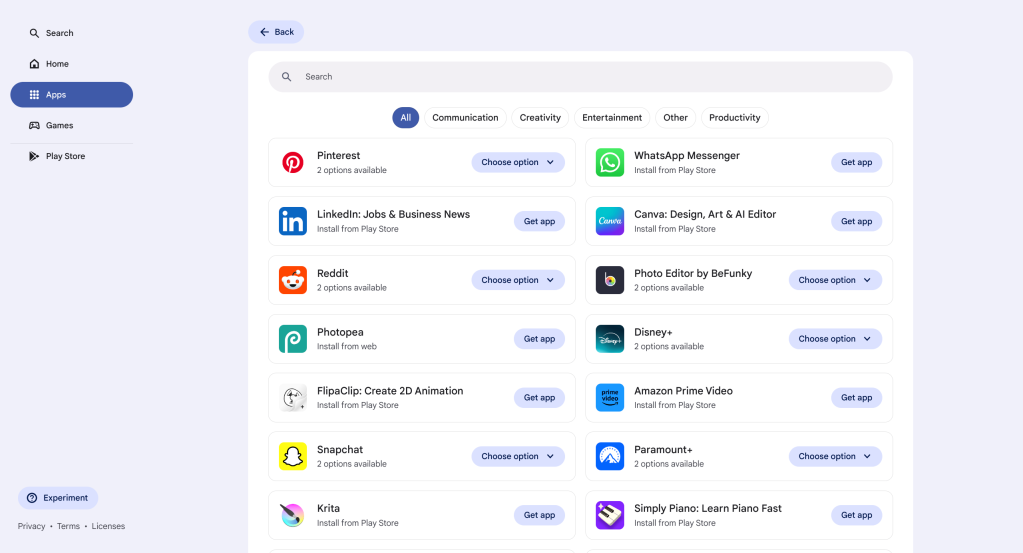





Comments