
Google is readying a new online ‘App Mall’ to help you discover your next favorite app or game for your Chromebook.
One of the interesting benefits of a Chromebook or ChromeOS tablet is that you have access to three different kinds of apps. There are, of course, web apps that run in the built-in Chrome browser, many of which can be installed as PWAs. Next, you have access to the Google Play Store, bringing the world of Android apps. Higher-end Chromebooks can install games through Steam. And finally, you can also install the Linux development environment, offering desktop-class programs like Android Studio.
The unfortunate downside is that, for the most part, you can’t find all of these apps in one place. Sometimes, you can find an Android app from the web or a web app from the Play Store, but that isn’t often the case. Meanwhile, you’re not likely to find many Linux apps to use unless you’re already decently familiar with that system.
To help with at least some of these problems, it seems Google is preparing to launch a dedicated “Mall” to help Chromebook owners find new apps. During early testing, the ChromeOS “App Mall” will be locked behind a flag in chrome://flags.
ChromeOS App Mall
Enables an app to discover and install other apps.
#cros-mall
Thankfully, though, we may not have to change any flags to get access to the new App Mall. Under the hood, the “app” will just be a shortcut to a soon-to-be-launched website: discover.apps.chrome. For now, the website simply returns a 404 error.
It remains to be seen what types of software you’ll be able to find in ChromeOS’s new App Mall, but it’s a safe assumption that at least Android and web apps and games will be included. You can already discover some apps of that variety through the built-in “Explore” app, seen below. Hopefully, this new web-based experience will offer a more robust way to uncover more of what Chromebooks can do.
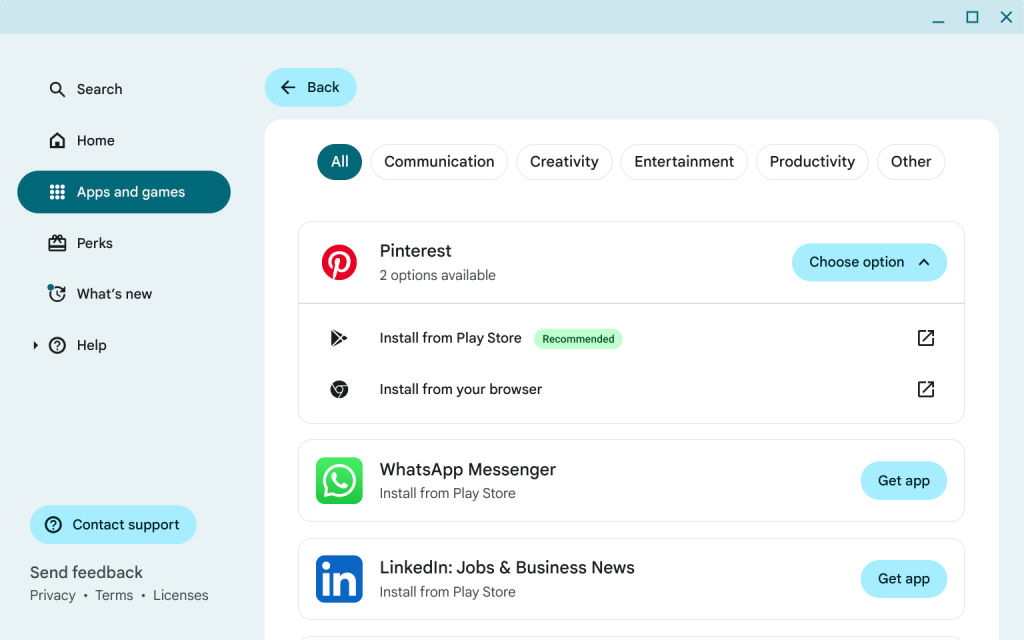
What would you like to be able to find in an App Mall for Chromebooks? Android and web apps? Linux programs and Steam games? All of the above? Let us know in the comments below.
FTC: We use income earning auto affiliate links. More.

Comments