
Google’s work on letting you edit an RCS chat continues with some Messages users on Android already seeing this capability. This would bring Google Messages inline with other modern messaging services.
Once available, long-pressing on a message shows an “Edit” pencil button next to copy, delete, star, and overflow in the top toolbar. This will place that RCS chat in the text field with Google noting how you’re going to “Edit message” and the ability to cancel.
According to @Jhowkira2000 on X/Twitter (via AssembleDebug, Android Police), you have 15 minutes after sending to make the edit, which matches WhatsApp and iMessage. On the safety front, the original message can be read from the aforementioned overflow menu > View details.
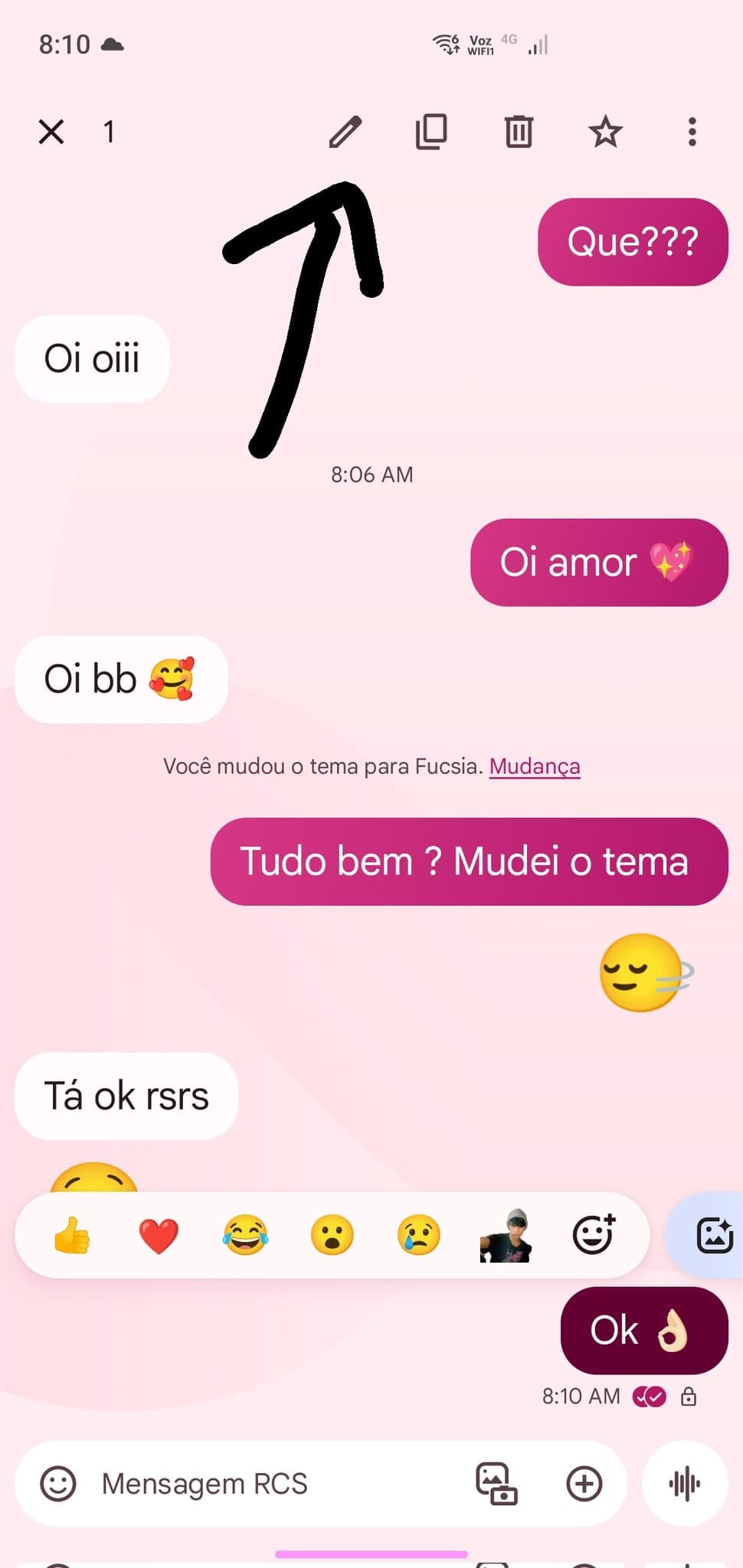
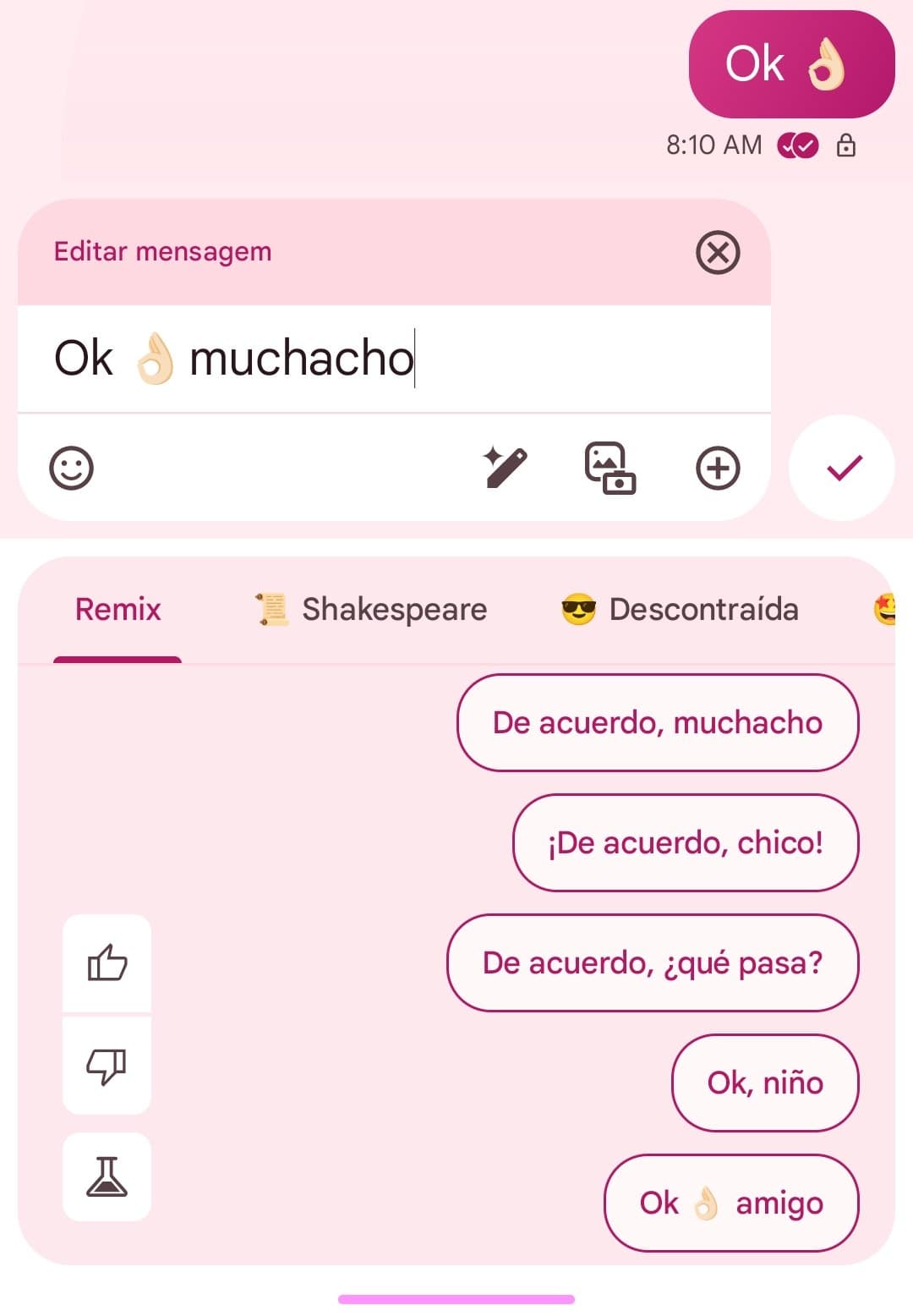
Credit: @Jhowkira2000
From this report, message editing appears when both parties in the conversation have the functionality. The capability went live in the past week or so for some beta users, but there’s nothing on the devices we checked in what appears to be a limited test.
More on Google Messages:
- Single-line Google Messages text field starts rolling out
- Google Messages starts rolling out 3-second ‘Selfie GIFs’
- Google Messages recorder redesign sees wider rollout, Voice Moods are for RCS
- New Google Messages setting lets you turn off ‘expressive animations’
FTC: We use income earning auto affiliate links. More.



Comments