
We’ve got our hands on the biggest set of trackers for Android’s Find My Device network from Pebblebee, and unlike others, they include chargers and accessories right in the box.
What’s in the box with Pebblebee Find My Device trackers?
There are three trackers from Pebblebee for the Android Find My Device network. Card, Tag, and Clip all offer different use cases, but function the same way as other trackers within the network. But all three deliver a bit more value out of the box.
With Pebblebee Clip, the cheapest of the bunch at $29.99, you get the tracker itself along with a metal ring. This ring has a carabiner-style clip which gives the tracker its name. The tracker itself also has a light ring around the sides and there’s a USB-C cable (not pictured) included in the box for charging. The tracker simply connects to a USB-C cable to recharge its battery which Pebblebee says lasts up to 12 months.
The Pebblebee Card, meanwhile, comes with just a charger in the box. But that’s still better than others. Chipolo, for instance, doesn’t support recharging of its tracker card in any capacity, and just requires that users buy a new one when it dies after two years. Pebblebee claims up to 18 months on a charge, and there are lights on the device to show the charge level.
Finally, the Pebblebee Tag is the most compact of the three trackers. It includes a similar magnetic charger to the Card, but also comes with a little silicone case and an adhesive sticker to let you mount it to surfaces.
All three trackers also include a “Quick Start” card and a QR code which assists with setup.
How to set up Pebblebee’s Android Find My Device trackers
Setting up Pebblebee’s trackers for the Android Find My Device network is perhaps the easiest product setup I’ve seen in a while. Like the Chipolo trackers we set up earlier this week, Pebblebee uses Fast Pair for setup. Each tracker has a sticker on it, though, which includes a QR code that leads to a web app that explains the setup process in detail.
The web app is quick and concise and also includes instructions on how to access the Fast Pair “Devices” menu in Google Play Services, which can manually trigger pairing if you accidentally swipe away the prompt. The web app also lets you register the device for warranty purposes.
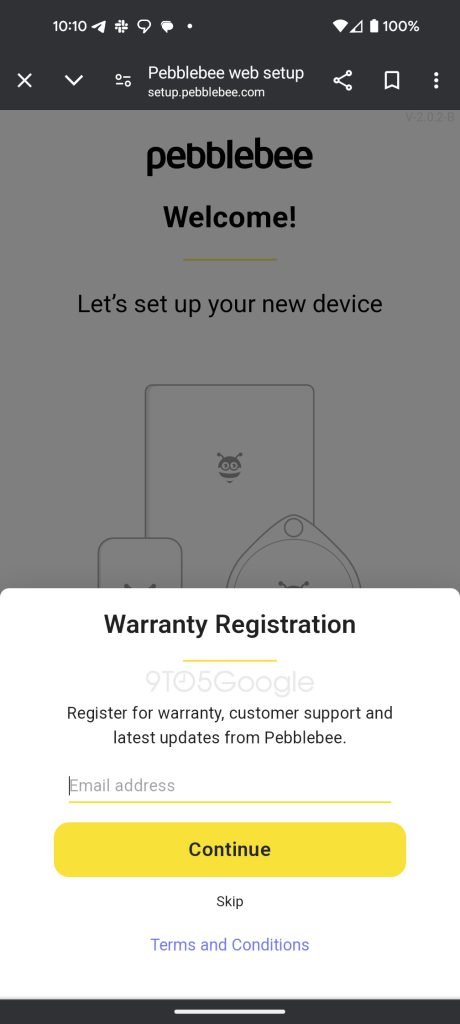
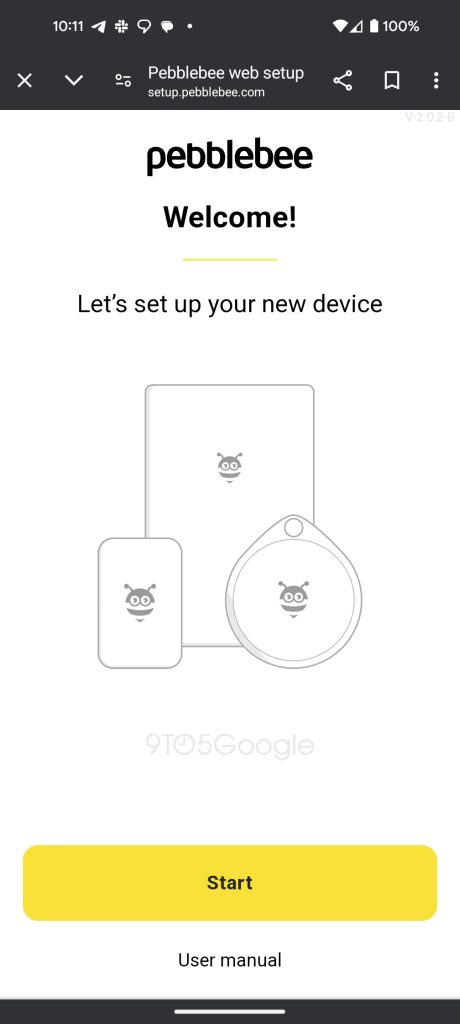

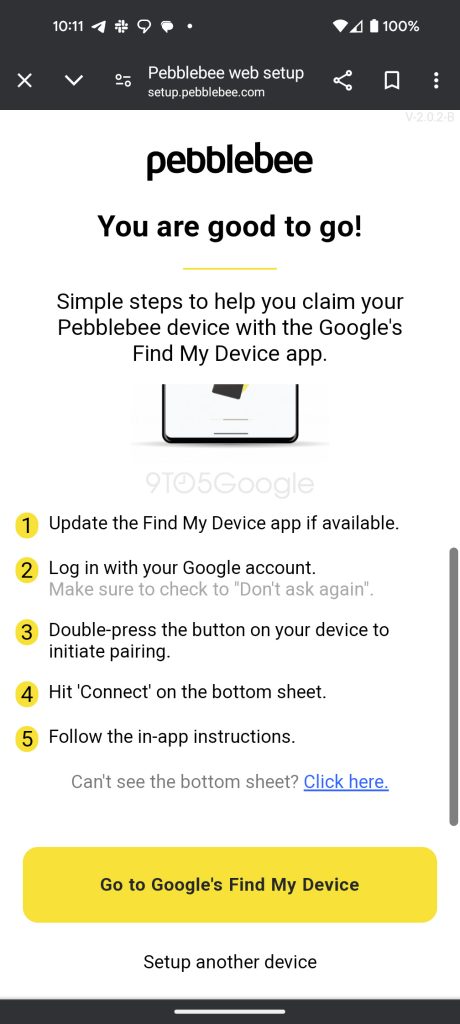
On all three devices, initiating pairing is as simple as double-tapping the button under the Pebblebee logo. I did notice, though, that this can’t be too quick. A slow double-tap more reliably starts pairing.
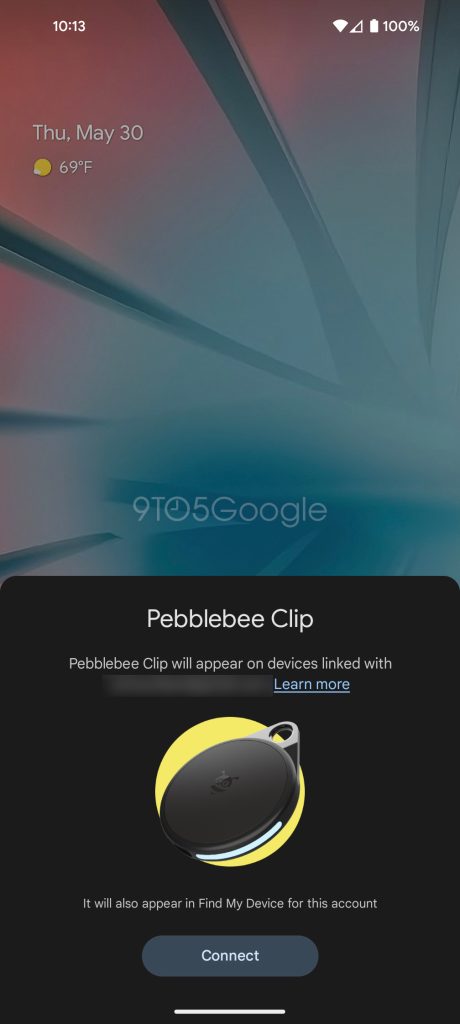
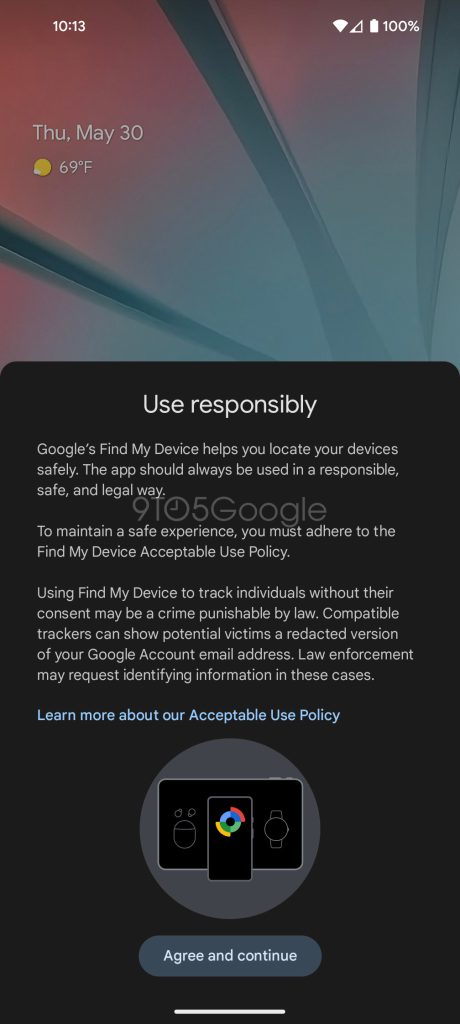

What can you do with Pebblebee trackers in the Find My Device app?
Pebblebee’s trackers work in the Find My Device app exactly the same as Chipolo’s and other trackers. You can:
- See the tracker’s location
- Play a sound from the tracker
- Share the tracker with someone else
Sharing is handled through a simple link share, and when the device is not with you, the app will let you mark it as lost and get directions to its last known location.
There’s a settings menu where you can rename the tracker (it defaults to the product name) and change the “category” of the object it’s attached to with options such as bag, wallet, and others. The app will also “guide” you to the tracker by telling you when you’re getting closer to it – no UWB is available on any of these.
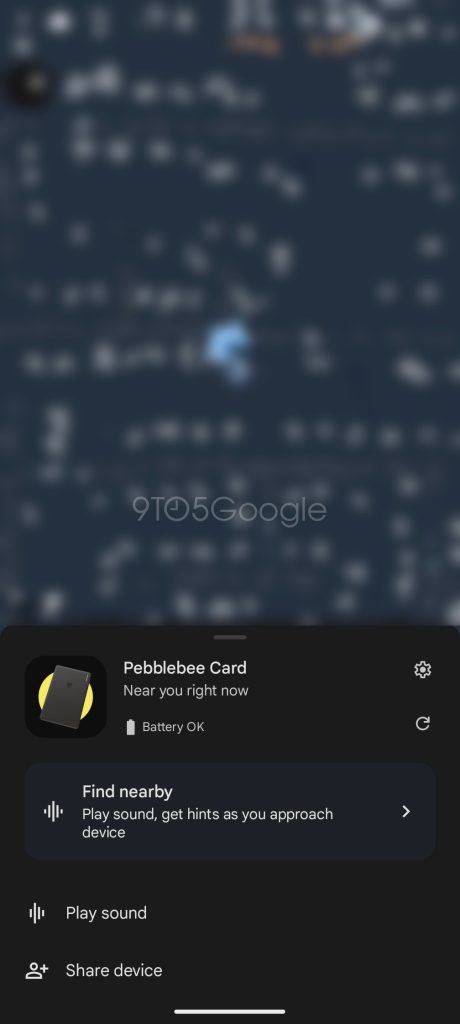
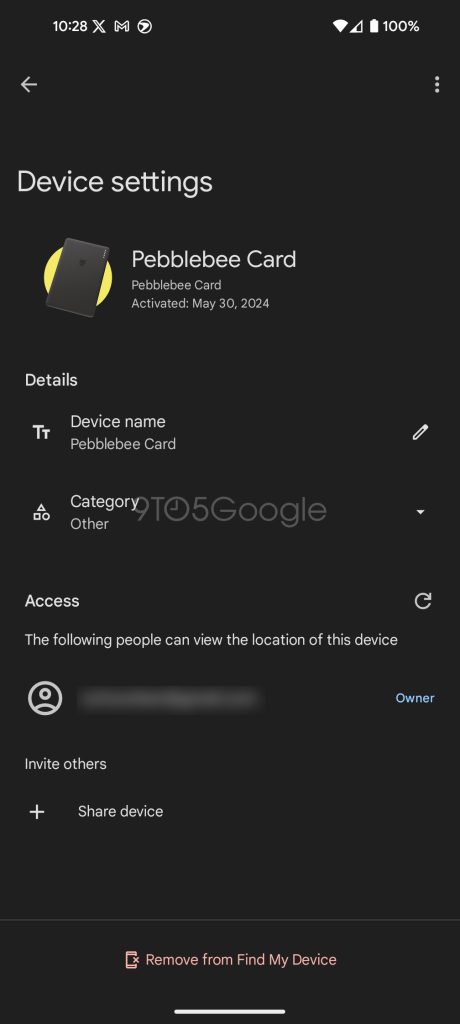
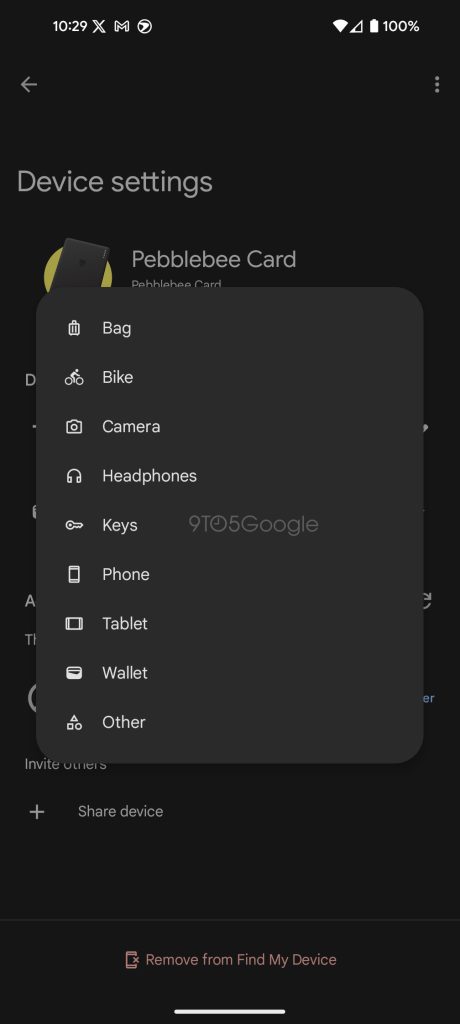
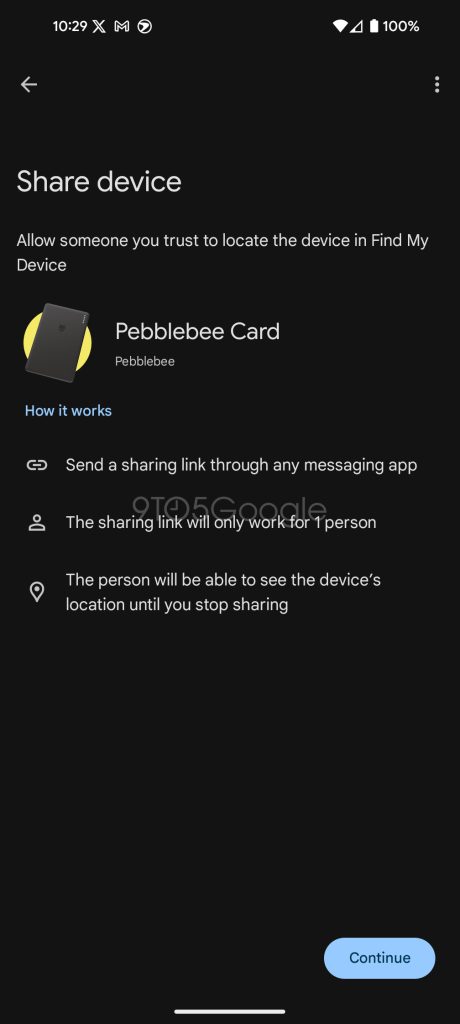
What else do you want to know?
Top comment by Ben Larkins
Okay my question is the same as the Chipolo's... head to head, test the range and then use a decibel meter to test how loud it gets. Lastly, real life application. Place each in 3 spots of varying traffic, both next to each other and keep a stopwatch/time of how long it takes you to be notified in the FMD of it being found.
The last one is a big question for me, and I'm honestly surprised no one at 9to5 has mentioned this issue - Google defaults the FMD settings to only "high traffic" and not "in all areas" hence for your device to be "found" 2 or more people must walk by it. Great for NYC, but for the rest of average America who live in places of 250,000 or less.... I wonder how effective this will be (and if google would ever consider changing the default option to "low traffic"). Because let's be honest, this only works by defaulting everyone to opt-out. I get it's a compromise, but I wonder how that compares with Apple (1 person default to "find" it or 2 person default).
We’ll be testing out these Find My Device network trackers from Pebblebee as well as ones from Chipolo in the weeks to come. But, in the meantime, what else do you want to know? Leave comments below and let us know any specific aspects of these trackers you’d like to see tested.
The Find My Device network is rolling out to all Android users now, and early tracker orders are shipping starting today.
Pebblebee Card, Tag, and Clip are shipping within 2-4 weeks starting at $29.99.

More on Find My Device:
- PSA: Find My Device trackers will automatically activate network on your device
- Hands-on: Setting up Chipolo’s trackers for the Android Find My Device network
- How to share a tracker in Google’s Find My Device network
Follow Ben: Twitter/X, Threads, Bluesky, and Instagram
FTC: We use income earning auto affiliate links. More.







Comments