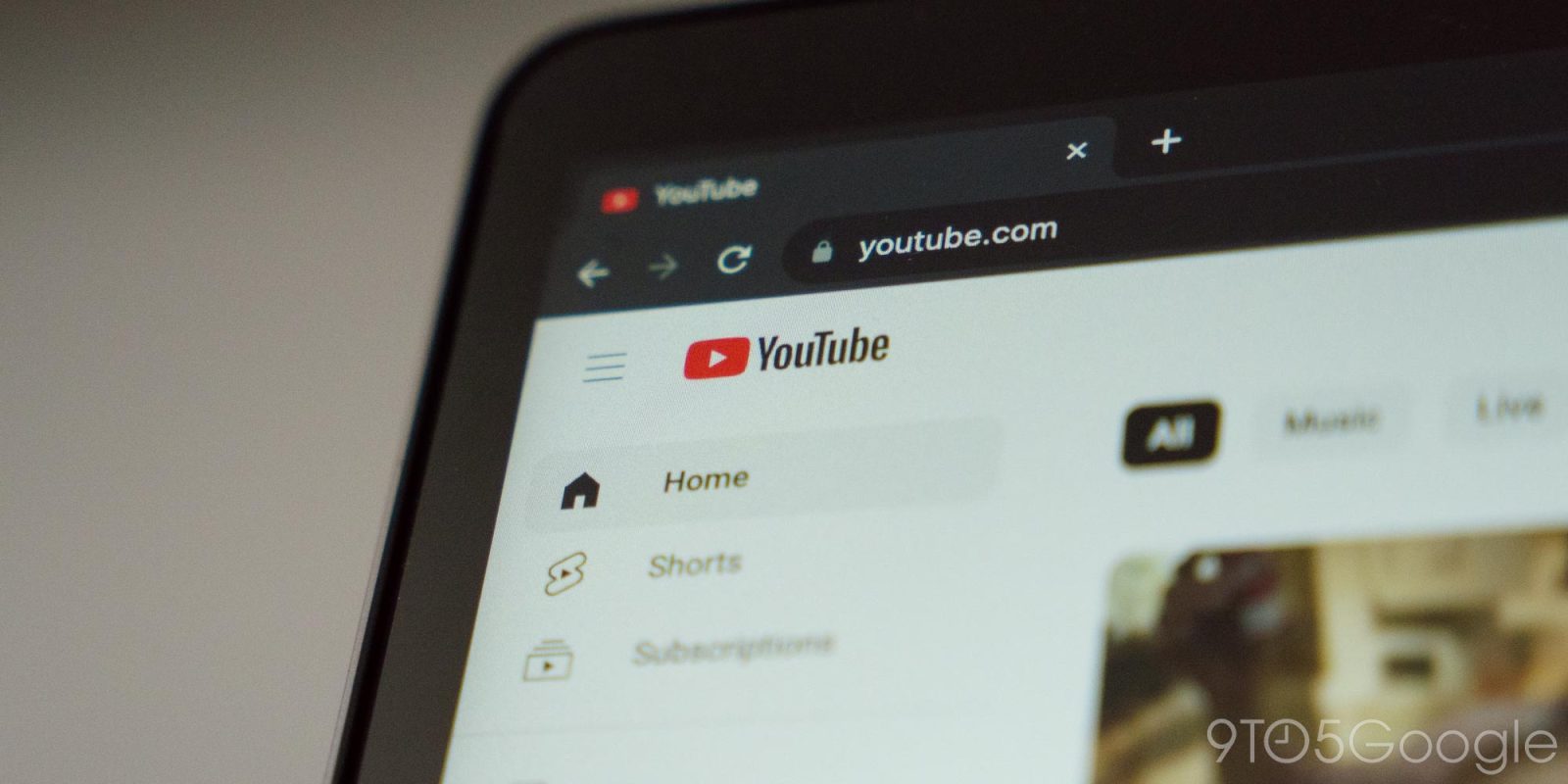
In an ongoing bug, YouTube is not showing the “like “Like” button for many users.
Below every video on YouTube viewers are given a collection of options to interact with the video and the channel. Among those are the “Like” and “Dislike” buttons, the latter of which became effectively useless a few years ago.
Lately, many users have noticed off behavior with the “Like” button on YouTube.
On YouTube’s desktop experience, tapping to “Like” a video has been resulting in the button’s icon disappearing. This doesn’t break functionality or hide the count, but the icon itself just disappears completely as seen below.
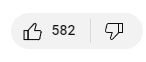
This only occurs when the button is used, and appears to be fairly widespread. We’re seeing the issue on Chrome in our testing, and there are several threads on Reddit from the past couple of days with users seeing the problem on their devices as well.
Presumably, this will be fixed relatively soon, but it’s not a big problem in the first place.
More on YouTube:
- YouTube app rolling out Cast menu redesign, no ‘Disconnect’ button
- MrBeast is now the biggest YouTube channel with over 270 million subscribers
- YouTube videos are skipping to the end for users with ad blockers
Follow Ben: Twitter/X, Threads, Bluesky, and Instagram
FTC: We use income earning auto affiliate links. More.



Comments