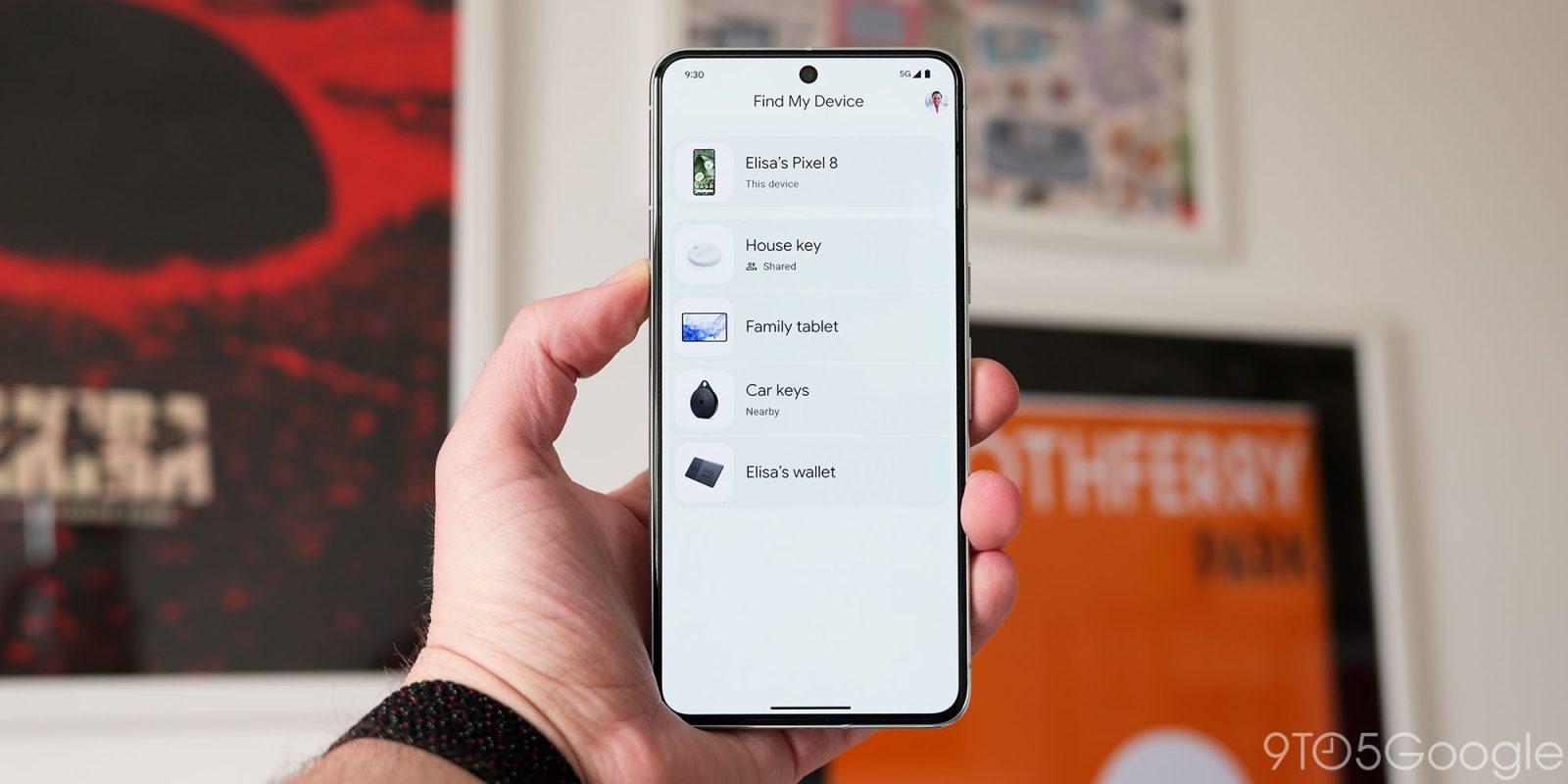
In an update to the Find My Device app, Google has made it easier to locate devices use by children in your family.
Google updated the Find My Device app yesterday for the first time since the network started rolling out. Behind the scenes, there’s some prep for UWB-equipped trackers, but there’s also a surface-level change that not everyone will notice right away.
In the Find My Device app, there’s now a dedicated tab to show “Family devices.”
This does not include devices like trackers that have been shared between family members, but rather Android devices that fall under supervised accounts for children. The new section, which is live by default in Find My Device v3.1.078-1, shows the name of the child and then lists their devices.
Despite the tab being called “Family devices,” this only shows devices attached to supervised accounts that you manage.
The change was first spotted by the folks over at Android Authority, and also shown in action by APK Mirror owner Artem Russakovskii on Twitter/X. If you have multiple supervised accounts, they’ll be sorted alphabetically with devices grouped by account.
There are likely more changes coming to this app with time, but this is certainly a handy addition for parents.
More on Find My Device:
- Android’s Find My Device app preparing support for AR, likely to find UWB trackers
- Here’s how to remove and rename devices in Android’s Find My Device app
- Pebblebee’s Android Find My Device trackers include chargers and accessories
Follow Ben: Twitter/X, Threads, Bluesky, and Instagram
FTC: We use income earning auto affiliate links. More.




Comments