
Most of the attention Samsung garnered yesterday focused on a new lineup of Galaxy Watches altogether. However, the company also used the opportunity to begin rolling out One UI 6 Watch beta 3 to the Watch 6 series.
The Galaxy Watch 7 is Samsung’s newest smartwatch series. It consists of the more affordable and likely better option, the Galaxy Watch 7, and the rugged and durable Galaxy Watch 7 Ultra. However, it seems Samsung wants to drop the numeral and stick with the “Galaxy Watch Ultra” moniker. The brand also announced the new Galaxy Z Fold 6 and Flip 6.
Those watches debuted with Wear OS 5, and One UI 6 Watch – the latest software available for Samsung’s flagship wearables. The previous three series have seen only beta versions of this OS.
During the launch event, Samsung began rolling out One UI 6 Watch beta version 3 to the Galaxy Watch 6 series (via SamMobile). The update is available for those in the US and Korea, coming in at 310MB under the firmware version identifier ZXG3.
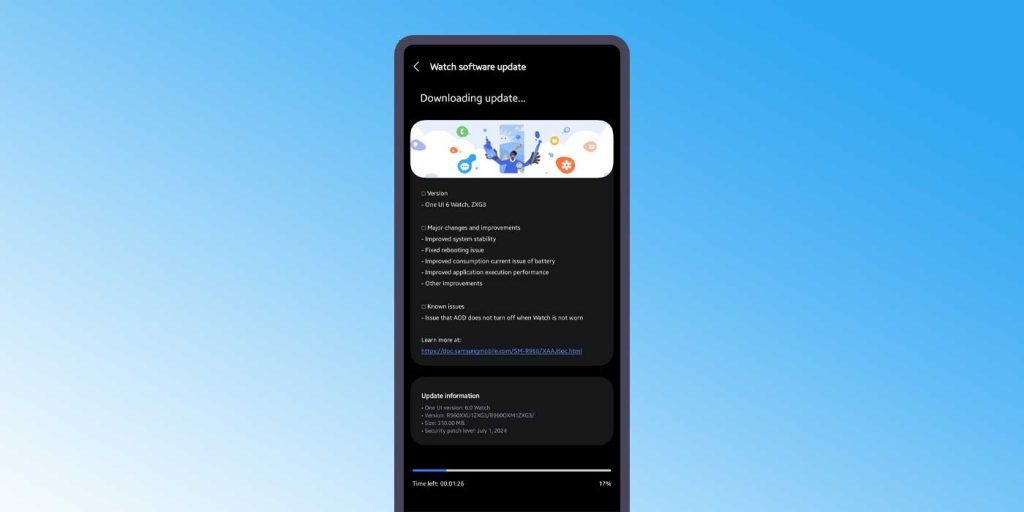
The changelog notes that several “major changes” are coming to the watch series. That includes improved system stability, a remedy for a rebooting issue some were seeing, and improved battery life. One known issue remains where the always-on display does not turn off when the watch is removed from the wrist. It doesn’t look like this version fixes that, but Samsung looks to be working on it in the next One UI 6 Watch beta.
Samsung noted that the Galaxy Watch 5 and Galaxy Watch 4 lineups would be getting this third beta soon, though not specifics were mentioned. Those that pre-order the Galaxy Watch 7 series will see the brand-new OS in it’s final form on Samsung’s latest watches.
FTC: We use income earning auto affiliate links. More.





Comments