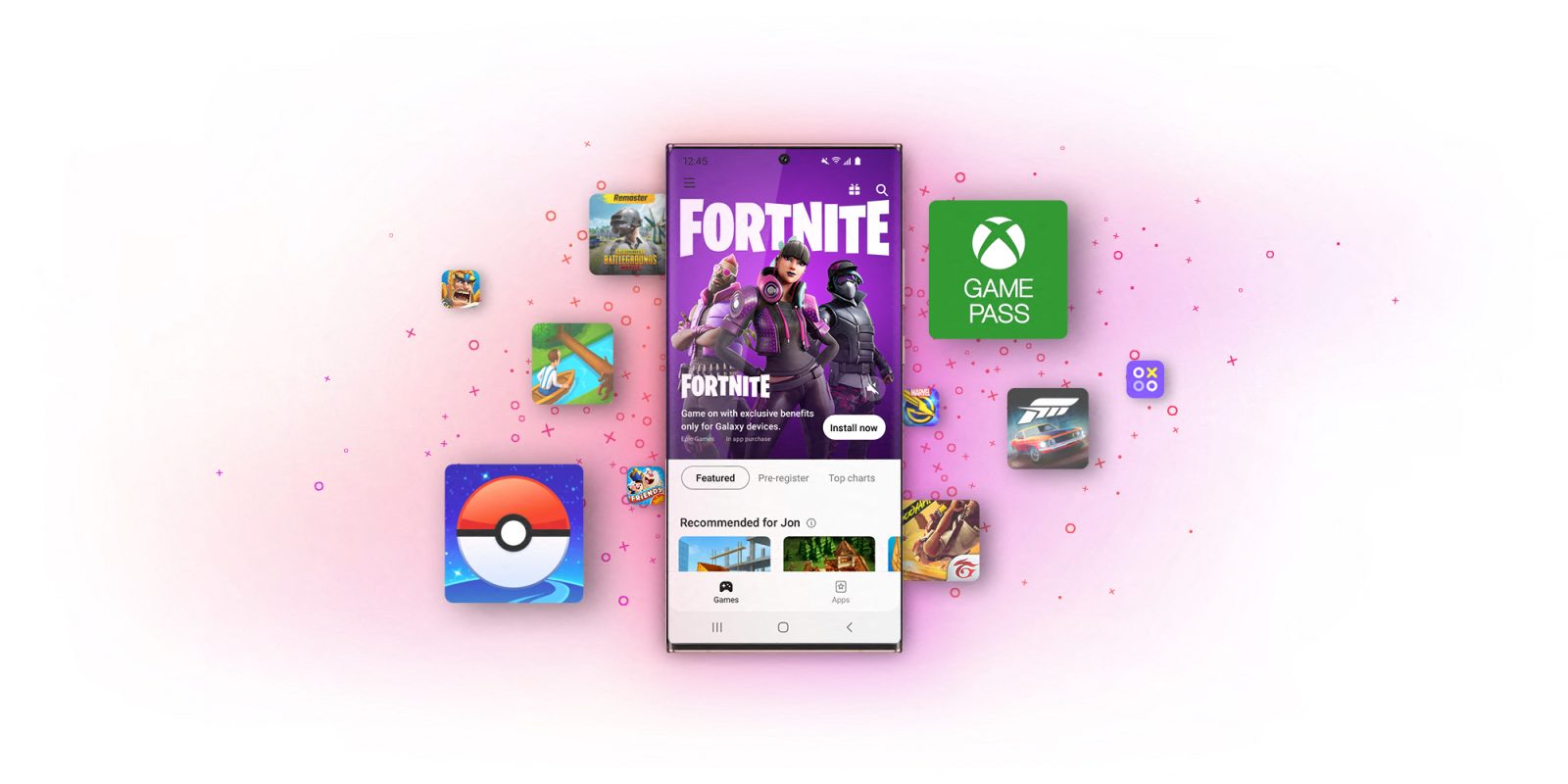
After it was discovered that Samsung would begin blocking any attempt to sideload apps Epic Games has made the decision to remove Fortnite, among other titles, from the Galaxy Store.
When the Galaxy Z Fold 6 began to land in the hands of users, the loaded version of One UI touted a brand-new attempt to block unverified apps from being sideloaded. Samsung’s One UI 6.1.1 asks if the user wants to turn on the “Auto Blocker,” a function that will block not only apps from unverified sources but also commands or software updates via USB cable.
Related: Samsung Galaxy phones now stop you from sideloading Android apps by default
Epic Games views this as poor behavior on Samsung’s part, citing it as one reason the company is pulling Fortnite from the Galaxy Store in One UI. A blog post notes that the decision was also made because of “ongoing Google proposals to Samsung to restrain competition in the market for Android app distribution.”
The change comes as Epic Games also plans to bring its games to other mobile stores on iOS in the EU, such as the AltStore and additional third parties. The article does not mention other future markets where Fortnite and other Epic Games titles will reside. At the time of writing Fortnite is non-existent on the Google Play Store.
It is worth mentioning that Samsung’s new automatic blocking feature isn’t a new concept. Android phones have been trying to prevent installs from unknown sources for years, though Samsung’s function is an additional layer of security that one has to disable prior to installing third-party apps.
Epic Games notes that more news will be coming out regarding its mobile launch. For now, apps like Fortnite can be downloaded via the Epic Games site. Users will just need to make sure to disable Auto Blocking, at least temporarily.
FTC: We use income earning auto affiliate links. More.


Comments