
Ahead of One UI 7’s probably debut this week, Samsung’s new Clock app has appeared with a preview of the company’s updated design language.
Samsung Clock v12.4.00.8 hit the web this week (available through APKMirror), seemingly rolling out to some users ahead of the debut of the first One UI 7 beta. However, this new version can be immediately installed on a device running One UI 6, as we’ve been able to on a Galaxy Z Fold 6.
The new app update delivered a redesigned UI for the various parts of the Clock app, but it looks fairly similar overall. There’s a touch more contrast and the bottom bar now has icons, but not a whole lot more in the app itself. The bigger changes are visible through the homescreen.
Samsung’s new icon design for One UI 7, as seen in past leaks, shows up in this app update with the Clock icon switching to an updated look which has a bigger clockface and a color on the hour hand. It fits in line with the more “textured” look Samsung is working on.
Beyond that, all of the widgets have been revamped. They are made up of bigger shapes with completely opaque backgrounds. The analog clock widget also gets ticks for the hours and minutes while the world clock widget is now combined into a single, dual-colored block instead of two split shapes that can be resized together.
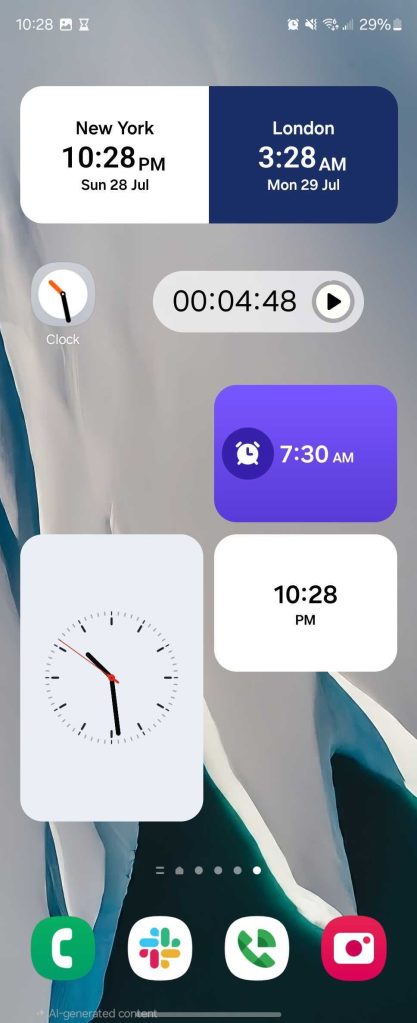
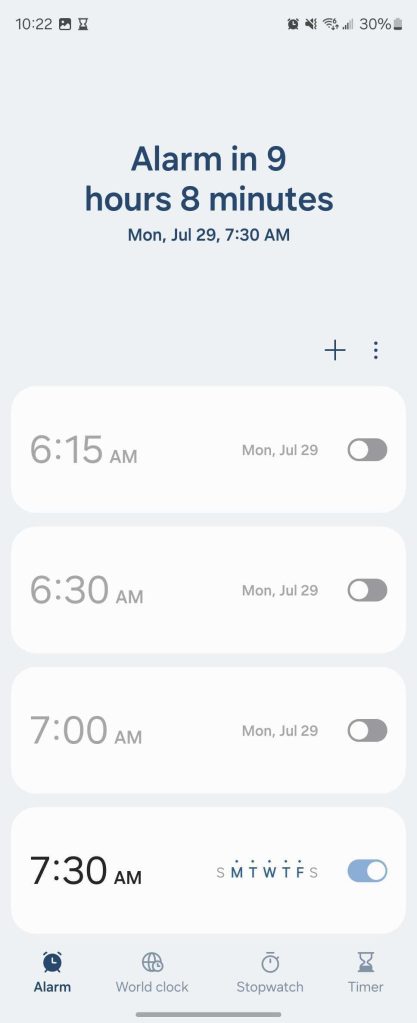
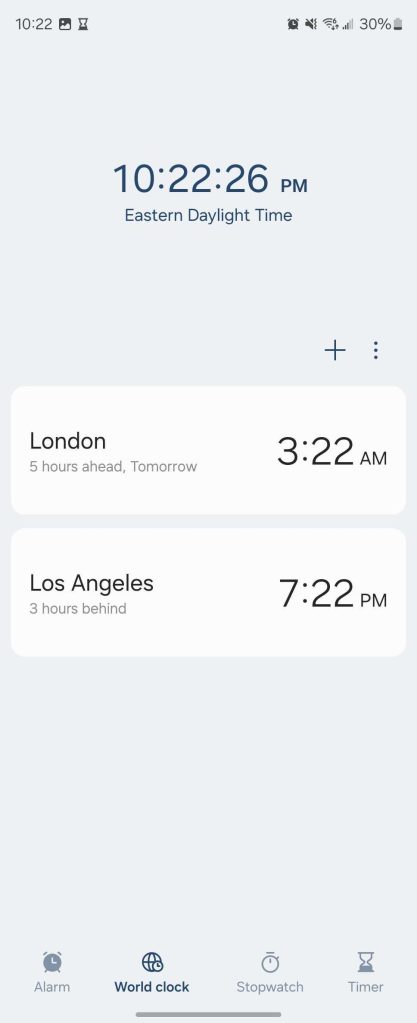
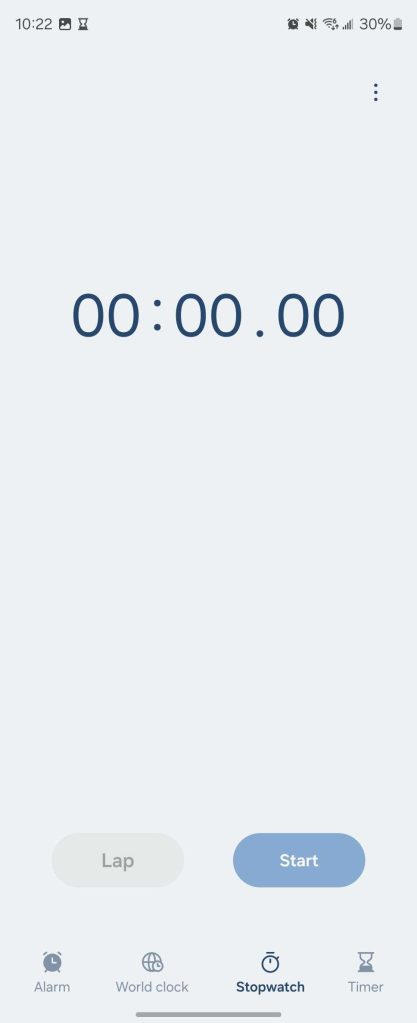
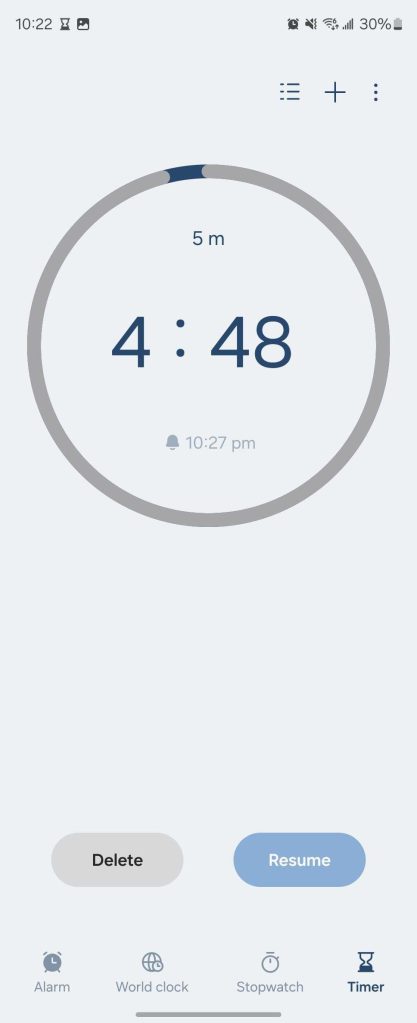

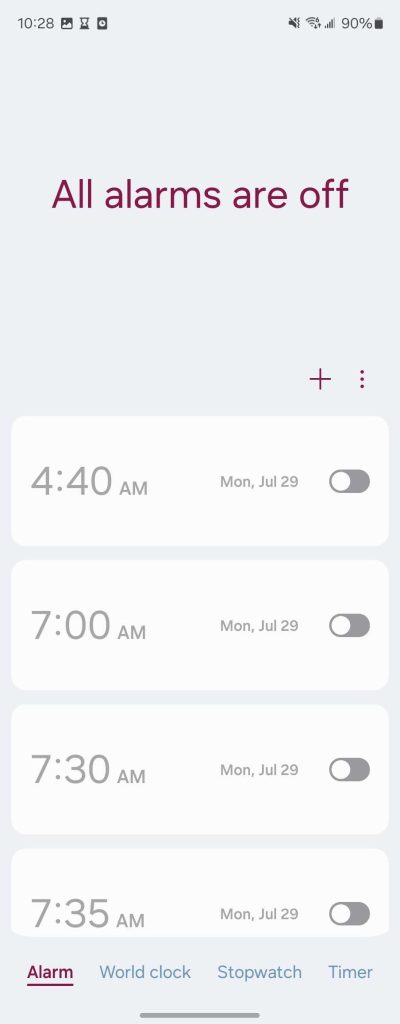
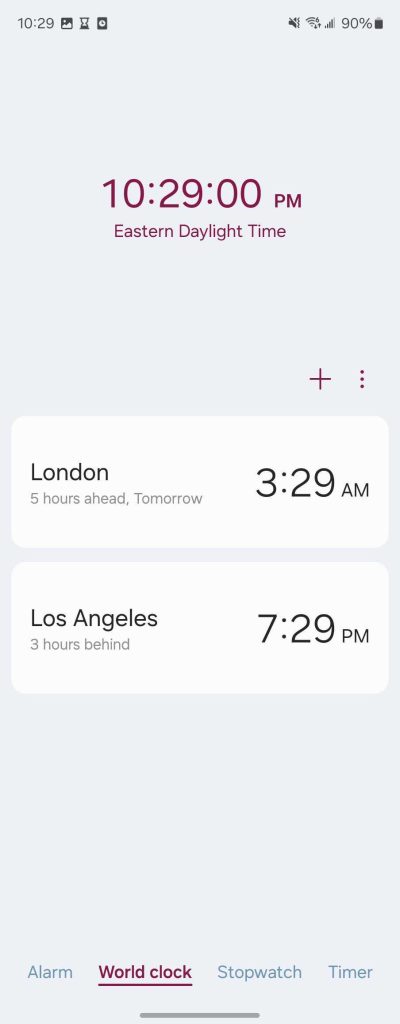
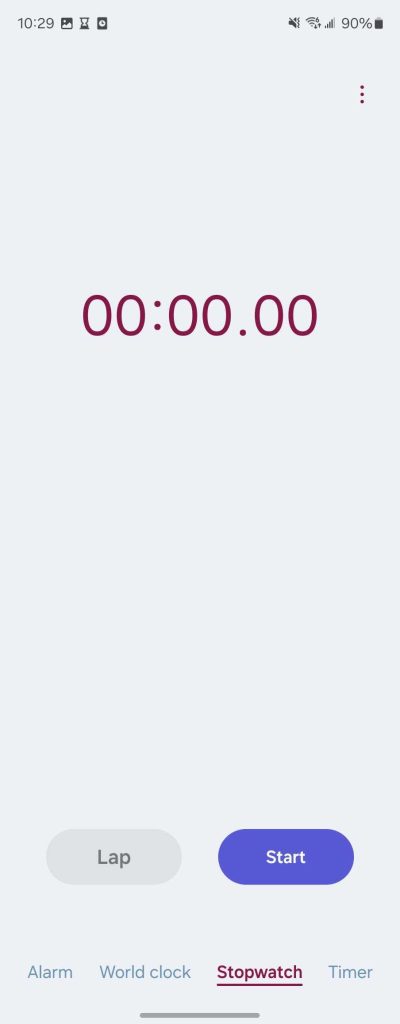
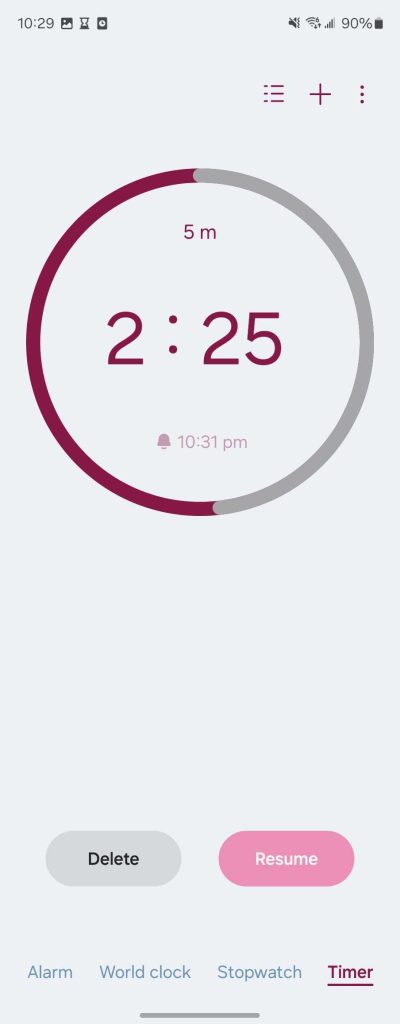
This is all in line with leaks we’ve seen of One UI 7, with Samsung leaning heavily into rounded UI elements.
With this early app update, it does appear that Samsung’s take on Apple’s “Dynamic Island” doesn’t rely just on the app itself. Leaks of One UI 7 have shown the Clock app taking advantage of this new UI, but it doesn’t work on One UI 6, instead popping up a redesigned picture-in-picture menu as pictured above (to the right of the app icon).
Samsung’s first One UI 7 beta update, based on Android 15, is expected to arrive as soon as tomorrow, July 29, for select devices and regions. The company has not yet made any announcement, though.
What do you think of One UI 7 so far?
More on Samsung:
- Samsung’s Android 15 update splits Quick Settings and notifications
- Latest One UI 7 leak showcases Dynamic Island clone, more interface alterations
- Here’s how Galaxy Ring gestures work
Follow Ben: Twitter/X, Threads, Bluesky, and Instagram
FTC: We use income earning auto affiliate links. More.




Comments