
Over the past few weeks, some Google TV owners have noted a homescreen “loading error” which has lately been appearing for many more users, but there is one potentially simple fix.
The key feature of Google TV is its homescreen, with the layout able to deliver recommendations (and ads) alongside your typical apps. But, lately, that functionality has been failing for some users.
As noted by many on Reddit across both Google TV and the latest versions of the Android TV experience, Google’s “For You” recommendations and other homescreen sections have been failing to load. The issue has been showing up for a few weeks at this point, as other Reddit posts and emails we’ve received show. We first caught wind of the issue earlier this month, but it’s slowly shown up for more and more users in the time since.
The issue is occurring across Chromecast with Google TV, Walmart’s Onn boxes, and even TV sets with Google TV or Android TV built-in.
The exact cause is unclear, though. From what we can tell, the most likely explanation is a faulty server-side update that accidentally made its way out to some users over the course of a few weeks, but to a larger number of users in the past several days. There was some sort of outage over the weekend that caused a similar problem, but also affected the Google TV app on mobile devices. This has since been resolved.
In any case, those affected on TVs might be able to solve the problem (if they’re still affected) through simply signing out of their account and signing back in. But this doesn’t work for all users. Many report that even a full factory reset still results in the problem reappearing.
Thankfully, a full fix is in the pipeline.
On its forums, Google says a fix for this problem started rolling out on August 16, but it may take time to reach everyone as is often the case.
Have you run into a “loading error” on Google TV or Android TV? Let us know in the comments below!
More on Google TV:
- Here are all of the free channels available on Google TV
- Yes, Google is still bringing Android 14 to Chromecast with Google TV
- Here’s how Google TV’s new Google Home panel works [Gallery]
Follow Ben: Twitter/X, Threads, Bluesky, and Instagram
FTC: We use income earning auto affiliate links. More.

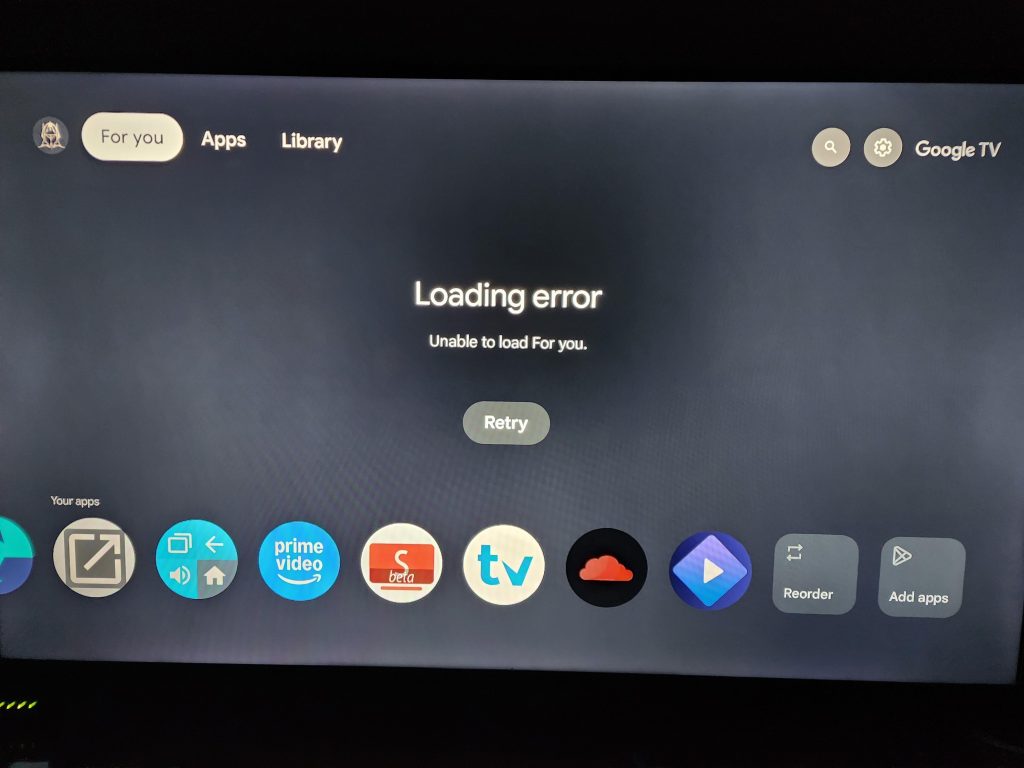
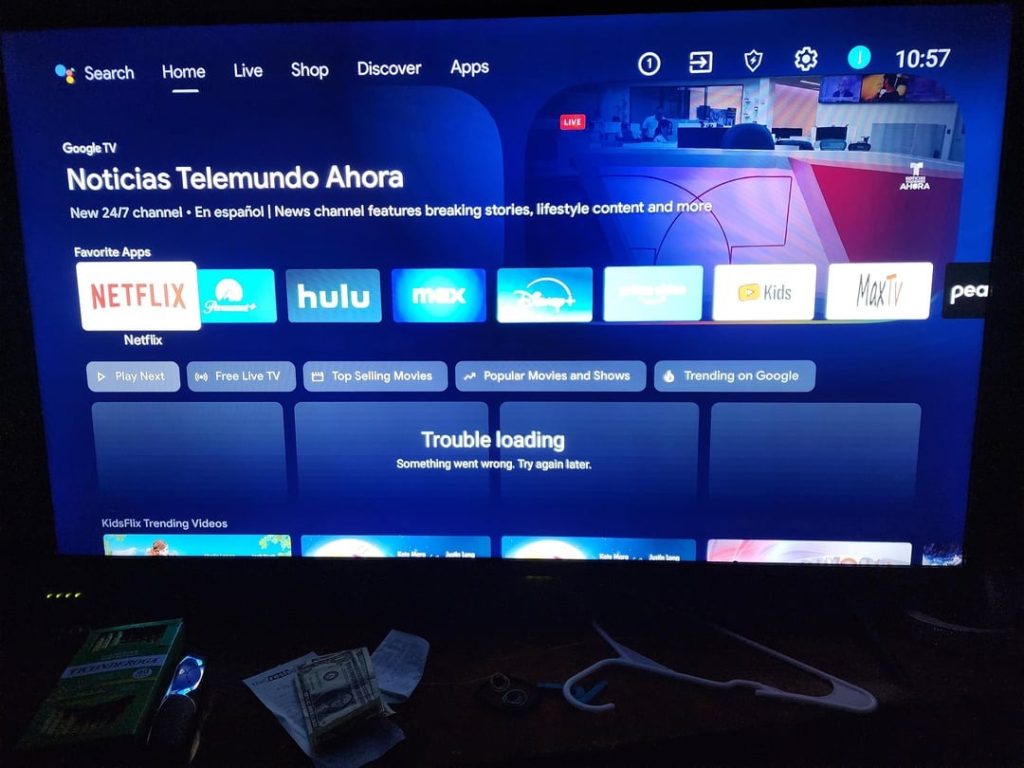
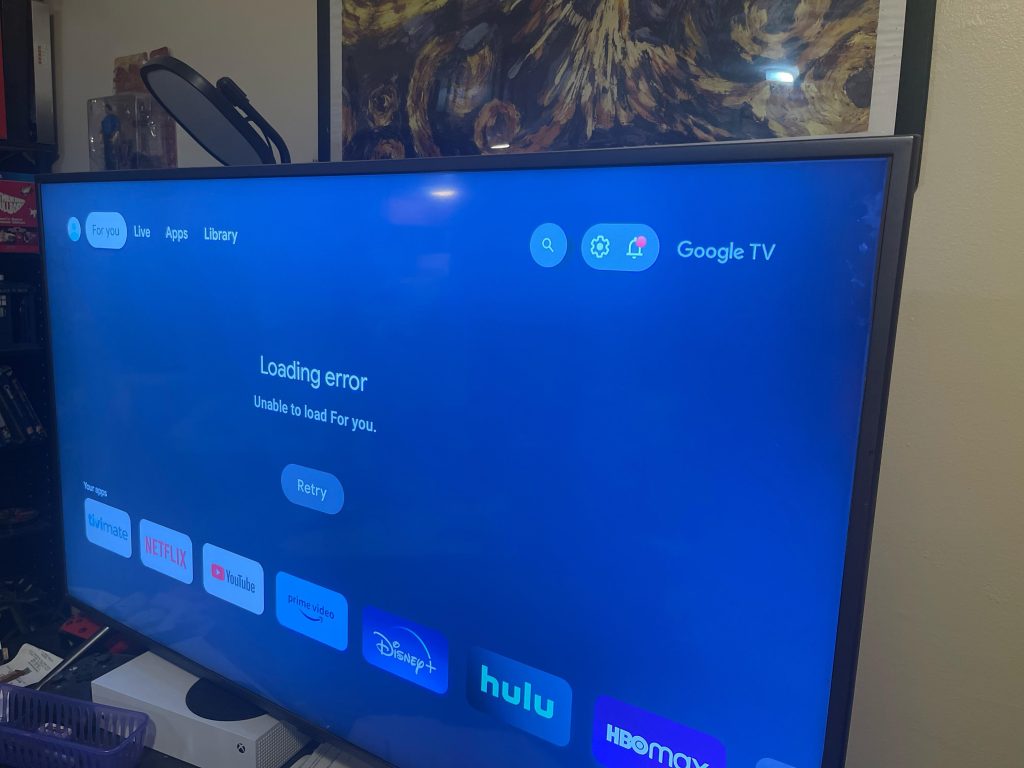





Comments