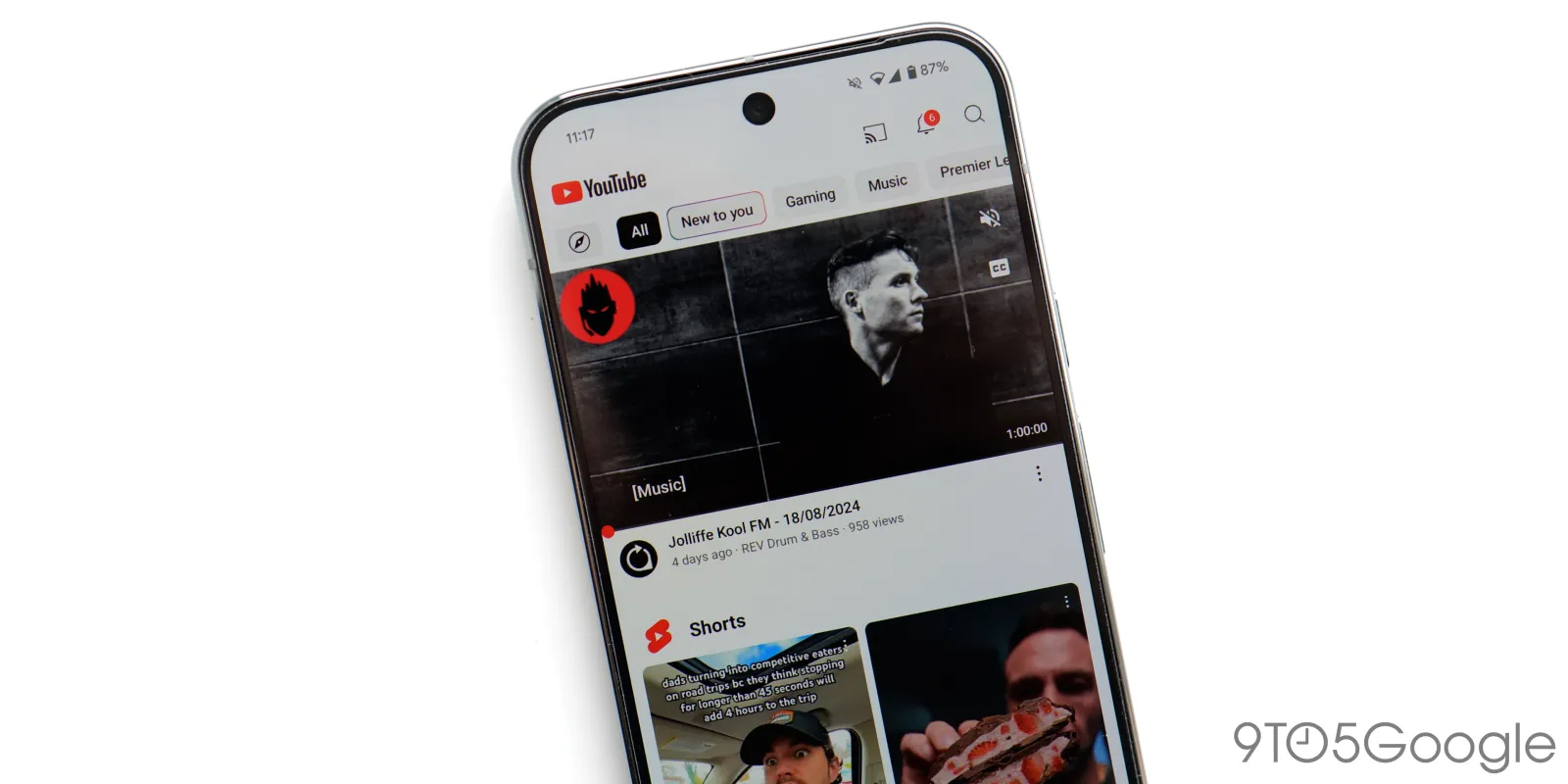
The latest change to YouTube mobile includes an easier way to share a specific timestamp or clip from a video via the in-app share sheet.
The process of sharing a video hasn’t necessarily changed, but sharing specific timestamps or links to timestamps on YouTube mobile has always been annoying. It’s unclear when the change was made, but it seems to have been fairly recent.
One of the only other ways to share extra timecodes or timestamps on mobile was to use the “Clip” feature, but this would limit the exact length as is a cumbersome process of its own as you need to crop a timeline and this creates a looping 60-second YT Short of the selected content.
Now, when you click the share button, you’ll see a toggle in the upper right of the share sheet that lets you enable sharing to a specific part or time of a currently playing video. You can see what this looks like below:
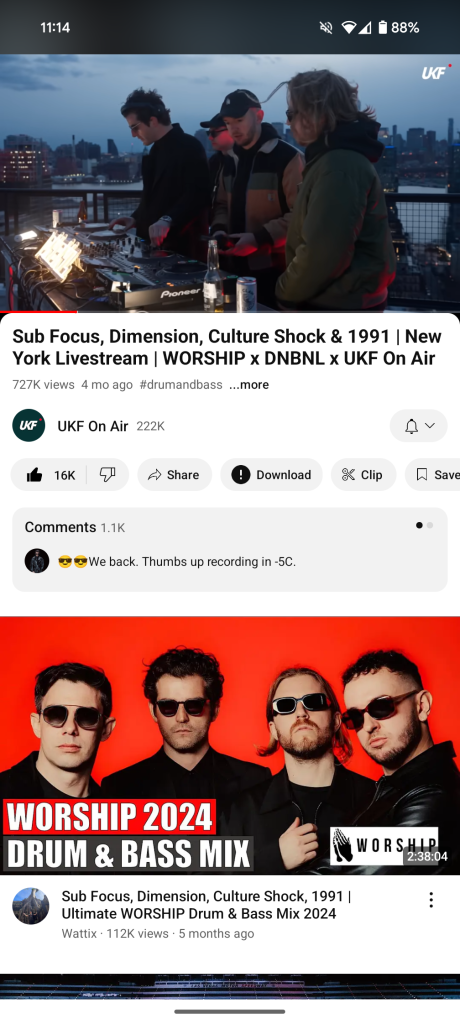
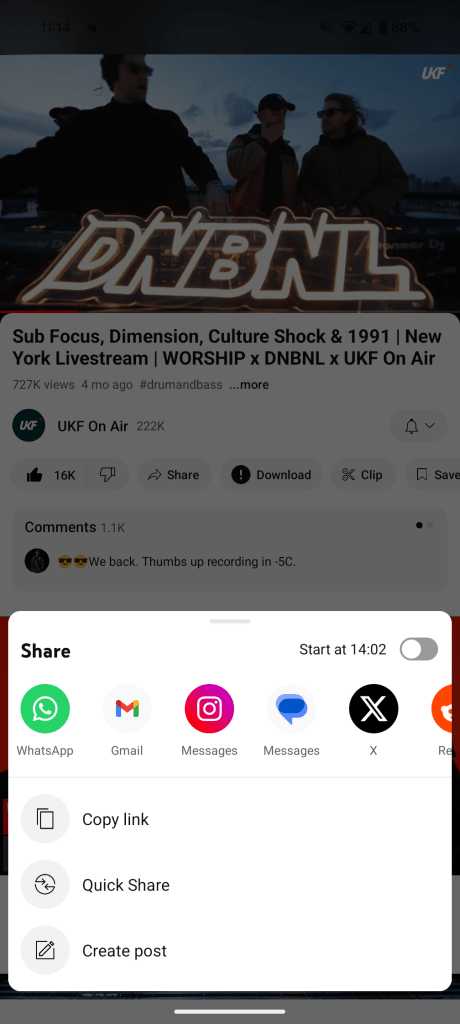
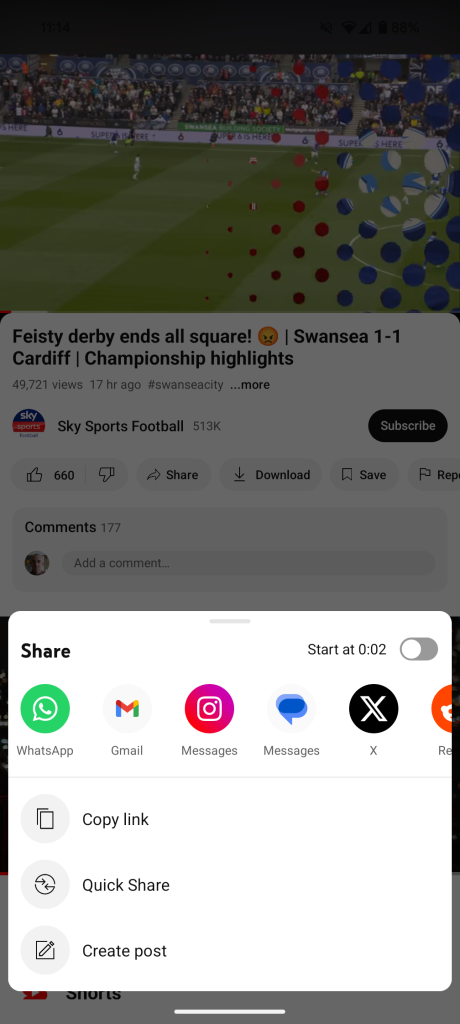
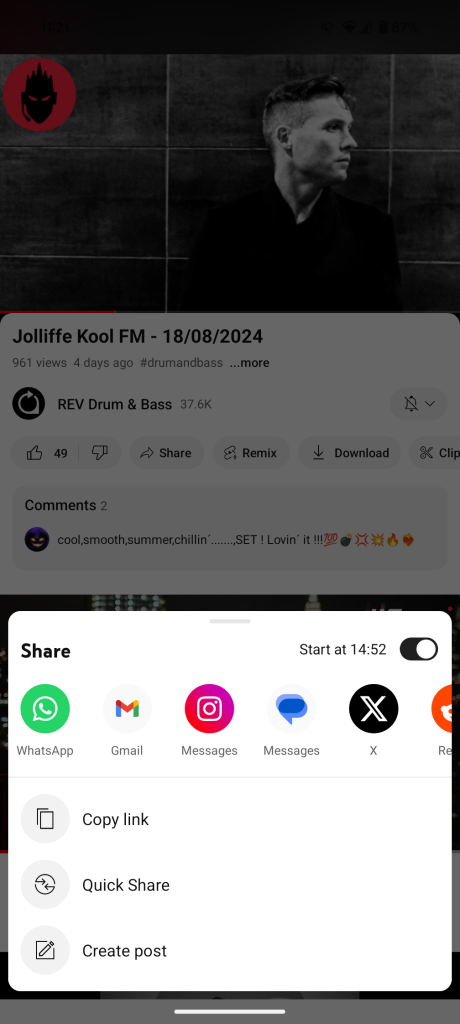
This effectively simplifies the process that used to require adding “&t=” and the associated time in “XmXXs” format—e.g., https://youtu.be/ODXquIAA-EE&t=1m30s.
On desktop, you can manually enter a timecode, but YouTube mobile doesn’t yet have the ability to type out or enter. You can adjust the time by scrubbing through the video timeline. This is the only way to change the timestamp in the share sheet. Tapping “Copy link” creates the text link that you can share in other applications. As noted above, because it’s a standard YouTube format, this text link can be edited if you want to choose a different time within a video.
More on YouTube:
- YouTube for Android testing a blurred bottom bar
- YouTube is now testing a built-in sleep timer, but only with Premium subscribers
- YouTube goes down in Russia amid reports of blocking Google services, Android, and iOS
FTC: We use income earning auto affiliate links. More.




Comments