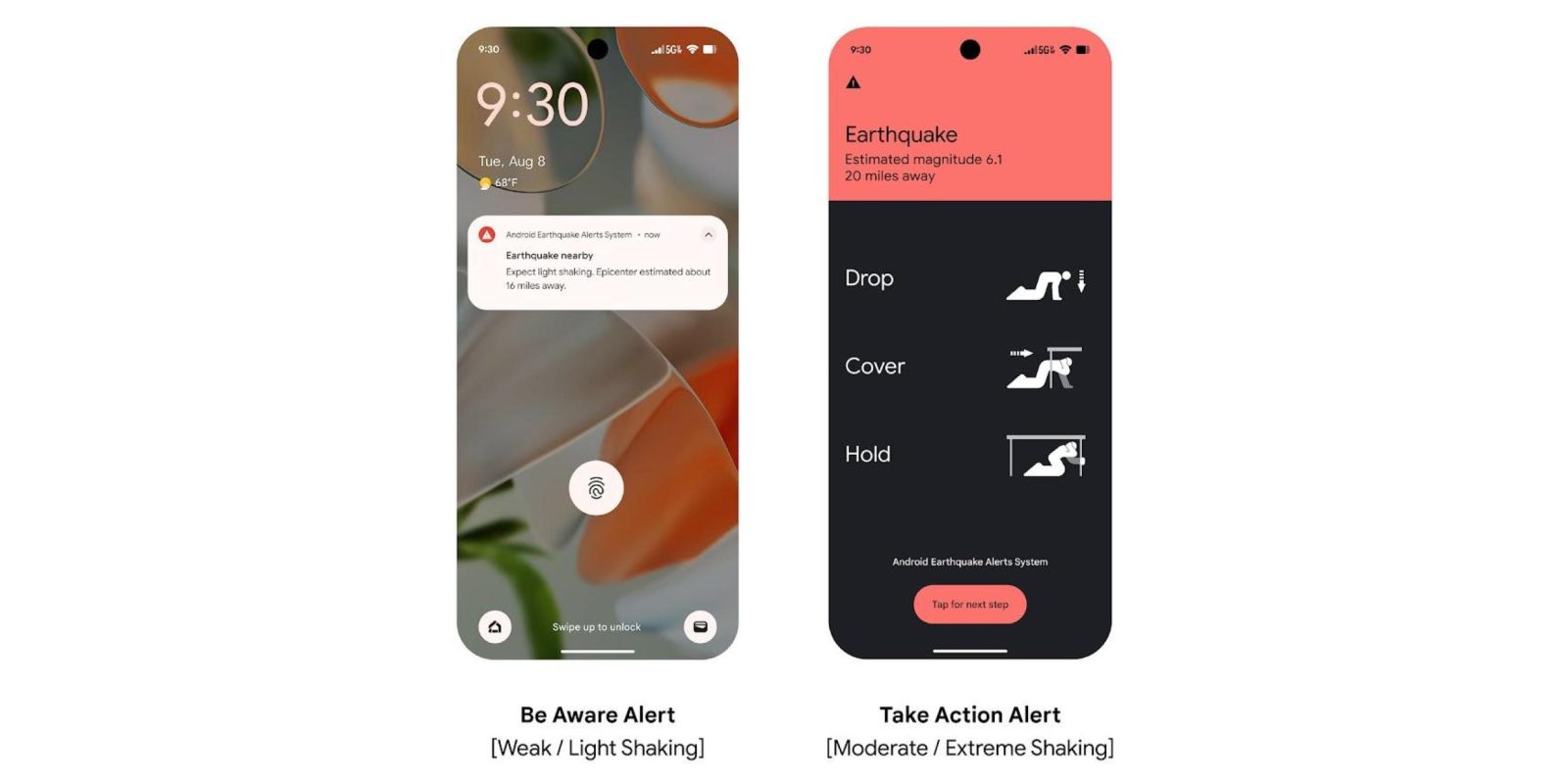
In 2020, Google announced the Android Earthquake Alerts system that basically turns your phone into a seismometer. This seconds-long warning will soon be available in all 50 US states and six territories.
While California, Oregon, and Washington have ShakeAlert from the United States Geological Survey that uses seismometers to detect earthquakes, most other places do not have a dedicated system.
Google has a way to detect earthquakes using the accelerometer in smartphones. Earthquakes first generate a P-wave that’s then followed by the destructive S-wave you feel. Phone sensors are capable of detecting that initial wave. When that happens, your device will send general, city-level location data to Google’s earthquake detection server. Google then determines if an earthquake over magnitude 4.5 is happening to send one of two alerts:
- Be Aware: Sent as a notification, “this alert signals weak or light shaking, giving you a heads-up to prepare for potential stronger shaking.”
- Take Action: This fullscreen warning “indicates that moderate to extreme shaking is expected, and prompts you to take immediate action to protect yourself.”
Once the shaking is over, you can tap for tips on what to do next. You can also see earthquake information from Android Earthquake Alerts in Google Search – simply search for “Earthquake near me”.
Android Earthquake Alerts are already live in 97 countries (full list below), and are now coming to all 50 states, as well as: American Samoa, Guam, Northern Mariana Islands, Puerto Rico, United States Virgin Islands, and Minor Outlying Islands. It will be fully rolled out “in the coming weeks.”

Google says it is “actively engaging with experts in the field and analyzing data after detected seismic events allows us to continuously improve the Android Earthquake Alerts System.” It will be detailing more about the science and technology in an upcoming paper.
Earthquake alerts are on by default. You can disable from Android Settings > Safety & emergency > Earthquake alerts (or Location and then Advanced and then Earthquake alerts).
| Afghanistan | El Salvador | Nepal | Turkey |
| Albania | Eritrea | New Zealand | Turkmenistan |
| Algeria | Ethiopia | Nicaragua | Ukraine |
| Anguilla | Falkland Islands | North Macedonia | United Arab Emirates |
| Antigua and Barbuda | France | Oman | Uzbekistan |
| Argentina | Georgia | Pakistan | Vanuatu |
| Armenia | Germany | Palestine | Venezuela |
| Aruba | Greece | Papua New Guinea | |
| Australia | Grenada | Peru | |
| Austria | Guadeloupe | Philippines | |
| Azerbaijan | Haiti | Portugal | |
| Barbados | Honduras | Romania | |
| Bangladesh | Hungary | Saint Barthelemy | |
| Belize | Iceland | Saint Martin | |
| Bhutan | India | San Marino | |
| Bolivia | Iran | Saudi Arabia | |
| Bosnia & Herzegovina | Iraq | Serbia | |
| Brazil | Israel | Sint Maarten | |
| Bulgaria | Jamaica | Slovakia | |
| Chile | Jordan | Slovenia | |
| Colombia | Kazakhstan | Solomon Islands | |
| Croatia | Kosovo | Somalia | |
| Cuba | Kyrgyzstan | Spain | |
| Cyprus | Laos | Switzerland | |
| Czechia (Czech Republic) | Lebanon | Tajikistan | |
| Djibouti | Malaysia | Tanzania | |
| Dominica | Moldova | Thailand | |
| Dominican Republic | Mongolia | Timor-Leste | |
| Ecuador | Montenegro | Trinidad and Tobago | |
| Egypt | Myanmar | Tunisia |
FTC: We use income earning auto affiliate links. More.




Comments