
The Google Home app has quietly updated the UI for seeing information about certain types of devices including TVs, cameras, and certain others.
Rolled out recently, the Google Home app now shows more glanceable information when accessing the settings for some devices in your smart home. This page is found either under the overflow menu under “Settings” or through the settings cog icon within the app. In either means of access, you’ll now see a large device type icon off to the right side with a large name for the device and the device type directly underneath.
This information was all previously visible in one way or another, but could require an additional tap or two to access. This new design also makes it much more obvious what device you’re working with.
In our testing, the following devices have updated pages in Google Home:
- TVs
- Speakers
- Soundbars
- Cameras (Nest)
- Thermostats (Nest)
- Doorbells (Nest)
- Smart displays
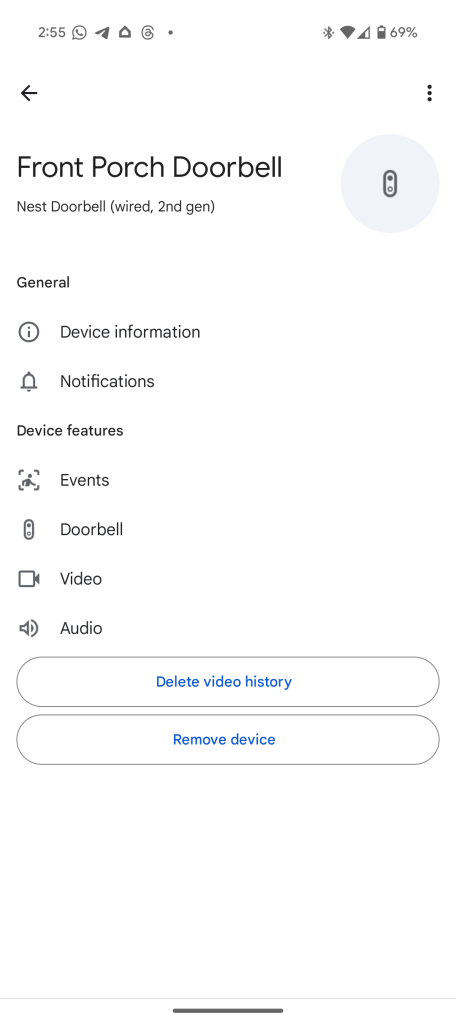
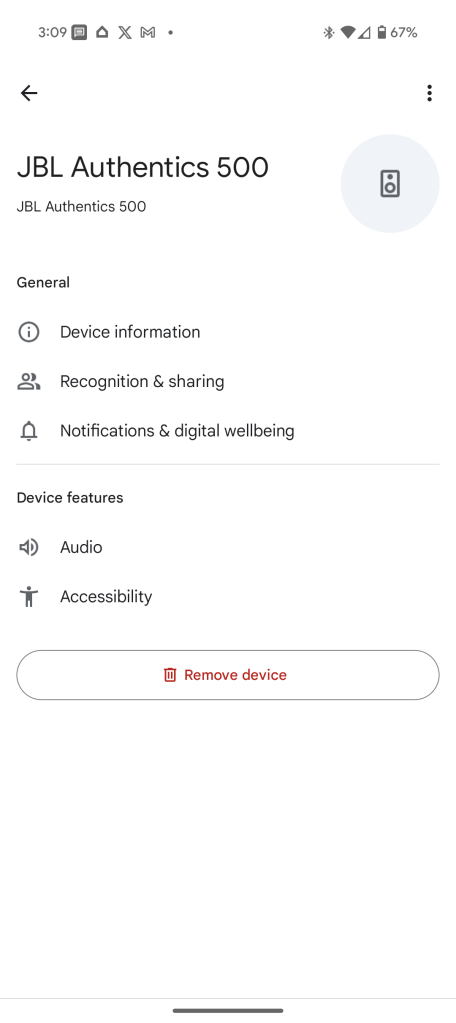
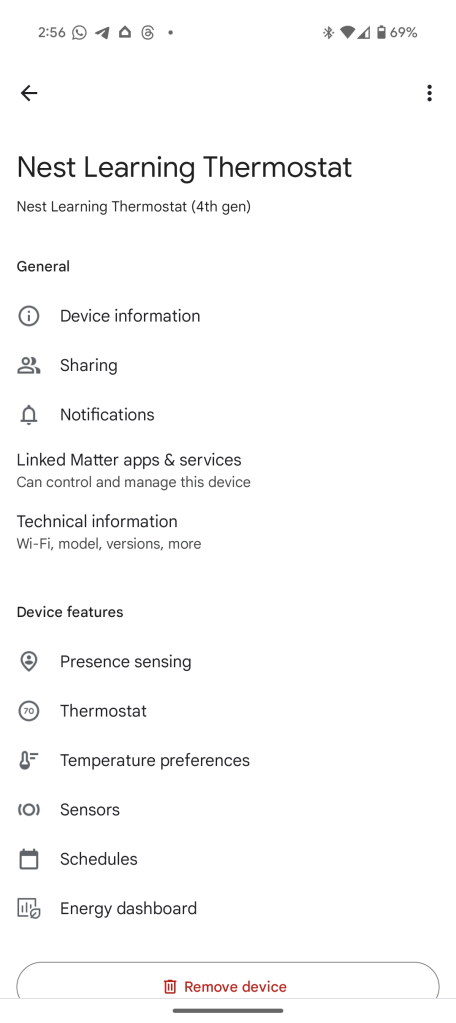

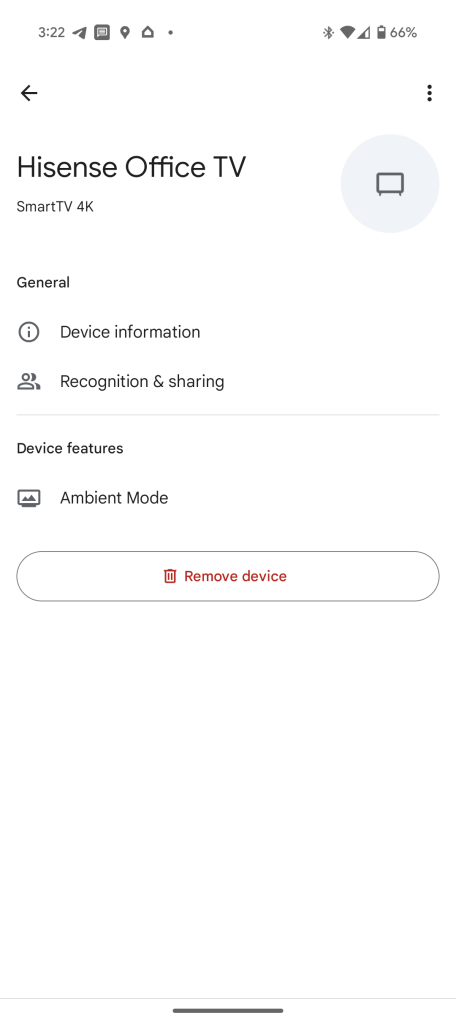
The focus is pretty clearly on devices that handle some form of media, whether that’s streaming a movie or music, or handing over a live video feed. As such, most other devices won’t see this updated UI. In our testing, you won’t see this on lighting gear, hubs, switches, door locks, appliances, sensors, and more.
More on Google Home:
- ADT’s new security system works with Google Home routines, like Nest Secure did
- Nest Protect now (barely) shows up in Google Home app, years after it was promised
- The Google Home app is preparing a search bar and Material You theme support
Follow Ben: Twitter/X, Threads, Bluesky, and Instagram
FTC: We use income earning auto affiliate links. More.



Comments