
Following the death of Nest Secure, strong integration between ADT and Google promised to be a replacement. The original system wasn’t, but now that we’ve had a chance to try the new one, we’re glad to see that ADT now supports proper Google Home integration.
As we first exclusively reported in July, ADT has started selling a new ADT+ security system with drastic hardware updates that, in many ways, revive some of the functionality that everyone loved on the Nest Secure before Google killed it. But as with the past system, a lack of Google Home integration was expected to be a problem.
Thankfully, that’s not the case.
This week, we’ve had a chance to start testing out the new ADT+ system and can confirm that the whole setup – from the Base to the various sensors – now works in the Google Home app.
On the previous “Self Setup” system, ADT’s hardware would show up in the Home app, but you couldn’t use it for anything. The new version, though, can be used throughout Google Home routines. You still can’t fully control the system through the Home app, but actions with ADT’s hardware can now be leveraged by Home.
For example, the ADT+ Base station can report back its armed status – “Stay,” “Away,” or “Night” – to Home and use that to trigger routines. This could be used to replicate functionality from Nest Secure, such as linking the status of a Nest Cam or a setting on a Nest Thermostat to the state of your security system.
ADT’s motion sensors can also be used to trigger routines.
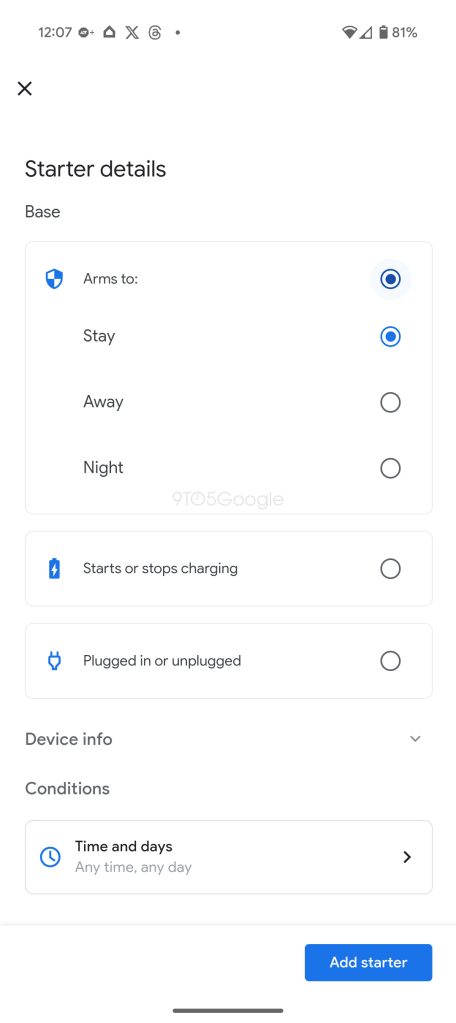
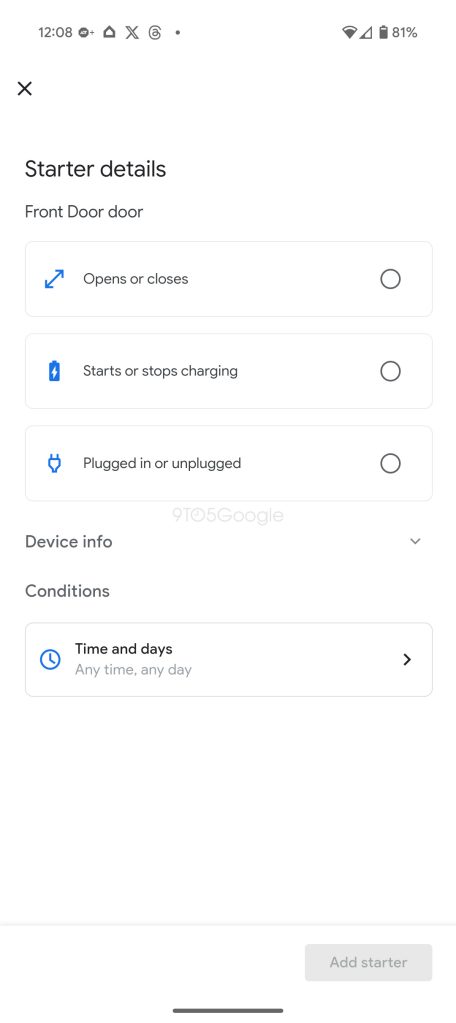
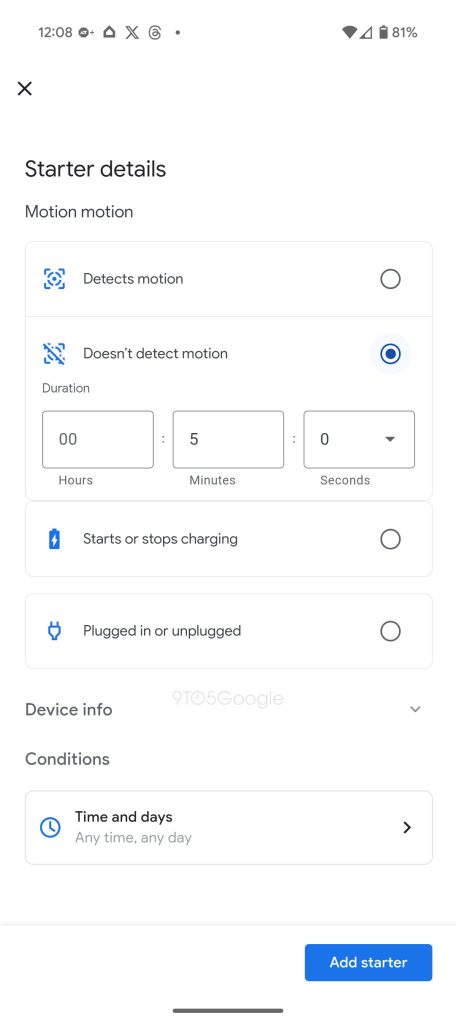
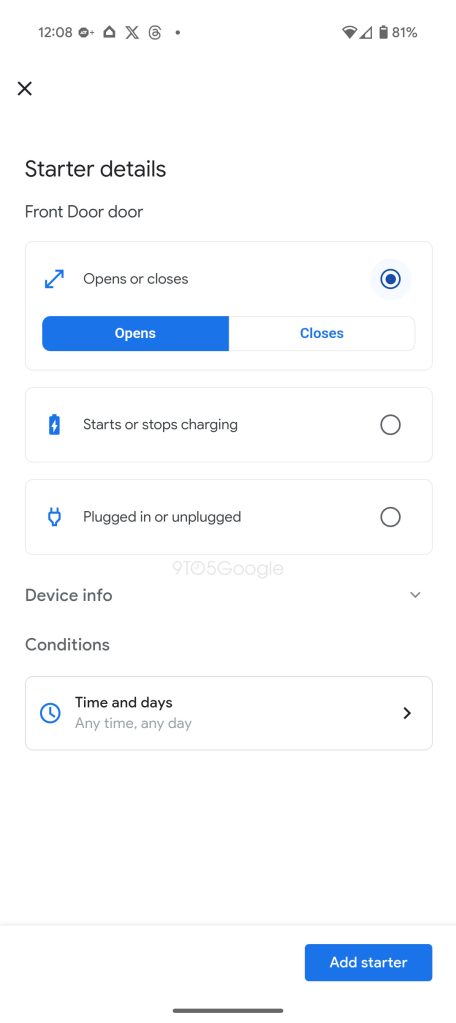
Notably, there are some weird elements here, such as using charging status as a trigger with the Base station and the sensors, but that’s effectively just a bit of clutter that needs to be cleaned up in future updates – it’s not quite as polished as the old Nest Secure integration was. The important bit here is that this new system can actually integrate with your Nest ecosystem, solving perhaps our biggest complaint from the previous system. I’ve also noticed in some early testing that certain triggers don’t play well with certain actions, but that may also just need time to be updated.
We’ll be testing out the new ADT+ system over the coming weeks ahead of a full review, stay tuned for more!
More on Google Home:
- Google Home’s takeover of the Nest app is nearly complete
- Live Nest Cam streaming won’t be exclusive to Pixel Watch 3
- Google Home app redesigns Nest Thermostat controls, rolling out now
Follow Ben: Twitter/X, Threads, Bluesky, and Instagram
FTC: We use income earning auto affiliate links. More.



Comments