
Workspace customers can soon send video messages in Google Chat, while voice transcripts are now available.
Back in March, Google Chat gained voice messages and they now come with a “View transcript” button underneath the waveform.
You can send voice messages on mobile and web (microphone icon in the chat box), with paid Google Workspace or Workspace Individual subscriptions required. This is rolling out over the coming weeks. It’s unfortunately not available on personal accounts.

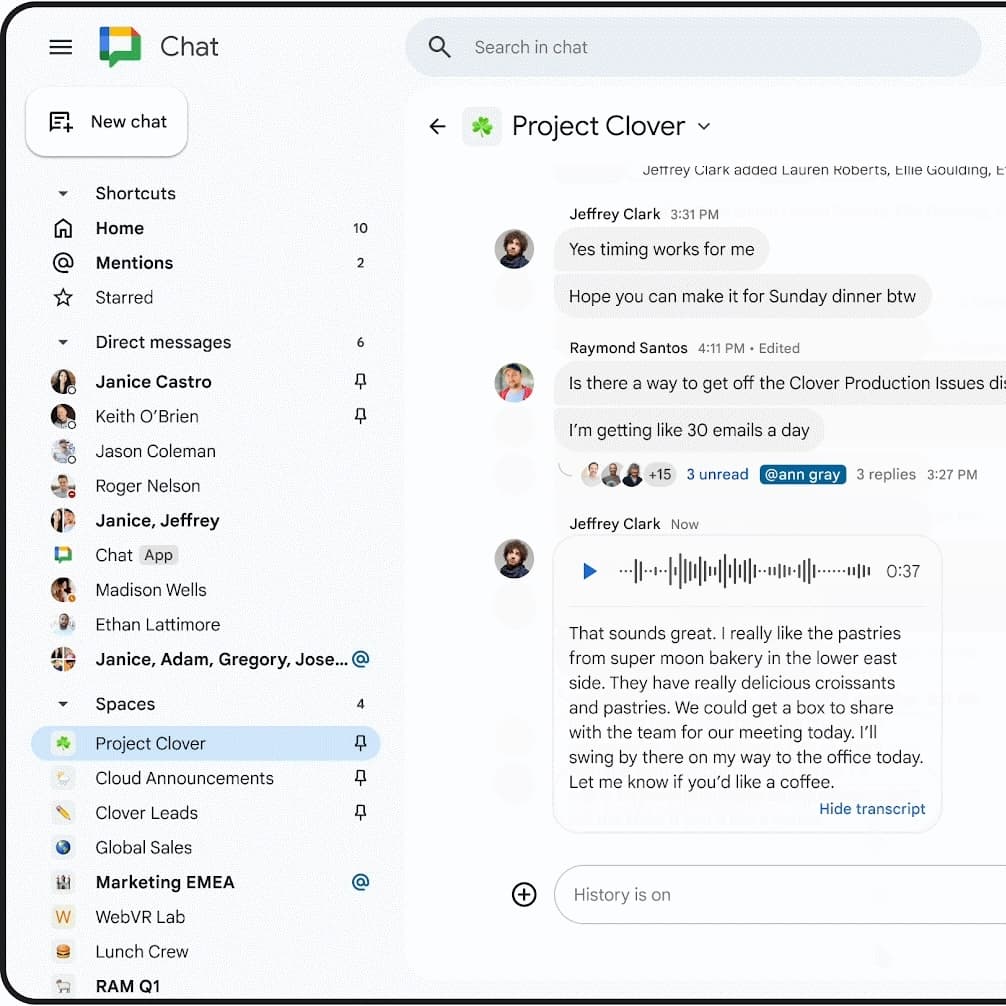
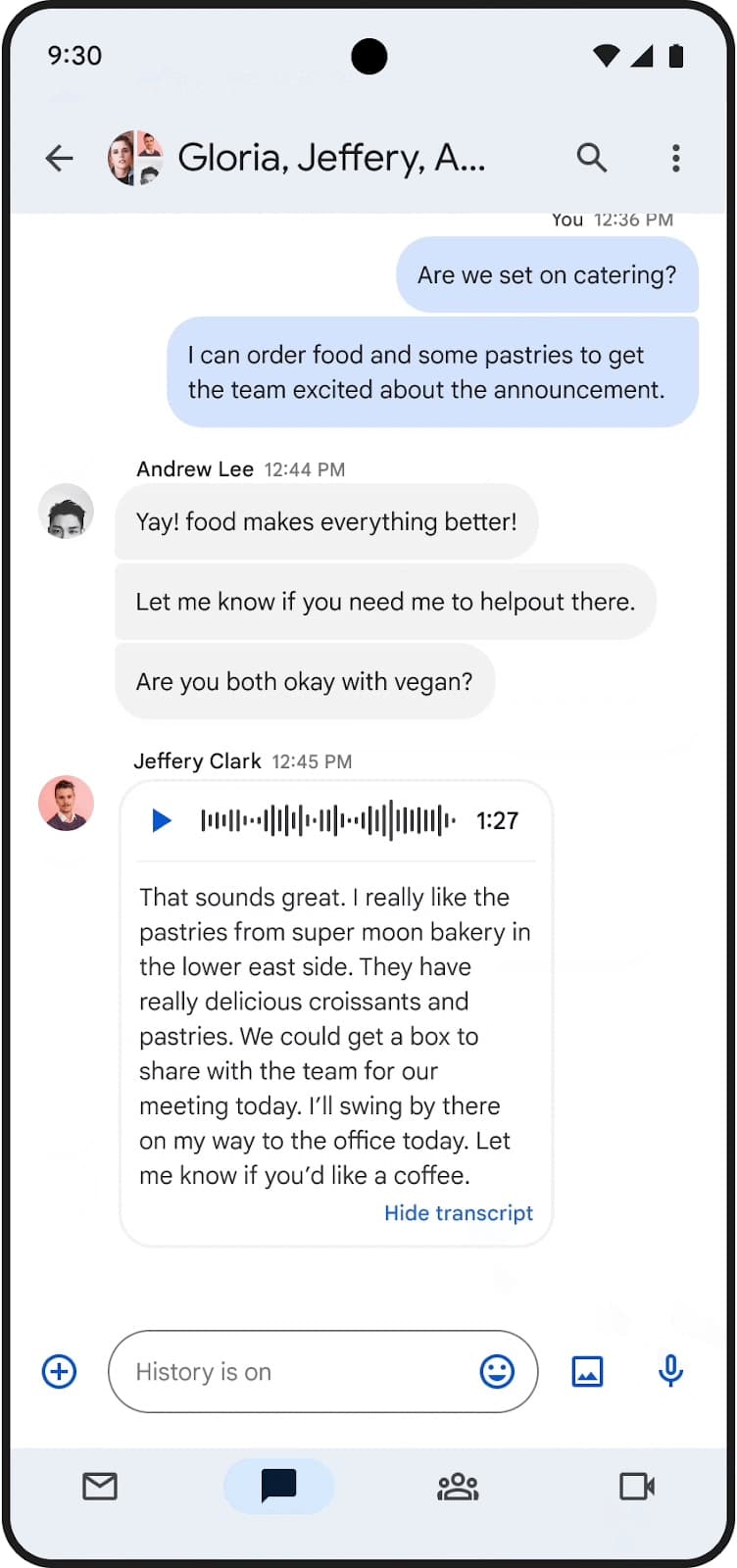
Meanwhile, Google Chat is now rolling out video messages. There will be a record button in the text field, with a new window appearing. You can preview and re-record as needed before sending. Video messages appear in the Media section of the Shared tab. This is first coming to chat.google.com. Additionally:
- “You can send video messages in 1:1 DMs, group DMs, and spaces, and they can be interacted with (quoted, reacted to, replied to in thread, etc) just like any other Chat message.”
- “You can send video messages on web and receive them on all platforms. The ability to record and send video messages on mobile is not available at this time. “
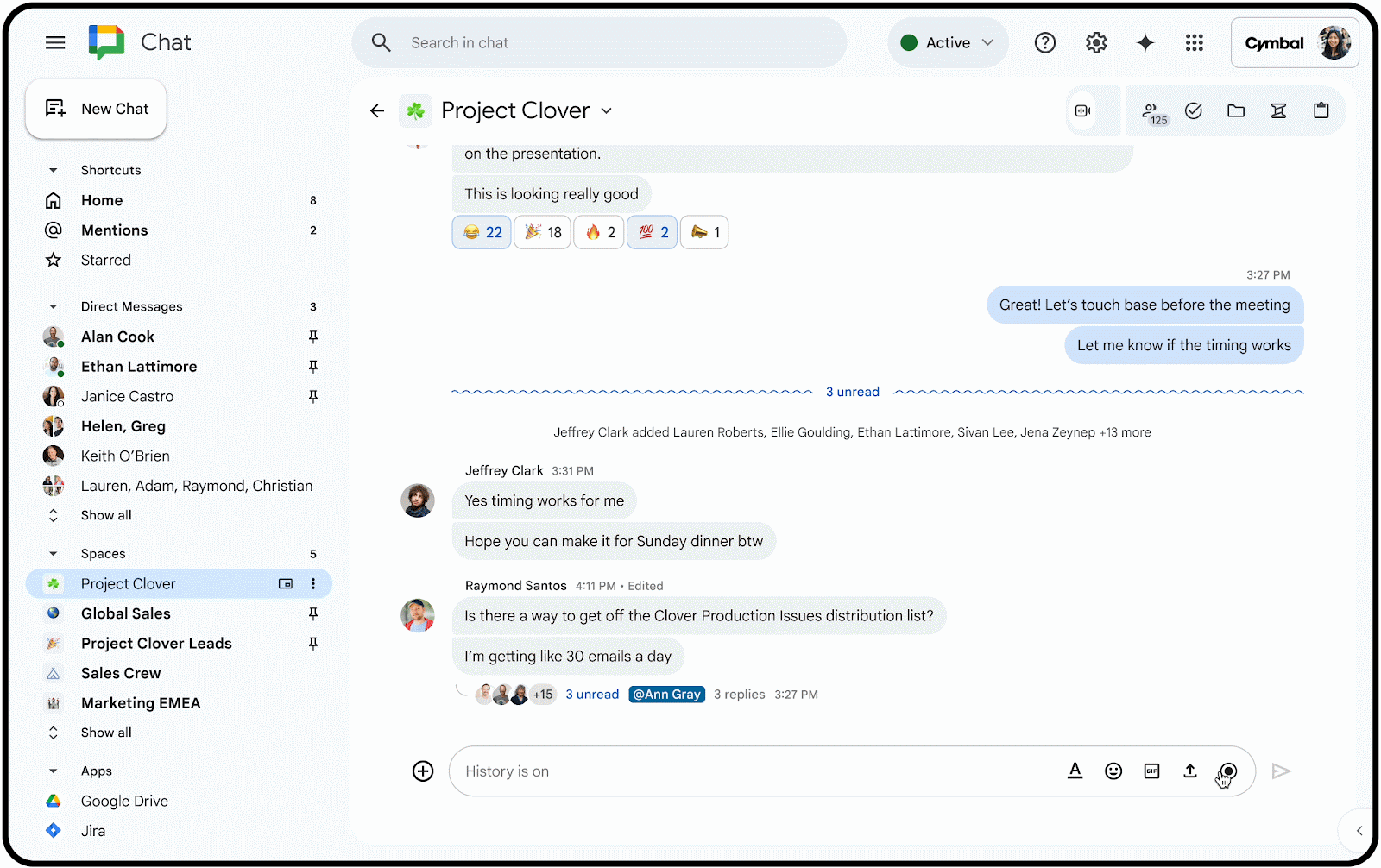
Sending video in Google Chat requires Google Workspace:
- Business Starter, Standard, Plus
- Enterprise Standard, Plus
- Essentials Starter, Enterprise Essentials, Enterprise Essentials Plus
- Nonprofits
- Frontline Starter, Standard
FTC: We use income earning auto affiliate links. More.





Comments