
A new hands-on video shows off Samsung’s Android 15 update in the greatest detail we’ve seen yet, revealing some new tidbits and offering a closer look at features we already knew about.
In a video posted by YouTube channel Mobile Wala Bhai, we get our best look to date at One UI 7, Samsung’s Android 15 update for Galaxy devices. The update is running on a Galaxy S24 Ultra, just as it was when we saw some hands-on images and clips from Samsung’s SDC event earlier this month.
This latest video shows off some things we’ve already seen, such as the updated icon and widget styles, the split Notification Panel and Quick Settings, and other design tweaks. One thing we hadn’t seen before is a new battery icon in the top corner which flips the battery sideways and brings the percentage inside of the icon – just like we see on iPhone.
When plugging in the phone, that icon gets a little bigger and turns green to indicate charging status.
Beyond that, the video also shows a new charging animation on the lock screen which sees a pill-shaped notification at the bottom to indicate current charge level and then animates to also show remaining charge time.
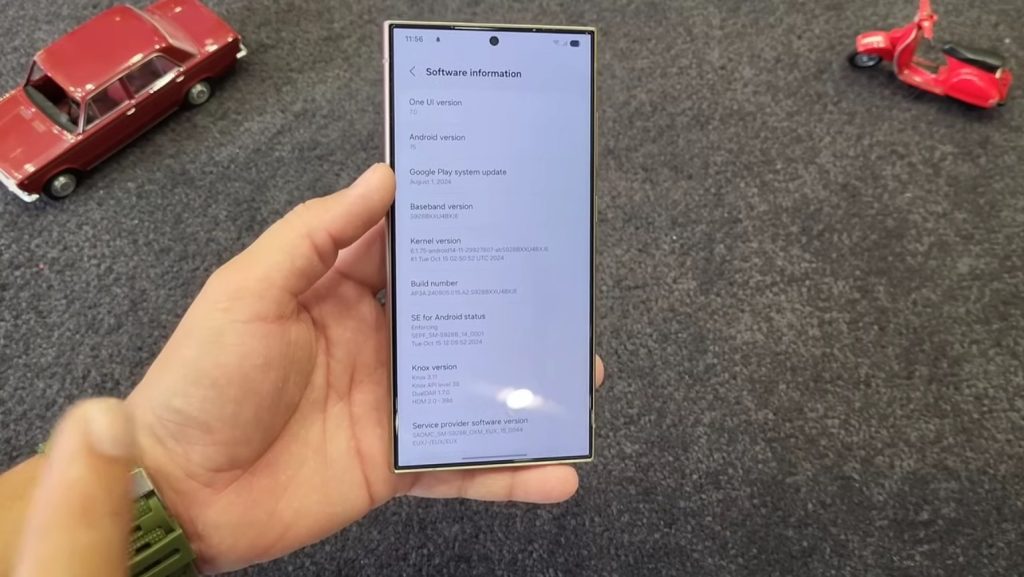







Samsung’s One UI 7 update has many more changes, many of which are, let’s say “inspired” by iOS. The update itself, though, has been pretty heavily delayed, with no ongoing beta program and a confirmed release date in 2025.
More on Samsung:
- Samsung has updated these Galaxy devices with One UI 6.1.1
- One UI 7 beta with Android 15 officially coming by ‘end of this year’
- Samsung’s Wear OS 5 update is finally ready for Galaxy Watch as beta ends
Follow Ben: Twitter/X, Threads, Bluesky, and Instagram
FTC: We use income earning auto affiliate links. More.




Comments