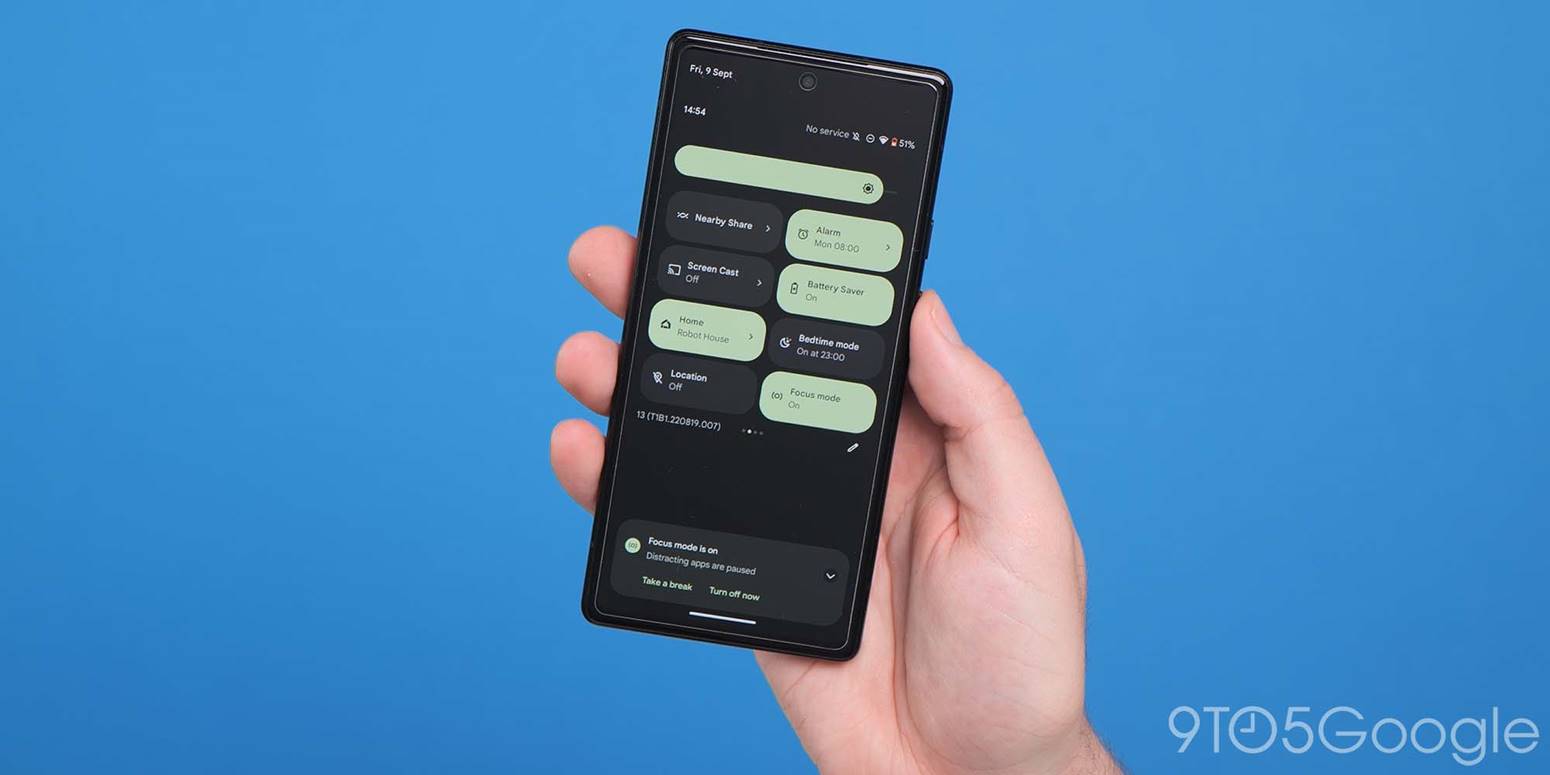
Google is expected to launch a major update to Quick Settings in Android 16, and one of those new updates may include the ability to resize individual tiles.
Quick Settings are a crucial aspect of how we interact with our devices on a daily basis, and it seems that Google has some big plans on updating this part of Android through future updates. Previously, it was found that Android 16 might bring a revamped Quick Settings panel that is no longer attached to the notification tray, as well as showing four tiles in a large format with several smaller icons below.
Now, we’re getting some more insight.
The folks over at Android Authority spotted evidence in the latest Android 15 beta that shows that Google is working on the ability to resize Quick Settings tiles, probably in preparation for Android 16.
As in the current implementation, users are able to move tiles to fit the order they desire, but this update would also allow some tiles to be bigger than others. 1×1 and 1×2 sizes seem to be the only options, with the larger size adding a label alongside an icon. This update would allow users to set up a denser layout for Quick Settings, or retain today’s current setup with its larger tiles, or find any mix of those two.

Google’s exact plans for this new setup remain murky, but we’re getting a clearer picture of what a split notification and Quick Settings setup in Android looks like. Notably, other Android OEMs are already making some of these changes.
OnePlus is offering a split system as an option in its Android 15 update, Samsung is expected to split the two in One UI 7 next year, and Nothing, notably, is offering the same resizable toggles Google seems to be working on in Nothing OS 3.0, its Android 15 update. Nothing’s implementation, though, doesn’t require splitting notifications from Quick Settings as pictured below.

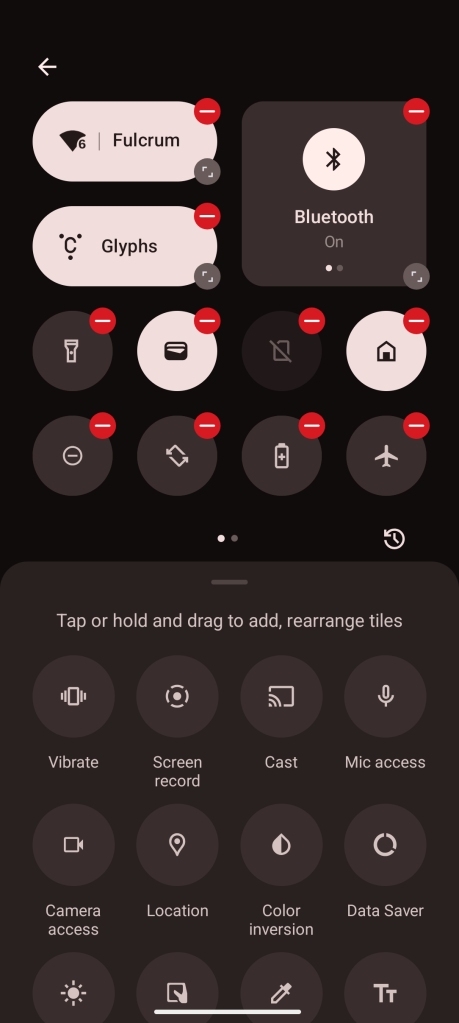
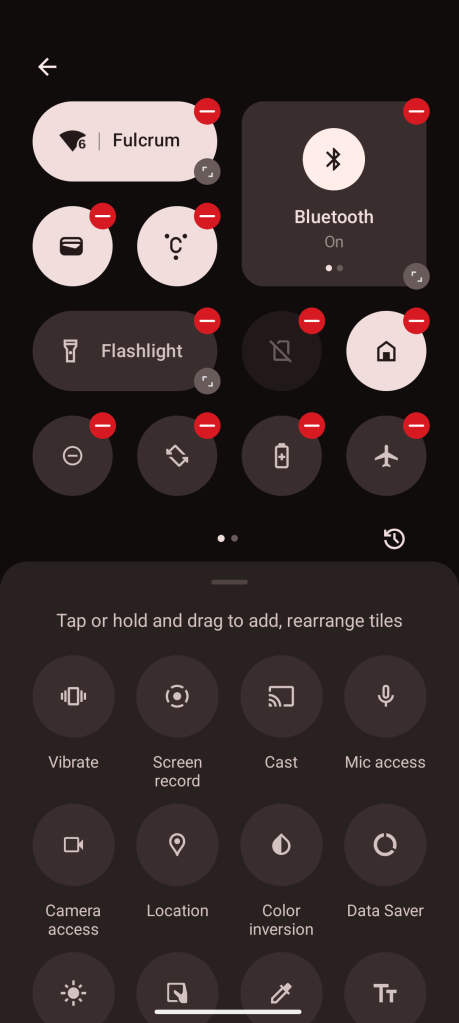
More on Android:
- Android may get the best part of iPhone’s Dynamic Island in the most obvious way
- The Android 15 floodgates are opening with more updates rolling out soon
- Google ‘won’t fix’ duplicate Material You colors from Android 15 and Android 14
Follow Ben: Twitter/X, Threads, Bluesky, and Instagram
FTC: We use income earning auto affiliate links. More.



Comments