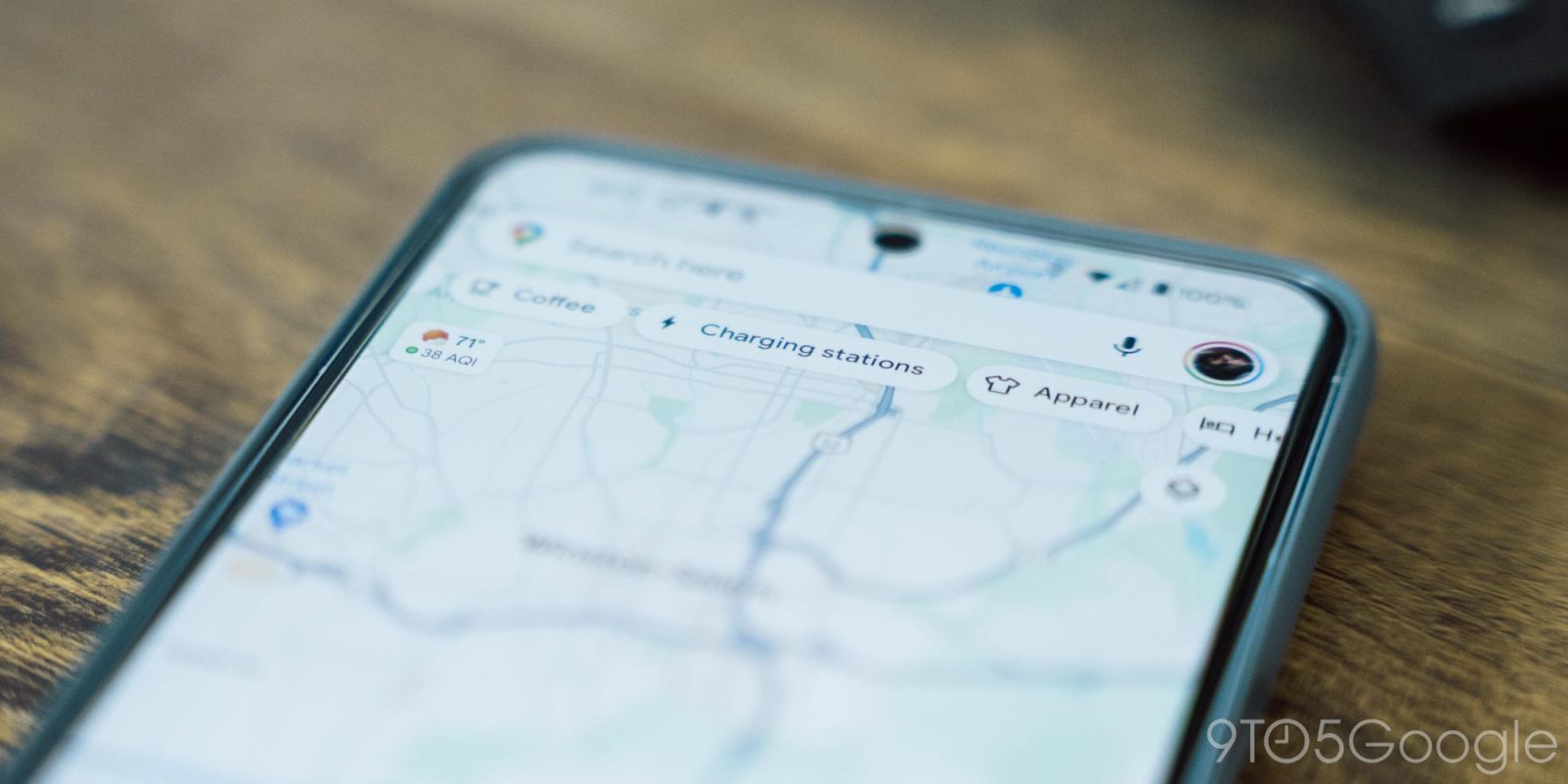
Ahead of the holiday season, Google Maps is rolling out a handful of new features, like reporting transit delays.
When viewing a transit station in Google Maps, you’ll get a new “Report delay” button that brings up the list of lines.

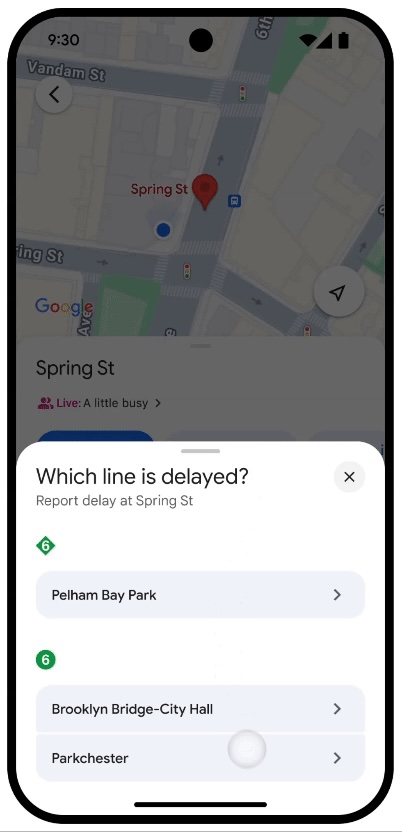

On that same page, users will see a yellow “Delays” card, which specifies how many reports, with the ability to confirm whether “there are still delays.” Besides crowd-sourcing, Google will surface delay information from the local transit agency.


When driving with a trailer or other attachments, cars with Google Maps built-in (Android Automotive), like the 2024 Chevy Tahoe, Chevy Suburban, and GMC Yukon, will let you enter cargo dimensions to get routes that avoid low bridges and tunnels. More vehicles will be supported in the future.
Also on the Android Automotive front is the ability to “plan your trip on your phone with all your charging stops and send it straight to your car.” Additionally:
Don’t know your plug type? Just add your vehicle’s make and model into Maps on your phone and we’ll automatically show you compatible charging stations whenever you search for them.
In other developments, you can now search for items and see nearby stores that have them available. This will work for “home goods, electronics, apparel and items from grocery stores.” It’s somewhat similar to how you can search for specific dishes and find restaurants that serve them.
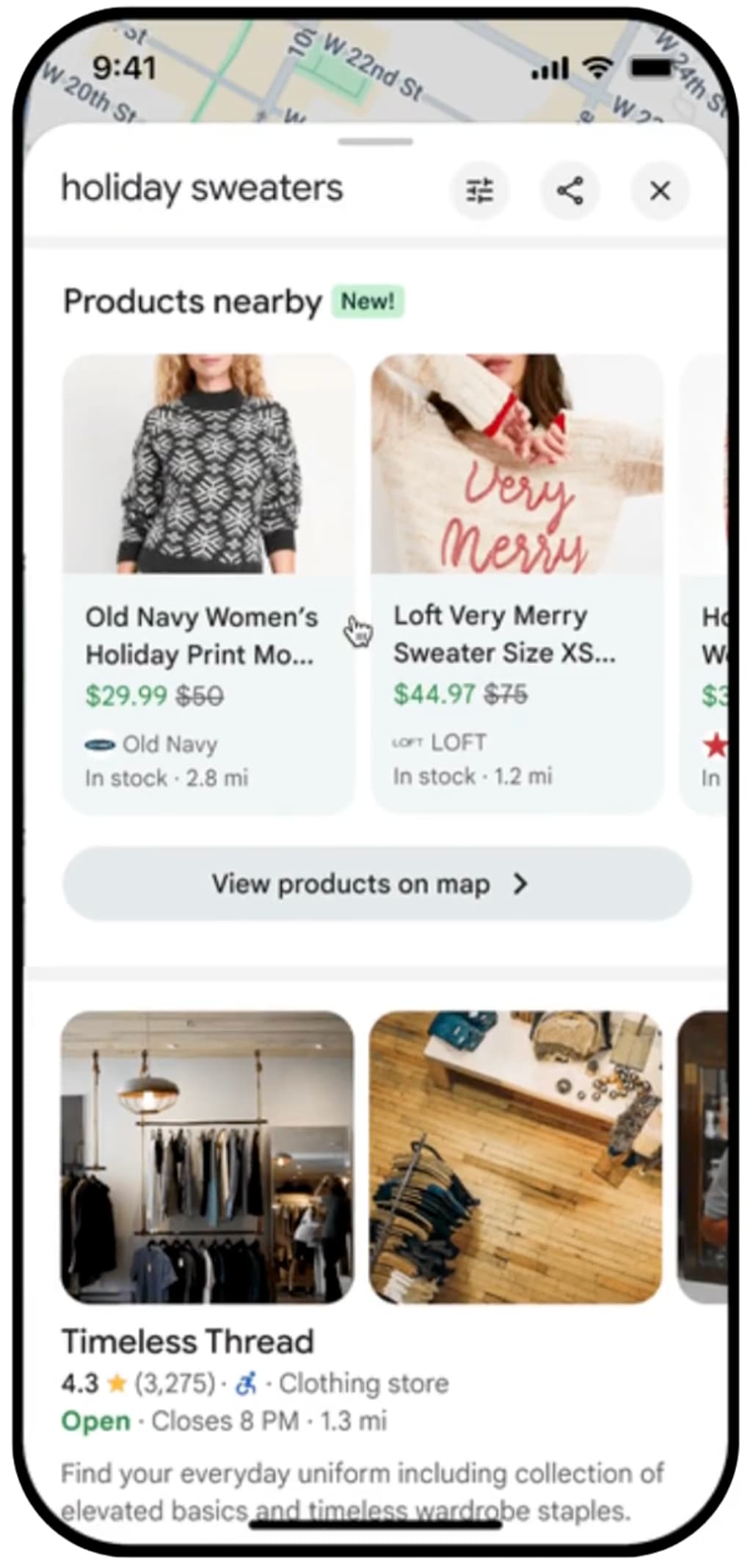
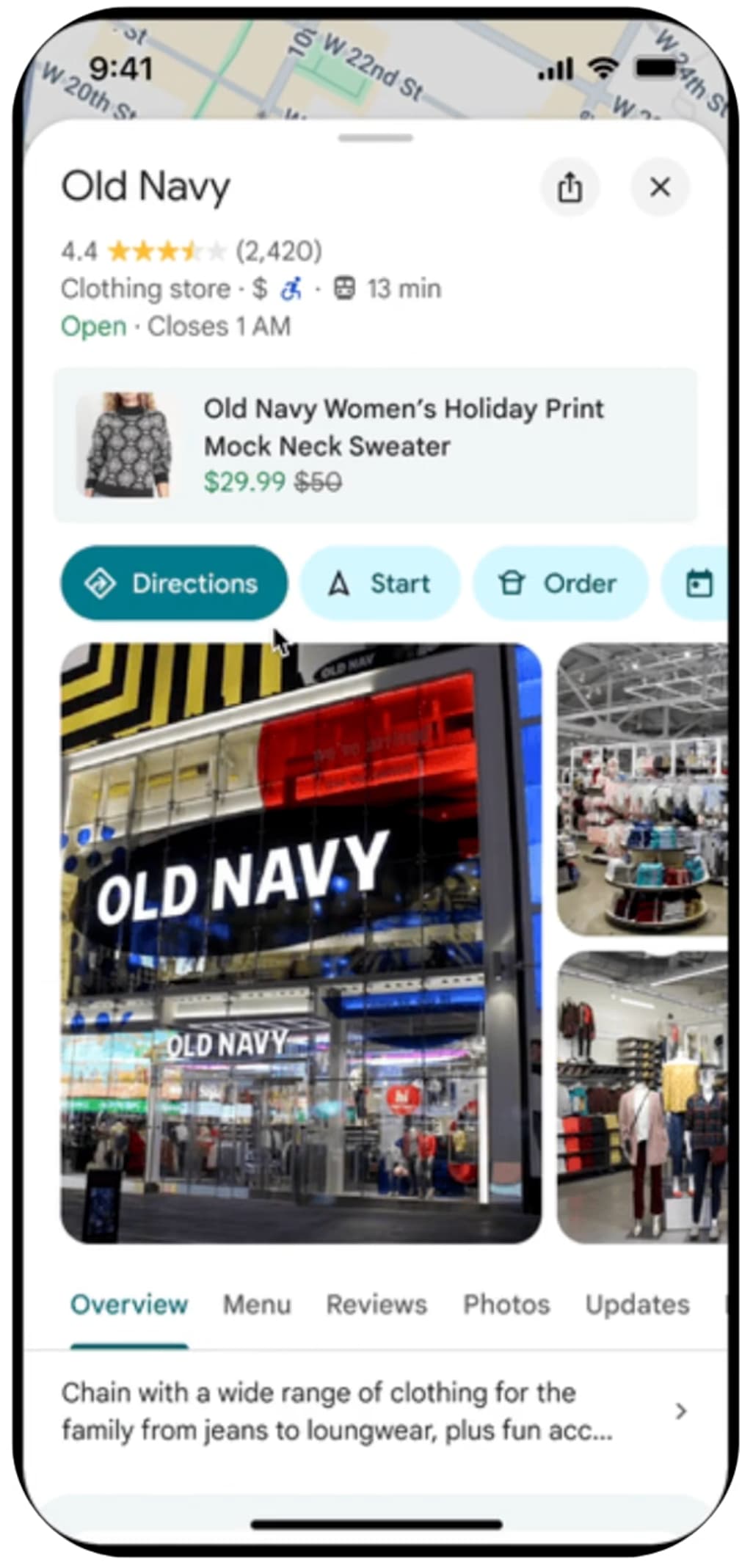
Google today also shared interesting holiday stats like:
- “…get a head start on Thanksgiving and avoid heading out on Tuesday and Wednesday. Typically, roads are clearest the Sunday or Monday before the big day around 8 p.m. local time. But don’t leave too early: The Friday before Thanksgiving is often when traffic is busiest, especially from 1-2 p.m.”
- “It’s best not to drive on Thanksgiving Day at all — but if you must, head out before 9 a.m. or after 3 p.m. to avoid getting stuck in a jam.”
- “…the roads on Black Friday are busiest between 11 a.m. and 2 p.m.”
- “When planning your Christmas adventures, try to avoid driving between 1 p.m. and 4 p.m. in the days leading up to the 25th — that’s when roads are typically most congested.”

FTC: We use income earning auto affiliate links. More.
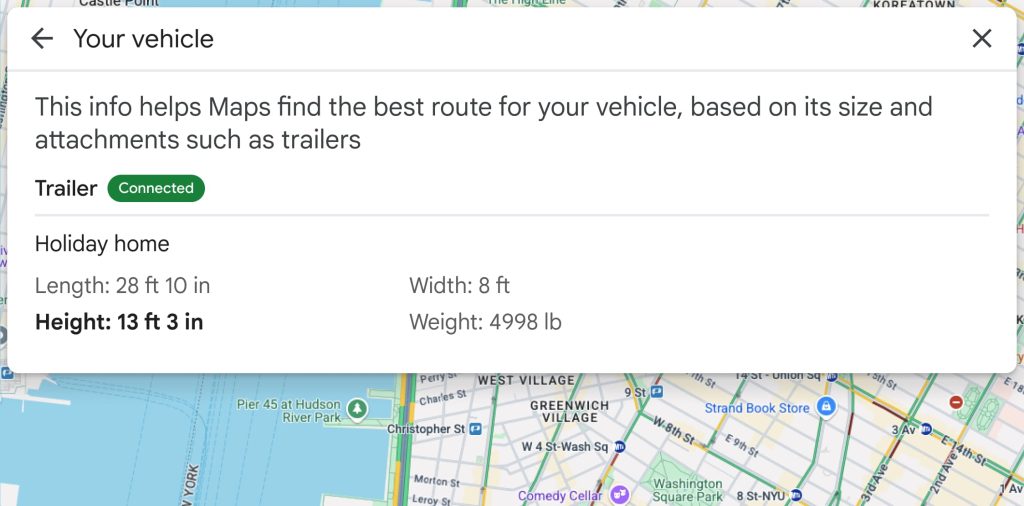
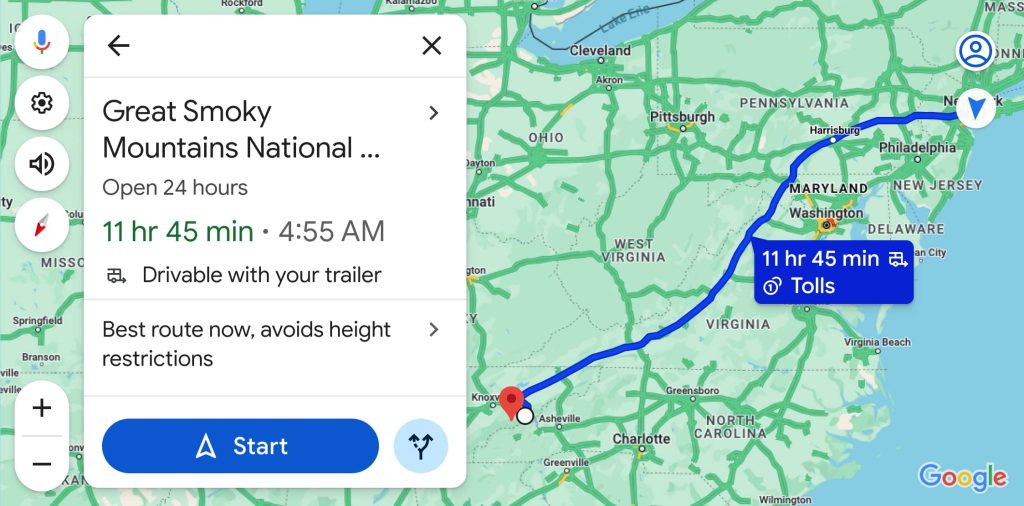



Comments