
Back in April, Fit saw a step-focused revamp on mobile and Wear OS, while the apps recently gained some YouTube integration. The latest Google Fit update for iOS adds a weekly recap card and more detailed workout breakdowns.
At the start of the week, which can be manually set, users will encounter a “Your weekly recap” card with rather delightful blue and mint radial graphics. It appears in the Home feed and notes the time range covered.
Information is presented as a story with navigation through the four pages performed by tapping or swiping. The first thing covered is whether or not you hit your Heart Point and step goals. An activity suggestion is provided on how you can fulfill next time, while daily rings are presented at the bottom.
The next card is focused on the Heart Points metric with a historical recap of recent weeks. It joins a progress card for Heart Points that appeared with the April redesign when you’re close to accomplishing the goal. The recap ends on a metric to keep an eye on, while the screen can also be closed by swiping down.
Meanwhile, Google Fit now offers a “more detailed look at your workouts.” Applied retroactively to past activities, the “Pace” graph — accessed from the Journal section — shows distance markers and how long it took to complete each one, as well as “active time.” This visual representation provides more actionable insights for runs and walks.
Pace breakdowns are rolling out with version 1.29 of Google Fit, while the weekly recap might already be live on iOS before updating. Neither of these features are yet available on the Android client. The full release notes are below:
- Check out your weekly recap to get a rundown of your daily goals, favorite workouts, activity, and sleep
- Get a more detailed look at your workouts with pace breakdowns and distance markers
FTC: We use income earning auto affiliate links. More.
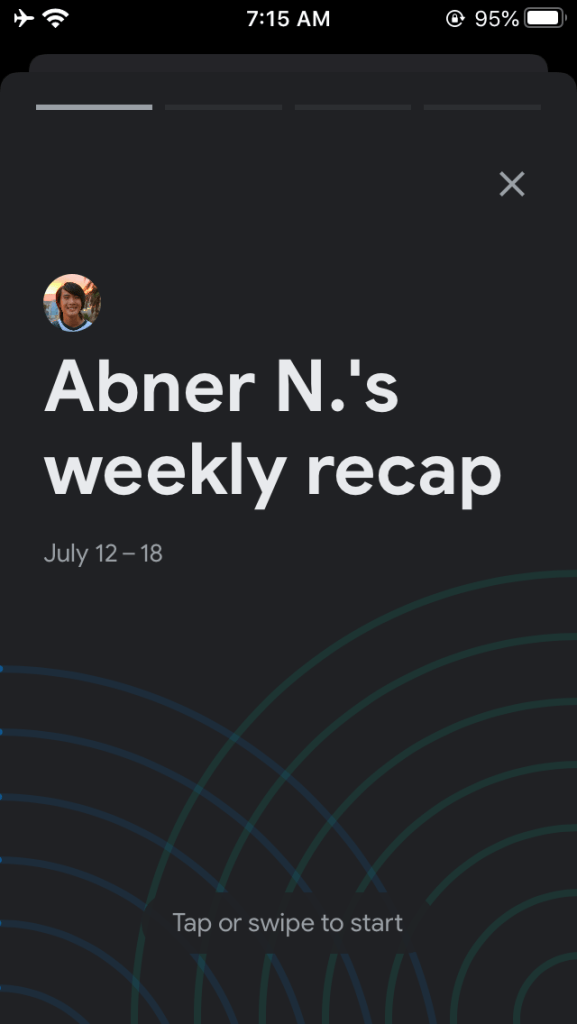
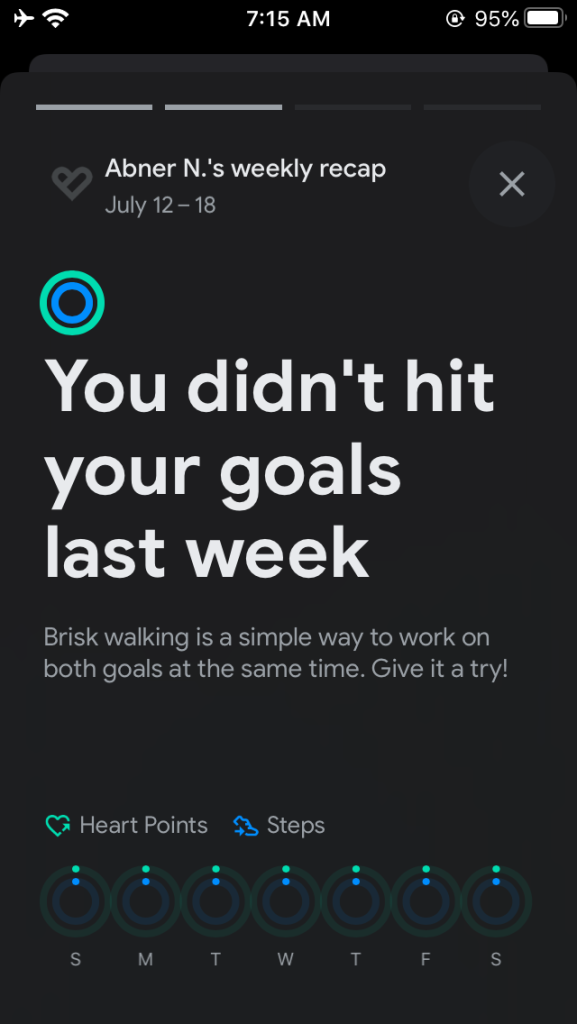
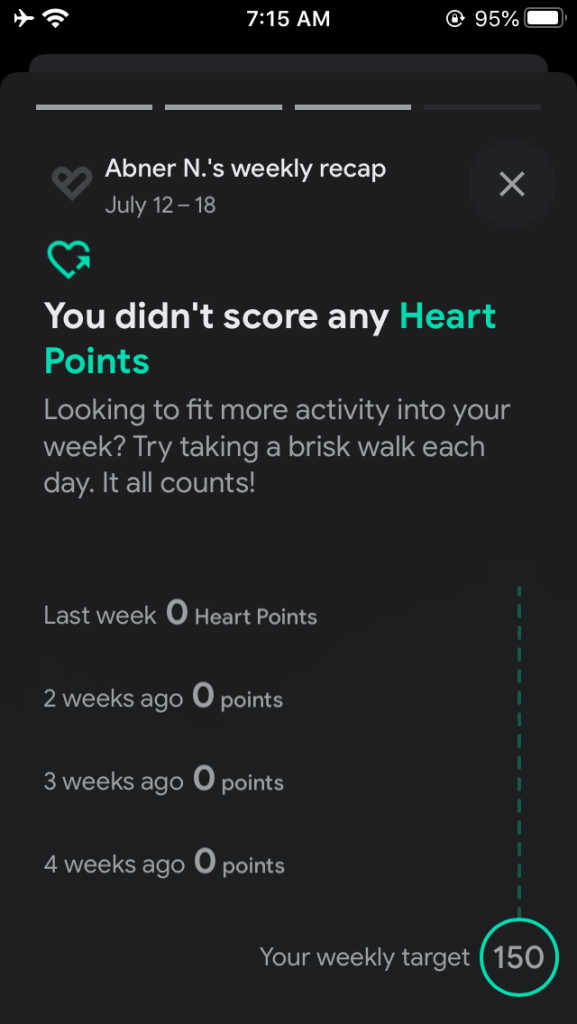
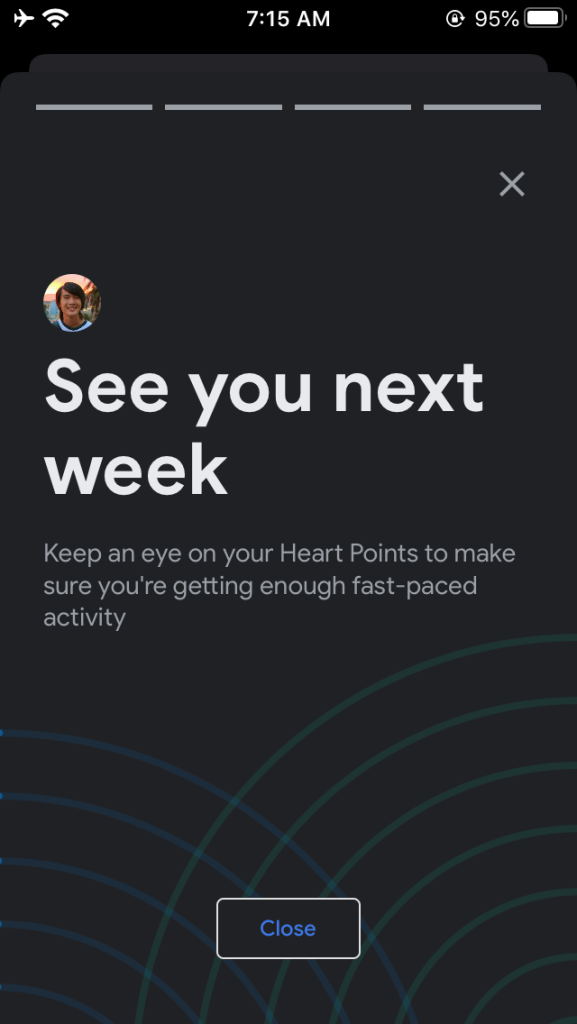




Comments