
Google Maps has been making a lot of changes recently, including adding expanded support for electric vehicles, letting users see estimated toll prices, and much more. One interesting UI change may have gone unnoticed though. Google Maps has made an adjustment to the shared location user icon.
Shared locations has been a huge part of Google Maps for a good while now. I personally use it quite often. It makes it easy to keep tabs on people – when they want you to – and let others know where you are and how far away you’ll be. The feature is a great one for family and friends to have on hand.
In the past, when a user shared their location with someone, whether that be for a certain amount of time or until they turn it off, the person receiving their location would see a Google Account profile picture appear on their map. The icon would update every couple of minutes with a live location of the sharer.
That icon underwent a change, as seen in the newest Google Maps update (11.38.2), though the change could be server-side. Before, the sharing party’s icon would be highlighted with a white circle around the profile photo that appeared. Currently, that white line is gone and the full borderless profile picture of the person sharing is visible.
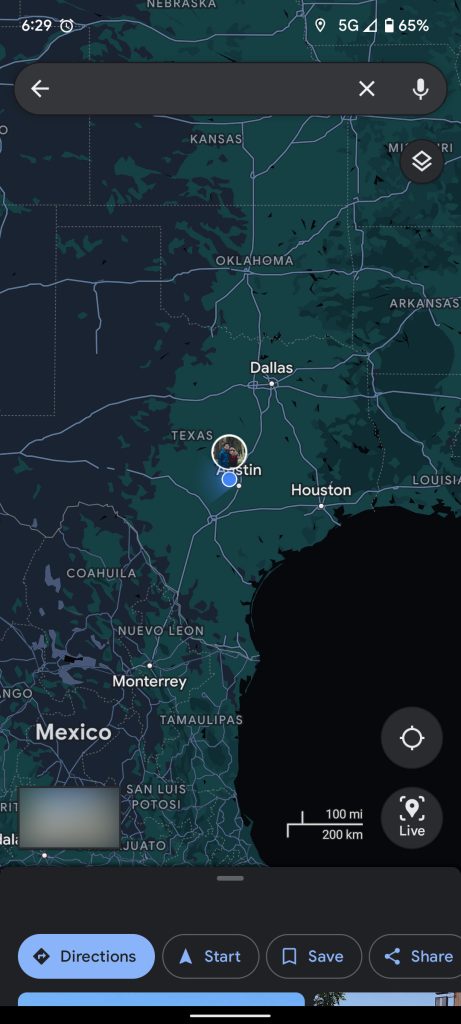
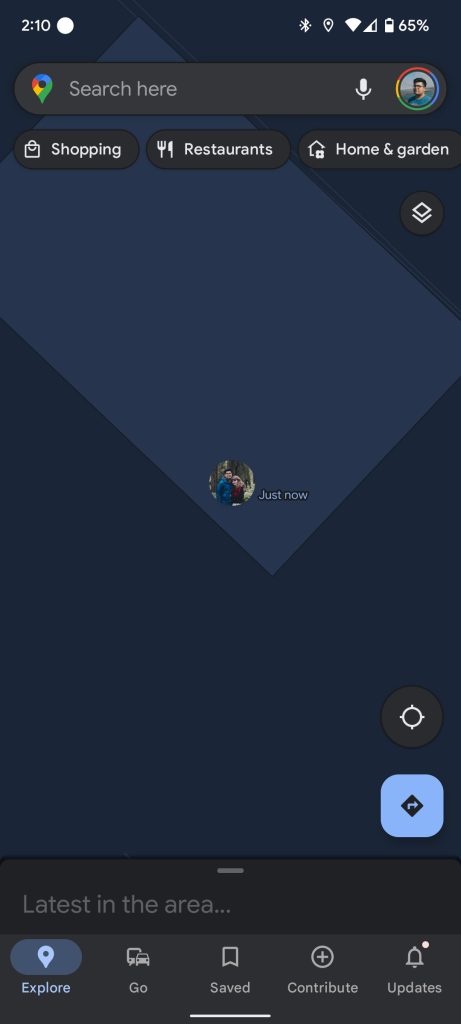
This is a small change, though it seems to look a little better for the overall Google Maps aesthetic. As far as location sharing goes, there don’t seem to be any other large changes to the UI or core functionality. Sharing location remains the same, and other than the sharer’s profile picture being a little more prominent, we haven’t spotted anything else.
More on Google Maps:
- Google Maps for Android adds nearby traffic widget [U: Live]
- Google Maps and Search listings can now show LGBTQ+ owned attribute
- Google Maps dark mode appears broken on Android Auto for some after recent updates
FTC: We use income earning auto affiliate links. More.
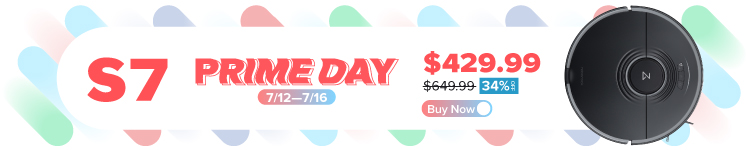





Comments