
Just about every smartwatch has some sort of SOS feature now, though that’s far from a bad thing. The Pixel Watch’s Emergency SOS mode is easy to set up and use in a pinch. Here’s how it works.
On the Pixel Watch, activating SOS will immediately place a call to the emergency services in your area. Google notes that you can set up an emergency contact to call instead, though this feature doesn’t seem to be unlocked on our devices. This is a little like SOS on the Galaxy Watch series, which places a call to a pre-determined emergency contact, though you can set that contact as 911 or another emergency number.
Along with that, your Pixel watch will be able to send a ping to your emergency services with your location, so long as you have Emergency Location Service – ELS – turned on and it’s available in your area.
Setting up SOS on your Pixel Watch
Before you can use the feature, you need to be able to access it in an emergency. The below steps will get you completely set up with SOS on your Pixel Watch:
- On your Pixel Watch, swipe down and tap the settings tile.
- Scroll down to Safety & Emergency. Tap it.
- Tap Emergency SOS and toggle on Emergency gesture.
- Scroll down and choose whether or not you want the alarm to play.
- Swipe to the right and then scroll down to Emergency location service.
- Toggle the feature on.
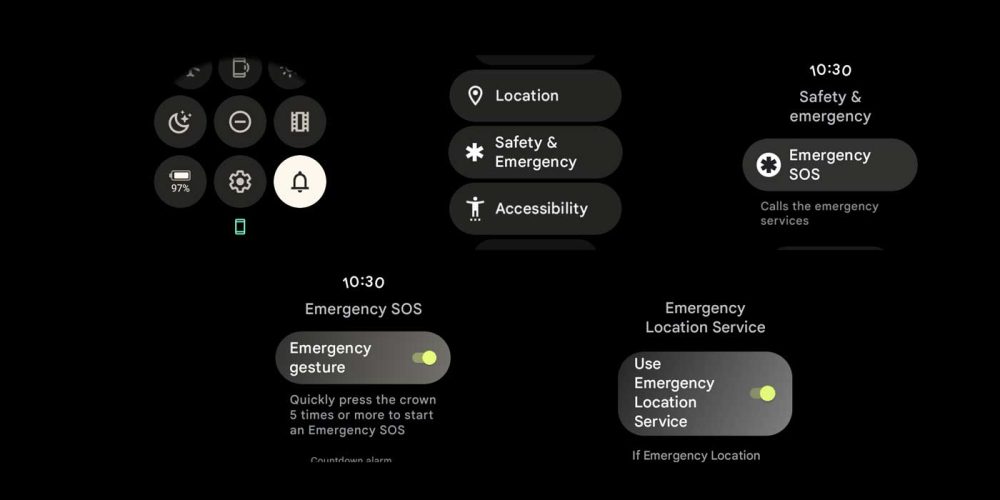
Activating Emergency SOS on Pixel Watch
With the above settings configured, there’s only one thing you’ll need to do in order to activate SOS mode on your watch. Note the following but do not attempt unless there’s an actual emergency:
- Press the crown five times in a row fast.
- Hold the crown down for five seconds and tap Emergency SOS.
After doing that, your watch will immediately place a call to your emergency services and – if possible – send an ELS to them as well. If you have Bluetooth Pixel Watch, you’ll need to be within the connection range of your device.
Note: In regards to accidental SOS calls on the Pixel Watch, Google notes that you should not hang up and stay on the line to let emergency services know it was an accident.
More on Pixel Watch:
- Google Pixel Watch initial review: Expect disappointment, and you’ll never be disappointed
- You’ll have a software update out of the box on Google Pixel Watch
- This is every watch face on the Pixel Watch [Gallery + Video]
FTC: We use income earning auto affiliate links. More.





Comments