
Dual-SIM has been around for years, but it has always required users to manually switch their active choice for mobile data and SMS. But with Android 14, Google is adding the ability for Dual-SIM to automatically switch to the best mobile data option.
Introduced in Android 14 Developer Preview 1, a new option in SIM settings allows your phone to automatically switch between the two SIM cards, depending on when one has “better availability for calls and internet.”
This feature essentially allows users to designate a secondary SIM as a backup for when their primary line doesn’t have good coverage. At that point, Android will automatically switch mobile data over to the secondary SIM.
If you’ve ever used Dual-SIM on Android, you’re probably familiar with the juggling act that is trying to switch over to your other SIM card when mobile data is scarce on the usual choice. In theory, this new toggle should save a lot of time, and we’ll be curious to see how often it switches when Android 14 drops in full later this year.
Notably, this feature doesn’t have to be manually enabled and works immediately on Android 14 Developer Preview 1 when you have two SIMs on board (physical or eSIM).
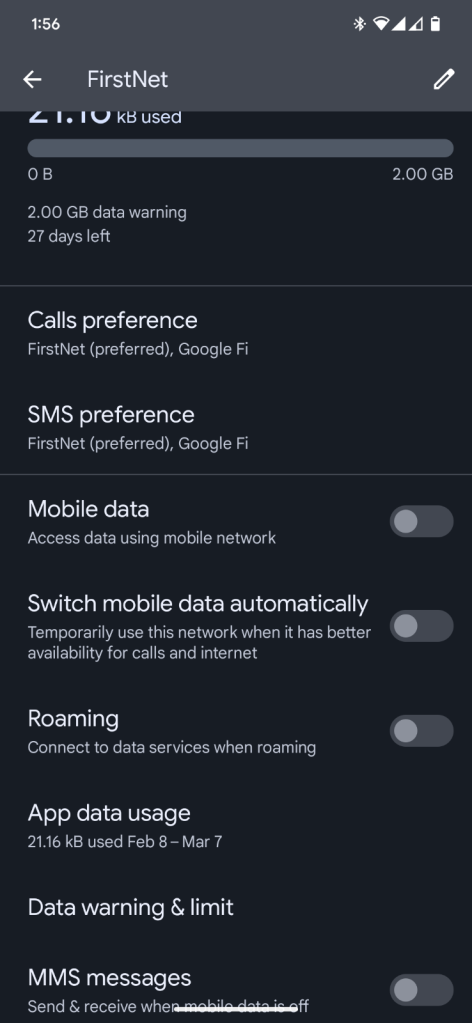
Notably, a similar feature has been in place on Apple’s iPhone for a few years at this point.
We’re still digging into Android 14’s first developer preview to see everything that’s new. Stay tuned for our ongoing coverage!
Thanks Troy!
More on Android 14:
- Android 14 DP1 preps ‘Cloned Apps’ to easily duplicate apps
- Android 14 DP1: Screen time is now prominently shown in battery usage stats
- Google Pixel 4a might not get Android 14, as developer preview skips the device
FTC: We use income earning auto affiliate links. More.




Comments