
Samsung’s Camera Assistant app is a useful companion to the pre-installed camera app on Galaxy devices. Now, the Camera Assistant app is expanding its reach with One UI 5.1, which will allow more Galaxy phones to use the feature.
Rather than being its own camera-controlling app, Camera Assistant is an add-on application that allows you to define what the stock camera app can actually do. Initially designed for the Galaxy S22 series, the Camera Assistant can add features like auto HDR, faster shutter, and even the enabling/disabling of auto lens switching to the default Galaxy camera app. The app has since become extremely useful for those who want to adjust the minute details of the camera beyond what it’s capable of on its own.
In a new update, Samsung is bringing the Camera Assistant app to more devices besides the S22 series (via SamMobile), which includes the brand-new Galaxy S23 series, Galaxy S21 series, and Galaxy S20 series. As far as foldables go, the Z Fold 4 and Z Flip 4 will receive the ability to download and use the Camera Assistant app, as well.
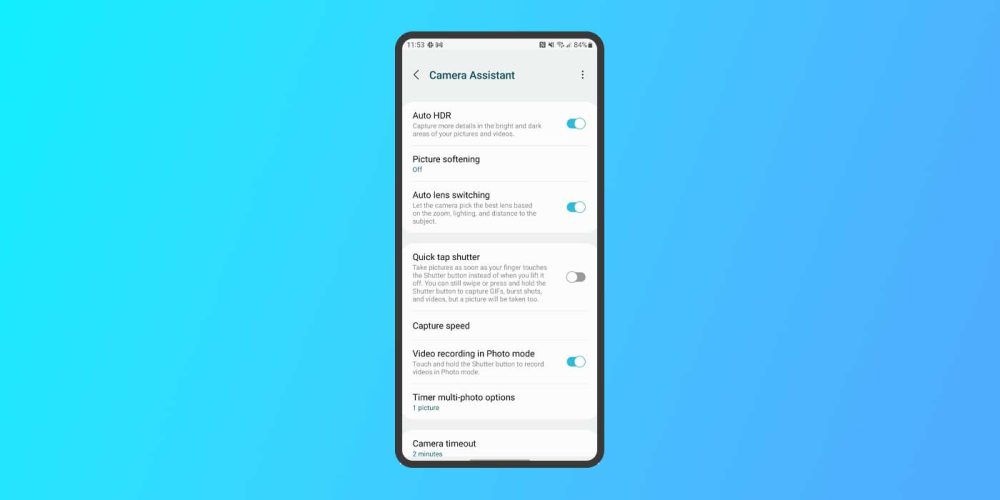
In order to take advantage of the expansion, each of these devices needs to be running One UI 5.1. The last three generations of the S series have just recently started seeing the One UI 5.1 update, with the Z Fold 4 and Flip 4 each also seeing the OS update. One UI 5.1 brings a lot of features to improve on Android 13 and Samsung’s own apps. In addition, that now also means an expanded catalog of Galaxy devices with the Camera Assistant app.
Samsung has also stated plans to bring the Camera Assistant app to more devices down the line, with no concrete details on timelines. Those devices include the Galaxy Z Flip 3, Z Fold 3, Note 20, and Note 20 Ultra.
More on Samsung:
- Samsung Galaxy S23 Ultra review: Stellar battery life, disappointing camera
- Samsung February 2023 update rolling out for these Galaxy devices
- One UI 5.1 hands-on: What’s new for existing Samsung Galaxy devices? [Video]
FTC: We use income earning auto affiliate links. More.







Comments