
It’s hard to find a bad smartphone camera in the year 2023, but with expectations so high, picking what the better camera is really comes down to personal preference and splitting hairs about where one camera does better than the other. As it stands today, the Galaxy S23 Ultra and Google Pixel 7 Pro are widely regarded to have the best cameras in Android phones but with wildly different approaches to the same end goal. Which is better? Today, we want you to decide.
9to5Google has a rebooted newsletter that highlights the biggest Google stories with added commentary and other tidbits. Sign up here!
Galaxy S23 Ultra vs Pixel 7 Pro camera – How they work
As mentioned, basically all smartphone cameras are good nowadays, and that’s impressive for a lot of reasons. But the main way that these cameras have gotten so good is not necessarily from hardware alone but primarily on the back of very clever software tools.
The Pixel 7 Pro and Galaxy S23 Ultra both use a mix of modern hardware and powerful software to create excellent end photos, but they lean in different directions.
In Samsung’s case, the Galaxy S23 Ultra uses a whole lot of hardware to create a flexible and powerful camera system. The headliner is a 200MP main camera on the back. From there, there’s a 12MP ultrawide camera and two 10MP sensors that are used with 3x and 10x telephoto lenses.


Meanwhile, the Pixel 7 Pro has just three lenses on the back. A 50MP primary camera, 12MP ultrawide, and 48MP telephoto camera with 5x optical zoom.
Both phones use selfie cameras around 12MP, but we won’t be looking at those in this comparison, rather focusing on the rear sensors.
With all of that in mind, it’s rather clear how Samsung is throwing a lot more hardware at the problem. Google, on the other hand, focuses on software to improve the final shot.
Over the past few days I’ve been visiting Disney World and carrying the Pixel 7 Pro and Galaxy S23 Ultra side by side. Through Hollywood Studios and Epcot, I snapped a few side-by-side comparisons to show these two camera systems in a variety of different conditions: the main cameras in broad daylight, dim conditions, and nighttime, as well as the secondary sensors, and 4K video too.
Starting with the main camera sensors, the 150MP difference in raw hardware really doesn’t go quite as far as it should on paper. In many shots the final product is basically identical. Colors might differ a bit, or one might be a little sharper, but at the end of the day, a well-lit shot taken with a few seconds to spare, especially of a building or other still object, will basically be the same.


The main difference I noticed in some shots was the amount of detail in Samsung’s images. That’s the 200MP camera coming in, such as in this shot from Batuu at Galaxy’s Edge. But just as often, the difference is negligible, such as in the shot below of an A-Wing.




Processing also plays a role in the final shot. I noticed that in darker settings, the Pixel was typically closer to what my eyes actually saw, especially in the image with Gusteau’s from the Remy’s Ratatouille Adventure ride.


What about low-light? Samsung’s 200MP camera pitches much of its utility on pixel binning, which combines pixels to gather more light. In a quick comparison on Smuggler’s Run, I found that the S23 Ultra had a much brighter shot, but at the expense of blurring out motion harshly. The Pixel was darker, but was overall my preferred shot.


In taking zoom photos, Samsung has some definitive advantages in my opinion.
First, the quality of the lenses and the processing Samsung does on its 3x and 10x lenses continually blows me away, as brought out in my review last month. But beyond that, Samsung’s setup offers much more flexibility. Google’s choice to only use a 5x telephoto lens means that, unless you’re taking a very distant shot, there’s at least some compromise in quality. There’s software to lessen that, and it works, but I do wish Google would throw in one more lens at 2x or 3x.
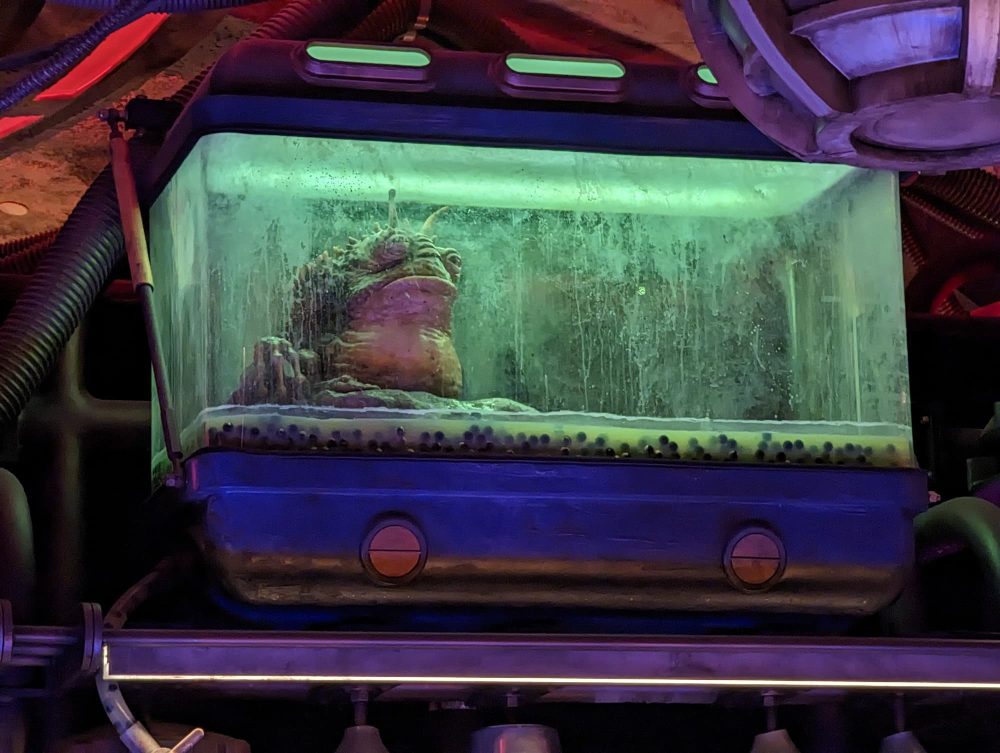



Finally, there’s video. This is an area where Android phones, even flagships, have always struggled a bit, but they’re getting much better. I feel Samsung’s overall video experience and quality has an edge, but Google is well within the ballpark.
Which camera is better?
As mentioned at the outset, comparing smartphone cameras in 2023 is really a game of splitting hairs. Each system has different strengths and weaknesses, and picking the better camera is extremely personal.
So, with that in mind, I won’t declare a winner on any of these specific comparisons or as a whole. Rather, I want to know which one you prefer. In the poll below, vote on the camera system you would pick based on these samples, and let’s discuss further in the comments!
The poll will show when the page has fully loaded. If you’re still not seeing it, try turning off your adblocker.
9to5Google’s Take
Both the Galaxy S23 Ultra and Google Pixel 7 Pro have shown me their strengths and weaknesses over the past few days at Disney World, even beyond the end results. The Galaxy S23 Ultra is so much faster to open its camera app, especially in the Flordia heat. I also greatly appreciate the added flexibility in zoom shots that comes from Samsung’s dual-camera approach versus Google’s singular zoom lens.
I still won’t declare an official winner, but I have a personal preference certainly.
More on Android:
- Samsung Galaxy S23 Ultra review: Stellar battery life, disappointing camera
- Pixel 7 Pro review: Google is finally figuring out flagship phones
- Like iPhone, a stolen Android phone’s PIN could be used to change Google account password
FTC: We use income earning auto affiliate links. More.




Comments