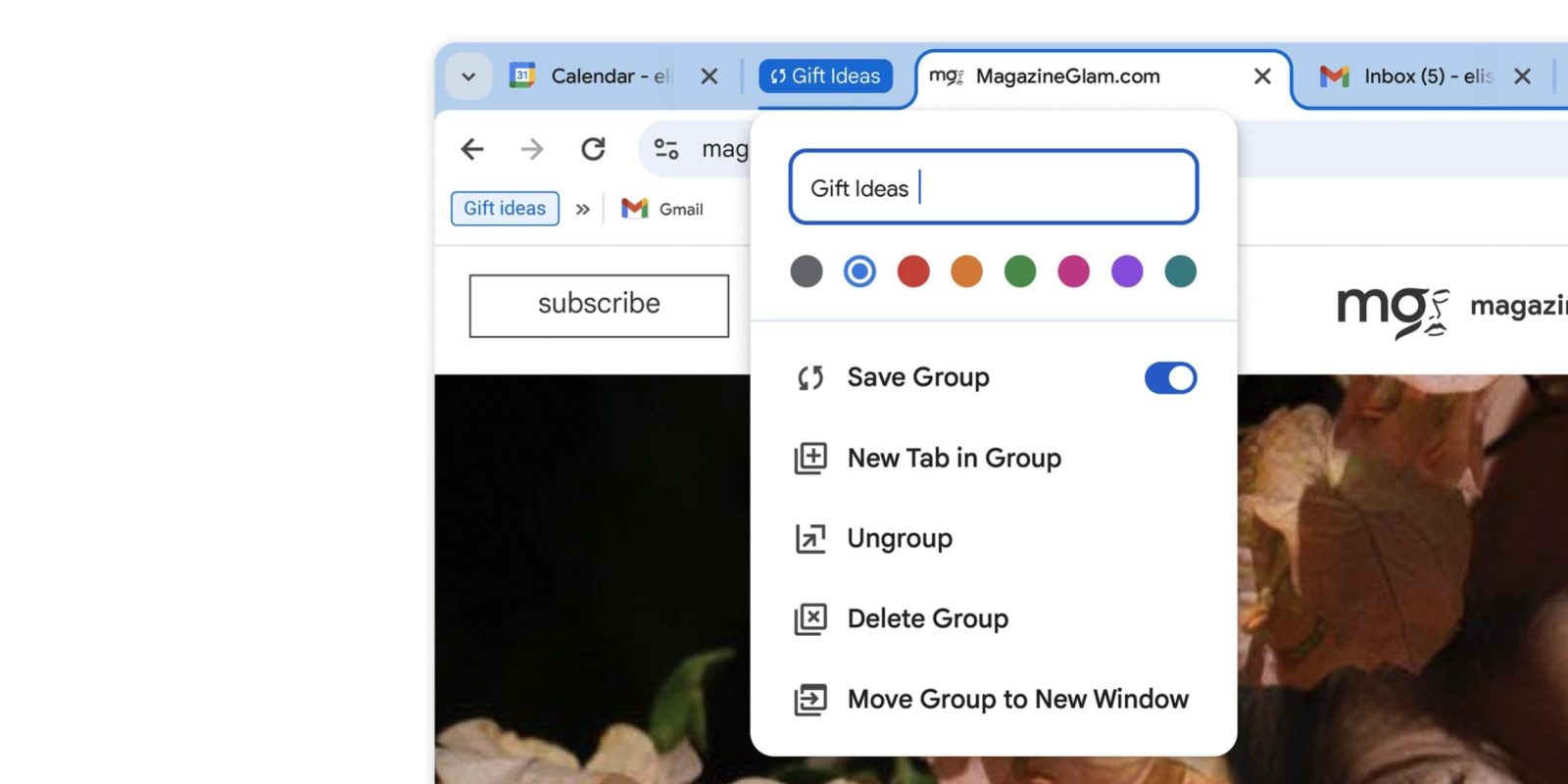
Google today made official a trio of Chrome 120 features, with the ability to sync Tab Groups being the most notable.
Tab Groups let you organize related pages by name, applying an accent color and hiding them in the top strip. This manual save and sync process will let you “access them on other desktop devices and easily pick your projects back up.”
Right-clicking on a Chrome Tab Group will reveal a new “Save group” on/off toggle, while that collection will be marked with a circular sync icon. These saved Tab Groups will appear at the left in your bookmark bar on all devices signed into your Google Account, and a click opens all the pages. When you close a site on one device, it will also disappear on the other.
This is rolling out “over the next few weeks” to desktop Chrome, including ChromeOS, and hopefully will also make its way to mobile.
Meanwhile, Safety Check “will now run automatically in the background” to provide you with proactive alerts, including when your saved passwords have been compromised and when there are “potentially harmful” extensions installed. Previously, you had to manually tap “Check now” from Chrome Settings > Privacy and security. These warnings prominently appear at the top of the three-dot overflow menu.
Safety Check is also getting the ability to revoke location, microphone, and other site permissions “if you haven’t visited them in a long time.” It will also suggest disabling “notifications from sites you don’t engage with that much.”
Lastly, Google is acknowledging the recent addition of “Memory usage “when you hover over a tab:

More on Chrome:
- Chrome tests New Tab Page carousel, Dynamic Color tweak for Android tablets
- Chrome’s 3rd-party cookie deprecation is called ‘Tracking Protection,’ testing starts January
- Chrome now defaults to desktop mode on ‘premium’ Android tablets
FTC: We use income earning auto affiliate links. More.

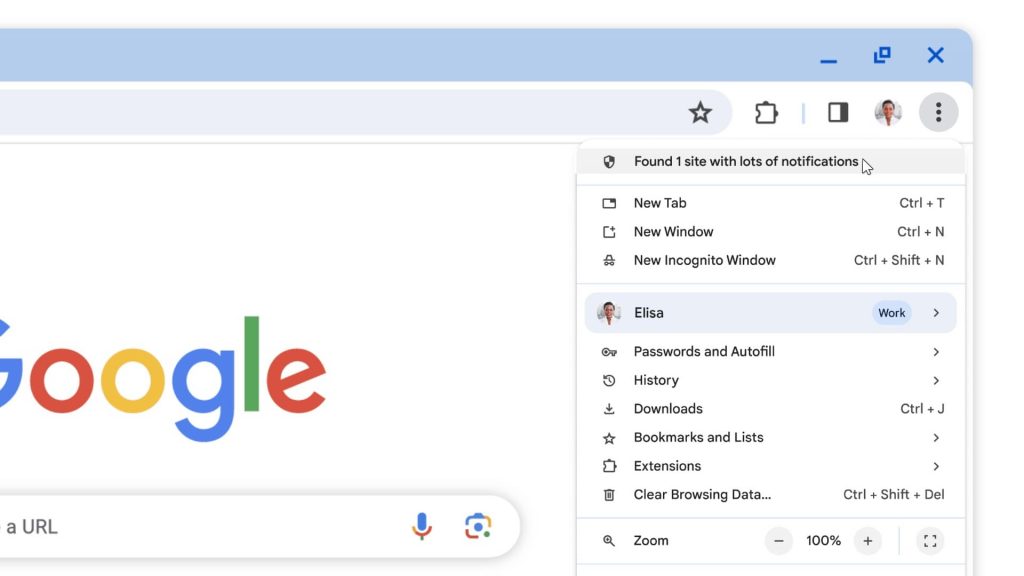
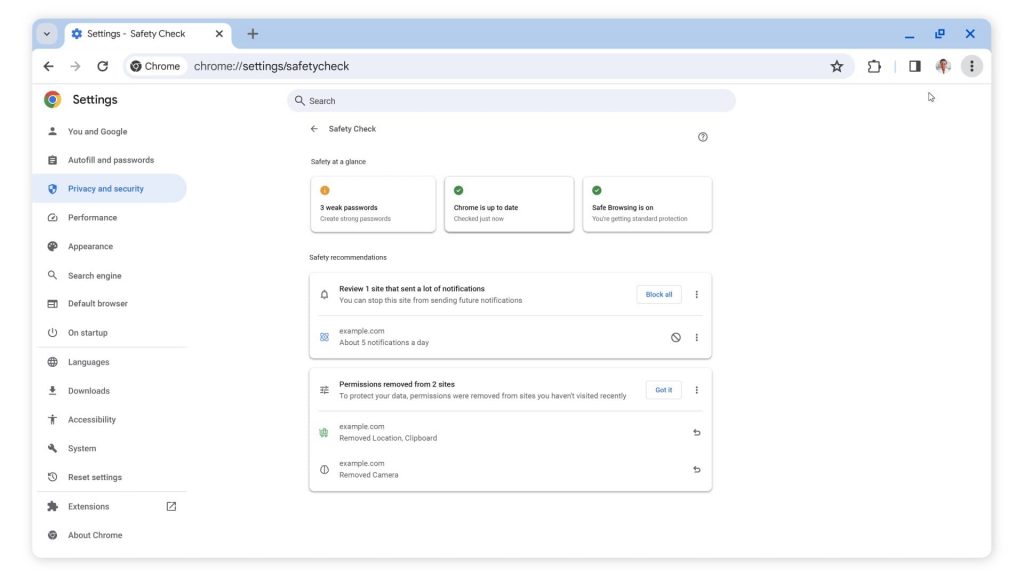




Comments