
Google Maps has supported showing buildings in 3D for quite a while, but now the app is testing out the ability to show those 3D buildings while in navigation on the mobile app as well as on Android Auto.
3D buildings in Google Maps don’t appear by default, but rather when you turn on a layer in the app. Buildings show up in 3D whether it’s in a city or a smaller area too. But, since their launch, they haven’t shown up while navigating.
That seems to be changing.
For some, the Google Maps app on Android and iOS has started showing 3D buildings during navigation. This requires the 3D view to be enabled prior to navigation starting, and also that you’re zoomed in a fair bit as well. We’re not sure exactly when this became available, but it appears to be fairly recent.
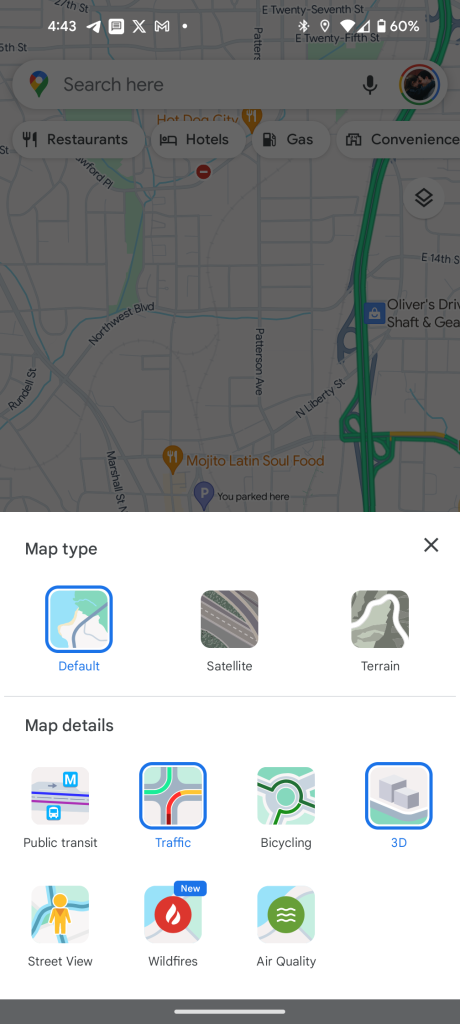
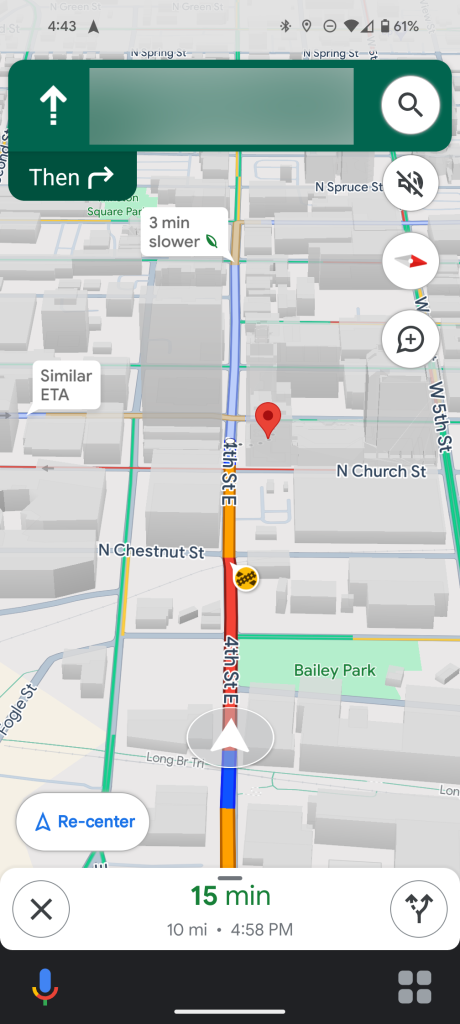
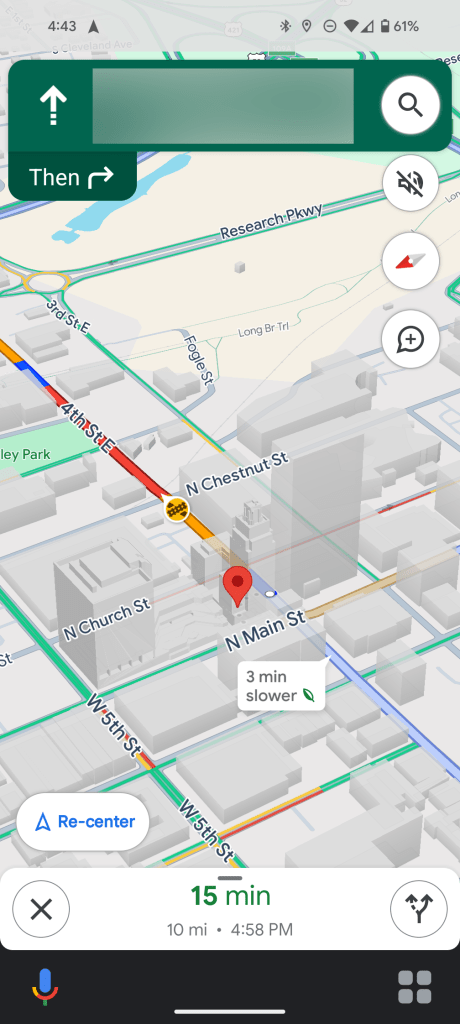
For even fewer, this view also seems to be showing up in Google Maps on Android Auto.
While we have been able to see 3D buildings on phones, we’re not seeing the same on Android Auto in our testing. However, some users on Reddit spotted the 3D buildings in action on Google Maps, with the buildings going transparent when in the way of the route. Again, this seems to only be in testing right now, but a handful of users saw it back in mid-December. A 9to5Google reader further noticed the addition this week.

Are you seeing 3D buildings in Google Maps navigation? Let us know what devices you’re seeing it on in the comments below!
Thanks Darren!
More on Google Maps:
- Google Maps ‘Driving Mode’ on Android might go away in 2024
- Google will store Location History, Maps Timeline on your device for privacy
- Android Auto can now save your parking location in Google Maps on arrival
Follow Ben: Twitter/X, Threads, and Instagram
FTC: We use income earning auto affiliate links. More.




Comments