
With the debut of Android 15’s first developer preview, there’s not much that’s new, but Google is making some small tweaks throughout. One of those tweaks is Android 15’s new ability to control keyboard haptics from the Settings menu regardless of the app’s setting.
Under the “Vibration & haptics” section of Android 15’s Settings menu, there’s a new toggle for “Keyboard vibration.” The option is enabled by default, but can be turned off. It’s not linked to any specific keyboard app, but the setting, at least in our initial testing, appears to work independently of the app’s setting.
Using Gboard as a point of reference, the setting of the new “Keyboard vibration” toggle in Android 15 does not sync with Gboard’s toggle for “Haptic feedback on press.” Turning off the system toggle while the Gboard toggle is enabled leaves haptics disabled, while the reverse will leave them turned off.
We also tried this out with SwiftKey where the same was true. Android could disable the keyboard’s haptics even if the app has them enabled.
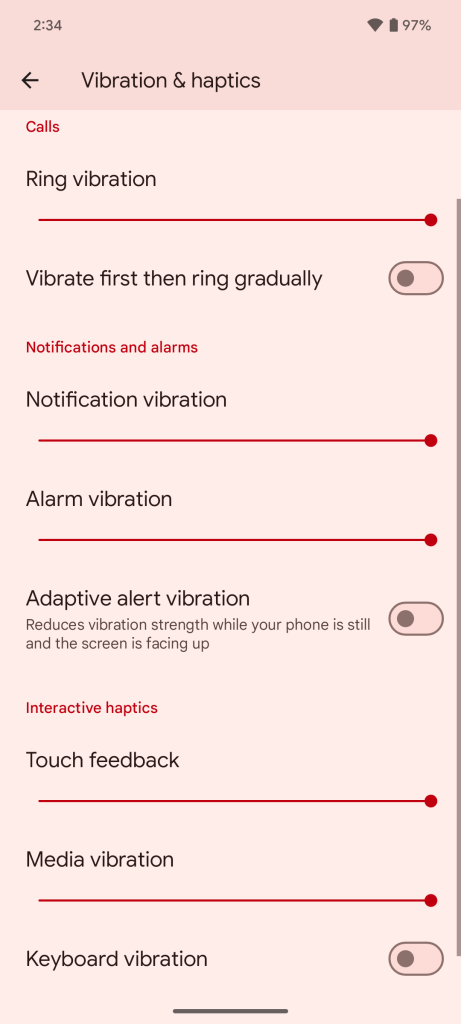
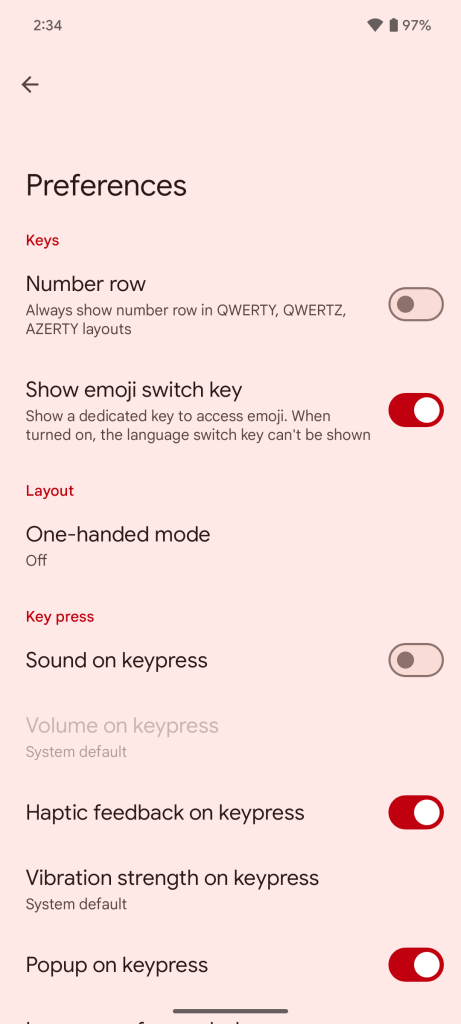
The utility here isn’t exactly clear. Virtually all keyboards with haptic support offer an option to toggle that off, but this does give Android better control over this functionality. If you don’t like haptic feedback from the keyboard, this setting effectively guarantees that you don’t see it on any keyboard you install.
We’re still digging through Android 15 Developer Preview 1 to see everything that’s new. If you’ve spotted anything we haven’t, drop a comment below!
More on Android 15:
- Android 15 release schedule set, Beta starts in April
- How to install the Android 15 Developer Preview on Google Pixel
- Here’s everything new in Android 15 Developer Preview 1 [Gallery]
Follow Ben: Twitter/X, Threads, Bluesky, and Instagram
FTC: We use income earning auto affiliate links. More.



Comments