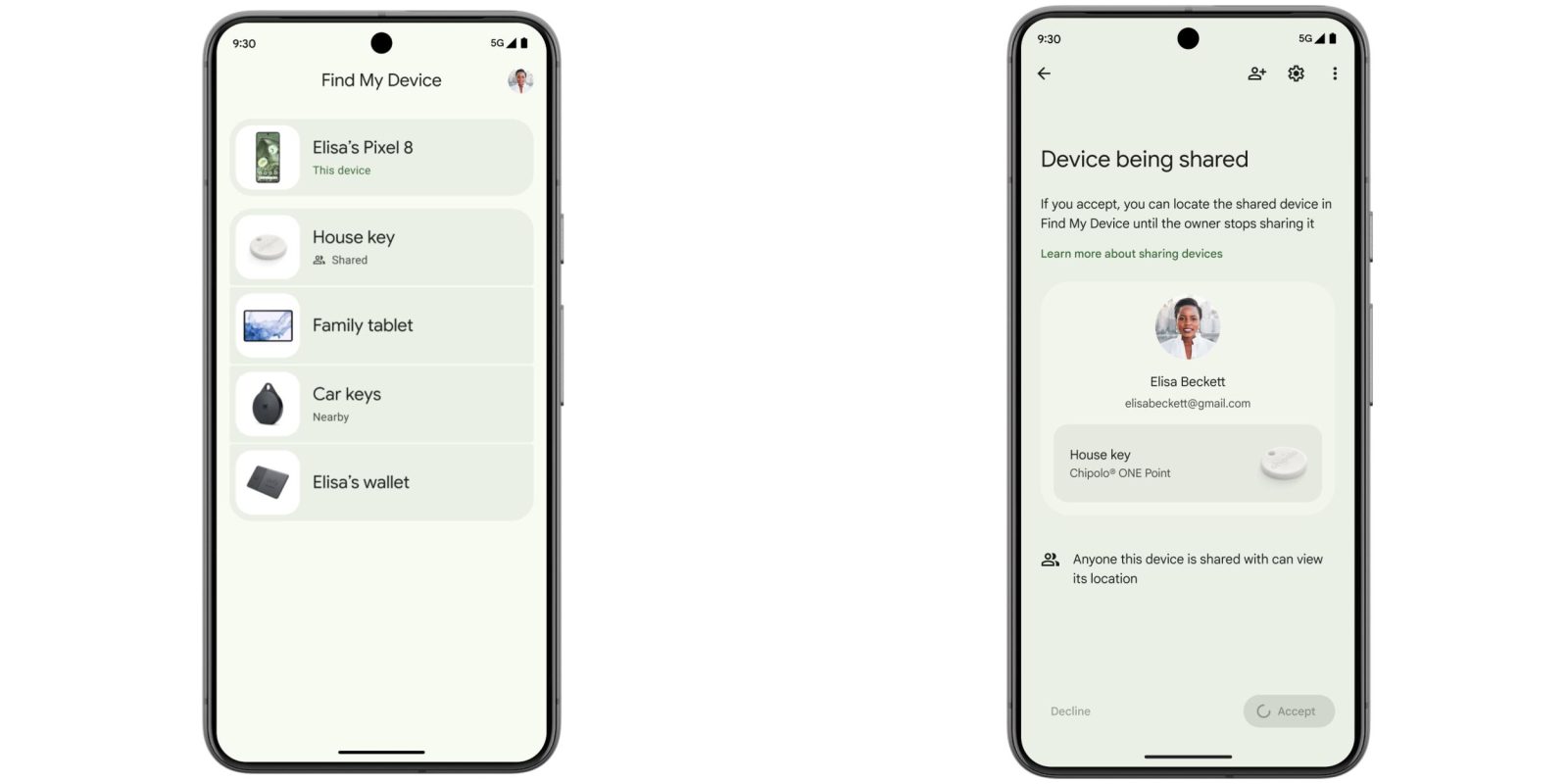
Google is launching its new Find My Device (FMD) network in the US and Canada starting today. It will initially find lost Android phones and tablets, with headphones coming soon after. Support for third-party Find My Device Bluetooth tags are coming in May.
This crowdsourced FMD network will use over a billion Android 9+ devices to find your lost items. It was first announced at Google I/O 2023 and missed the original summer target. Previously, the Find My Device app required your lost phone to have an Internet connection (no Wi-Fi or cellular). This new offering works even if they’re offline by leveraging Bluetooth.
The Pixel 8 and 8 Pro can be found even “if they’re powered off or the battery is dead.” Google credits “specialized Pixel hardware,” while it’s working with other Android OEMs and chipmakers on expanding this capability to premium devices.
Meanwhile, you’ll be able to find compatible Bluetooth tracker tags in May, which is when iOS 17.5 is expected with unknown tracker alerts. Chipolo and Pebblebee will release FMD devices next month, with “eufy, Jio, Motorola, and more” expected to release accessories “later this year.”
| Pebblebee Clip | Chipolo One Point | Eufy SmartTrack Link for Android | JioTag Go |
| Pebblebee Card | Chipolo One Card | Eufy SmartTrack Card for Android | |
| Pebblebee Tag |
You can also expect JBL, Sony, and others to update their headphones to support the Find My Device network. Google has nothing to share today about Wear OS smartwatches getting this capability.’
All this is accessed from the Find My Device app, which will show a list of your devices. Select one and tap “Find nearby” to play sounds and get hints, like “Device is close,” “…very close,” and “It’s here.” It will take a moment to connect, with Google using a Material You shape that “fills as you get closer to the device.”
Top comment by Hak Daddy Stevens
North America only... surprise, surprise... At this stage, I'm not sure why we Google and Pixel users internationally, put ourselves through this. Becoming increasingly obvious Google only cares about its home market. Not even an explanation from Google as to why or when we can expect a rollout outside of North America. Vague mention of it rolling it globally, which based on Google's track record of rollouts could be 2025, if at all!
Another neat aspect is how Find My Device will use your Nest speakers and displays as a reference point. The FMD app can note a “lost device’s proximity to your home Nest devices,” like “last seen near Living Room.”
You will be able to share FMD tags with others inside the app and stop sharing at any time.
Google is launching the Find My Device network from today onwards in the US and Canada. Expect email and on-device notifications prompting you about it.
It’s on by default, and will be set to contributing “With network in high-traffic areas only.” You can change to Off, Without network, or With network in all areas:
- Without network: “Your device won’t participate in the network. You can still locate your offline devices using their stored recent locations when they were online.”
- With network in high-traffic areas only: “Locate using stored recent locations or the network in areas like airports or busy footpaths. To help find a lost item, location info from your device is used only if others in the network also detect the item.”
- With the network in all areas: “Locate using stored recent locations or the network even in low-traffic areas. To help find a lost item, location info from just your device may be used if it’s the only one in the network to detect the item.”
FTC: We use income earning auto affiliate links. More.




Comments