
Ahead of a bigger update to let you access saved Tab Groups, Chrome for Android is adding the ability to color-code them.
After previously being able to name Tab Groups on Android, Chrome will now automatically assign them a color. There are nine to choose from like on desktop, which has offered this small customization aspect from the start.
You can tap the color or go from the overflow menu. We’re seeing color-coding as a server-side update with Chrome 127 for Android.



While that change is seeing wide availability, Chrome is also working on the ability to let Android users access their saved Tag Groups from the desktop browser.
The ability to “Save Group” rolled out in December and will appear on Android as a new tab in the Tab Switcher, similar to how Incognito appears. This will list everything that you’ve saved with a tap automatically opening in the main Tab Grid.
Under Settings > Tabs, you can turn on/off “Automatically open tab groups from other devices.”
This change is not yet widely rolled out, but we’re starting to see it enabled in Chrome Beta (version 128). You can also enable it with at least two flags:
- chrome://flags/#tab-group-sync-android
- chrome://flags/#tab-group-pane-android

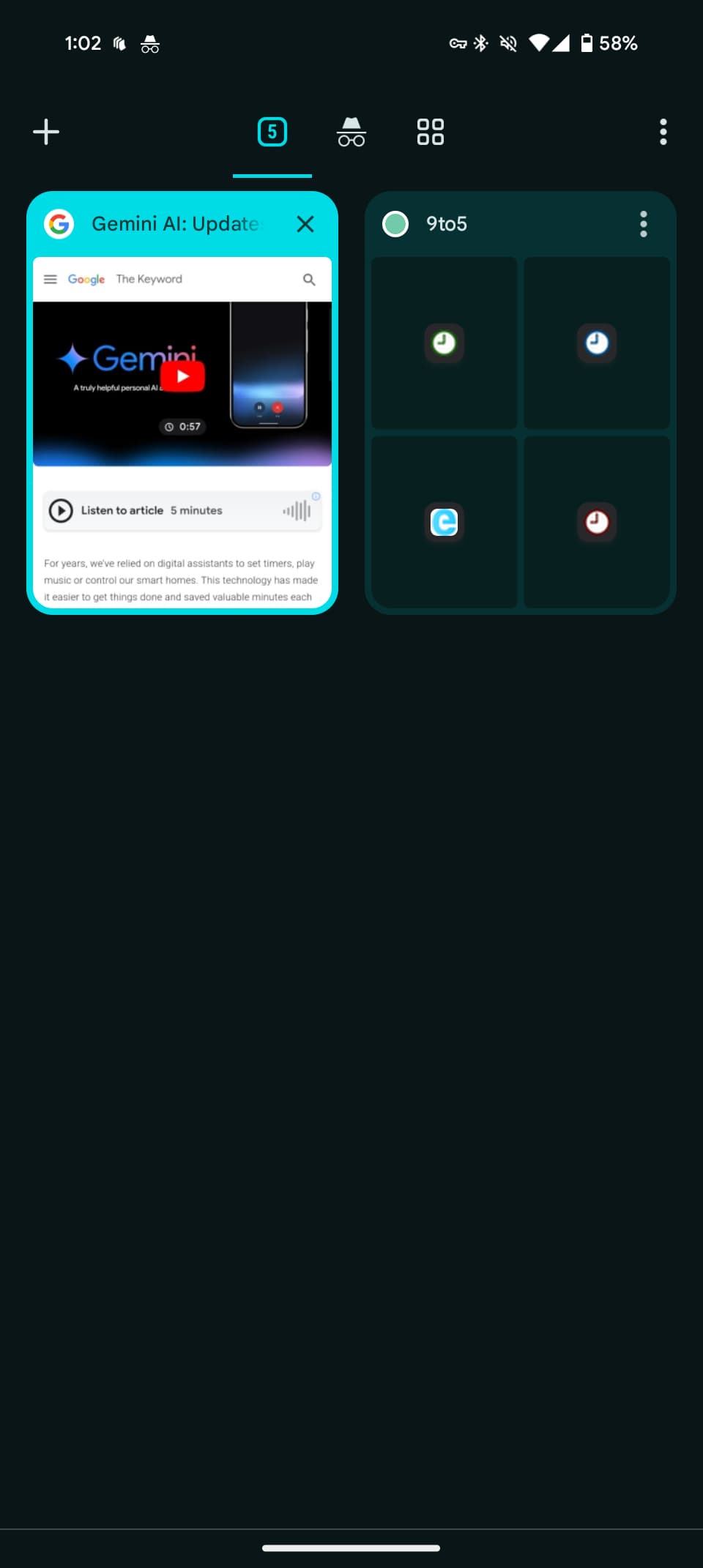
More on Chrome:
- Google Lens rolling out to Chrome address bar
- Chrome for Android and desktop simplifying sign in with Google Account
- Google Search app tests prominent Chrome Incognito shortcut on Android
- Chrome using AI to let you naturally search browsing history
FTC: We use income earning auto affiliate links. More.




Comments