
Four years after debuting Google TV on an underpowered but ultimately acceptable Chromecast 4K, we finally have the follow-up we’ve been waiting for – this is our review of the Google TV Streamer.
Table of contents
Designed for the home
There is only so much that press renders and photos can tell you about a product. It’s only when you get them in hand and use them in person you can accurately ascertain what they’re all about. I say that as the Google TV Streamer, while attractive because of its simplicity, actually feels way cheaper than I had initially anticipated.
The chassis is very plasticky, I somewhat expected it to mimic the rubbery texture of the Pixel Stand or the Pixel Tablet base station. While it has a smooth plastic texture, it’s very dense and feels super sturdy. Luckily, the base is rubberized, so it should stick to a surface when you’ve found the perfect position under your TV. I say “under your TV” because even Google suggests this is the optimum location for this new hardware. A hefty HDMI cable might cause some imbalance though for what it’s worth – so choose your cables wisely.
I’m in the UK, where we only have one color option to choose from: Porcelain.
This is an off-white, almost cream color, which is a big departure from the brilliant white of the Chromecast with Google TV. Toning down the color makes a lot of sense for the Google TV Streamer, though, as it’s clearly designed to be integrated into your home decor. A bright white box might stand out a little more, and the rounded wedge shape looks more like a smaller ornament than a brand-new piece of tech.

My colleague Ben has the “Hazel” color, a grey option with just a hint of green that’s even less visible in a room with warm lighting than it is in renders. His wife argues that it’s not green at all, in fact. But that might help it hide with some decor, or next to a soundbar. It’s a shame this isn’t sold more widely – even in the States, it’s exclusive to the Google Store.
My only frustration is that this new design is a big departure from the tried-and-tested Chromecast, which is plugged into the back of your TV and is only seen when you need to troubleshoot or – in this case – get an upgrade. The Google TV Streamer is harder to hide, which likely contributed to the muted design choices to try and blend it better into various surroundings. While the Nest Hub or Home Hub has utility on a counter or other surface, a blob-like box looks more out of place in isolation.
Initially, for the setup process, I left it on my TV cabinet and kept it near an older Home Hub in a thinly veiled attempt to “hide” it from view. Then I threw it haphazardly behind the gap behind my TV into a gap between it and the wall. I still believe that a TV streaming stick or box should be out of sight and out of mind. Credit where its due, the Google TV Streamer looks nice compared to the boxy, overly “techie” looking alternatives, but it will do the same thing – stream my TV shows and movies.
While I’m being outwardly cynical about the size and shape of the Google TV Streamer, I do really like the style. It’s in-keeping with the rest of the Google product portfolio. In fact, it feels like the obvious evolution of the most recent Chromecast.
For anyone wondering about heat dissipation, I haven’t noticed the Google TV Streamer get overly warm or hot to the touch when streaming for hours per day so far. It might degrade, but for now the thermals seem solid. It is likely due to the increased footprint.
A bigger, better remote

The other big change is the updated remote. As soon as I took this out of the box I knew right away that this was the best hardware change. There’s the obvious size increase, but Google has made important changes here over the first-generation Google TV remote.
If, like me, you have fairly large hands the upgrades are noticeable right away. At the rear the dimple on the battery drawer now has a marginally deeper groove that you can rest your index finger in for some extra comfort and stability. It was such as tiny change I hadn’t even anticipated, but I love this attention to detail.
It will take some time to get used to some of the new button placement. The “Home” button moving into the dedicated Google Assistant slot has broken my muscle memory, but it’s sensible to have the “Back” and “Home” options just beneath the main navigation buttons.
The same goes for the volume controls. Now that they are on the face of the Google TV Streamer remote, I’m not making as many erroneous volume changes or incremental adjustments. It feels like a classic remote in the best way.


Changes in the button material have also changed the experience of using the new physical remote. Each button has less travel and a little more “click” when you press them. However, I am comparing to a four year old Chromecast with Google TV remote that has been thoroughly put through its paces. The material of each of the buttons is definitely less rubbery this time around. I’d liken it to softer plastic but it is still a rubber composite.
Adding a dedicated button to help you find your remote is neat, but I prefer asking the Assistant to “find my remote” and then hearing it beep. It’s much easier to pinpoint the control when you’re not over by your TV – and away from the likely lost location – your couch.
One final note on the remote; the color-appropriate AAA batteries return. Once more, with the unnecessary-but-excellent attention to detail that I can’t help but love.
Ports and power

The larger form factor means more ports at the back of the Google TV Streamer. We’re gaining a dedicated HDMI 2.1 port, Ethernet cable slot, to accompany the USB-C power and expansion port.
In the box you get a USB-A to C cable and a USB-A power brick. I figured we might have moved on from USB-A by now, but this is low-power device so it doesn’t matter all too much. In fact, it only draws around 2W in power. This means, in theory, you should be able to power the Google TV Streamer via a compatible USB 2.0 port on your TV. It’s worth testing this out though before you commit to less cables.
One saving grave is that Google bundles in a 1.8 meter (~6 foot), high-quality USB-A to C cable. Reaching a wall outlet shouldn’t be a problem.
If you don’t have a spare HDMI cable, you will need to go and grab one, because Google does not provide one in the box. So, while we have more ports and more power, I’m a little miffed that the new streaming device lacks the ease of just plugging in the Chromecast with its integrated HDMI connection design.
The “new” Google TV

The Google TV Streamer is yet another iteration of the impressive but not quite fully realized Google TV system. For the first time since the move away from “Android TV,” I can confidently say that this is the best experience a first-party system has offered.
Right out of the box I was struck by how much smoother it was using the TV Streamer over the Chromecast and even the Nvidia Shield TV. There is no millisecond of processing when you tap or press a button.
It’s not completely free of lag, but it’s almost not there. There isn’t a pause or hang when opening a movie or TV suggestion. I’ll stop short of calling it snappy, but it’s a massive improvement.
One thing that is a little frustrating but isn’t as much of a problem in general use is Wi-Fi 5 returning over Wi-Fi 6. I’m not sure if the processing power helps here or if it’s a better wireless chip, as hangs when loading previously playing YouTube videos seems to have been obliterated.
Although Google hasn’t confirmed the new chipset, we know that it’s powered by the MediaTek 8696. This isn’t a particularly powerful processor. In terms of raw performance the Nvidia Shield TV Pro remains undefeated as a “known” streaming product. Put it this way, you’re not going to be doing much gaming on the Google TV Streamer.
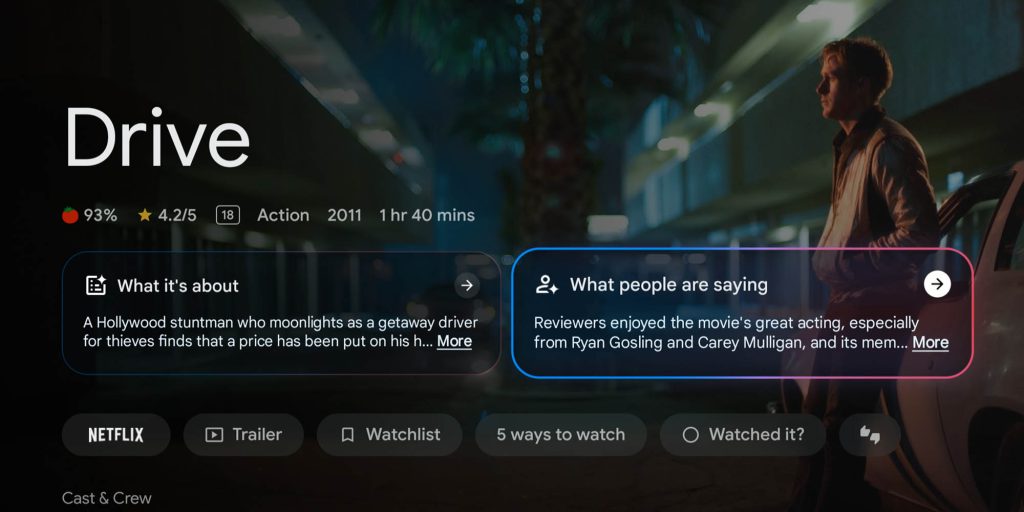
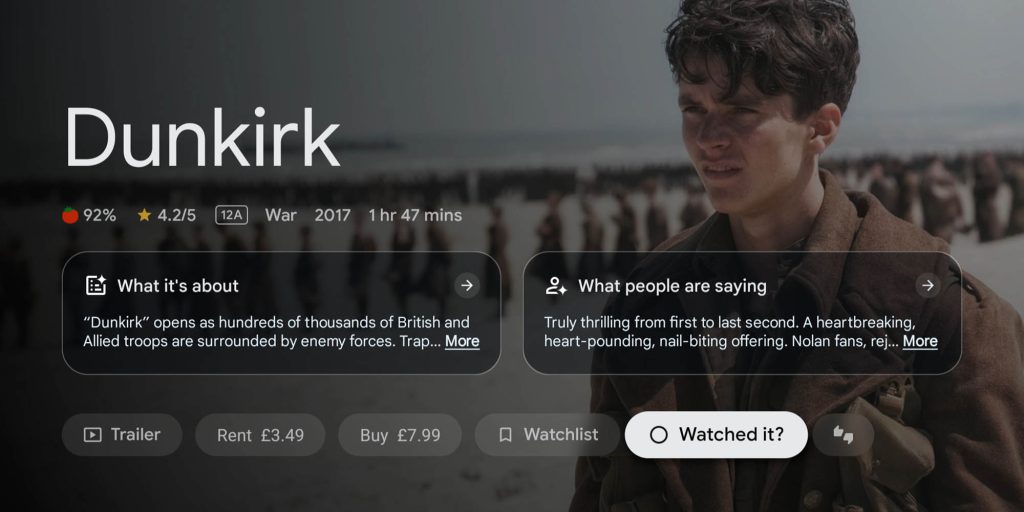
Although the performance uptick may only be a reported 22%, the 4GB of onboard RAM really ensures that you don’t hit those lag spots as often.
Another notable upgrade is that the Google TV Streamer comes with a whopping 23GB of usable storage out of the box. You should be able to expand that, too, if you really need more space, but this upgrade alone renders my USB-C hub a little bit redundant. I’m glad I won’t have to suffer through shuffling around apps on external storage just to get things working as they should.
Google TV is visually identical, but, as I alluded to earlier, it has gained a few new tricks that help tie things together more so than ever before. We know that the first step was bringing all your services into one place. Now, it feels like Google is integrating your other accounts and smart home tech into the most obvious focal point in your home.
I have been loving the Google Home integration. Checking camera feeds or controlling lights from your TV with the remote is perfect. The ability to get doorbell notifications on your TV is expertly implemented – although I have only tested in hypothetical scenarios. Delivery drivers aren’t consistent enough to always press my Nest Doorbell when dropping things off.
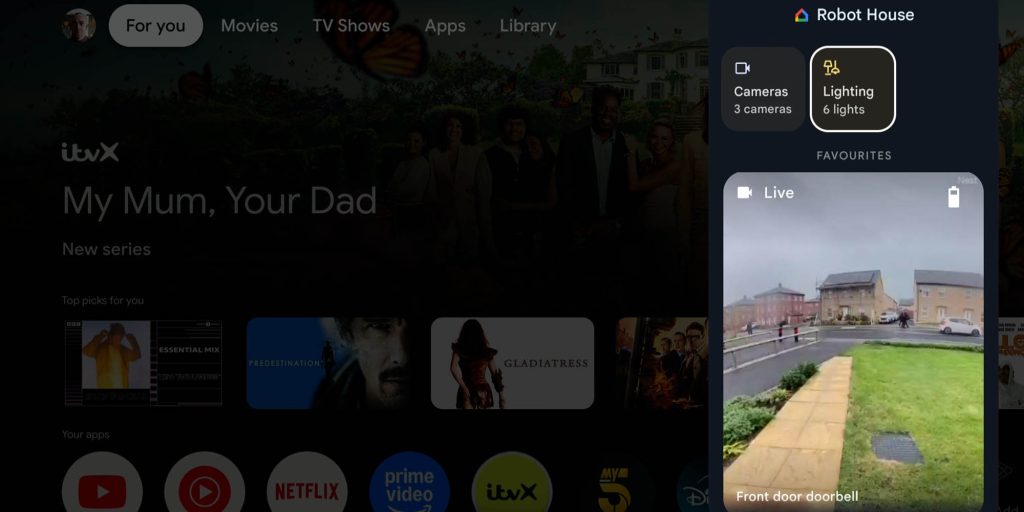
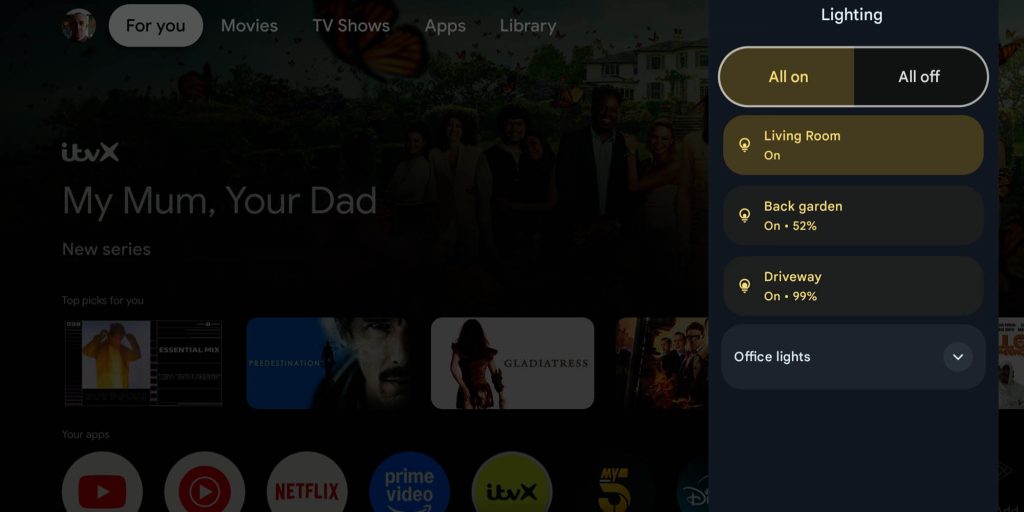
By default, the system will nudge you to assign your Google Home account to the new “Shortcut” button on the remote. I was skeptical at first, but it actually has been quite useful. I think I might switch it out to another app at some point, though, as I have found using the Quick Settings sidebar is fine for making my smart home adjustments.
The Google Assistant is also faster at responding, which makes me want to use it more. I’m intrigued to see if or how Gemini is going to be drip-fed into the Google TV experience, but for now, the Assistant is doing a better job than before.
AI is playing a more integral role in the Google TV Streamer including new AI-generated summaries for recommended content. I wanted to actually hate this feature, but I can already see the value in it. Google TV is set up to put content right there in front of your face. This can get overwhelming and at times, the sea of samey stuff can be difficult to sift through.
Getting a snippet of information about a show that Google TV thinks you’ll like is better than just a title, and the service you can watch said recommendation on. You get an overview of what the content is about, plus brief plot summary outline. So far, this has been fairly spoiler-free, but I do wonder if AI will ever ruin a movie by giving a full plot overview. Sometimes, it’ll give you some related content information, too, which is nice if something is part of a bigger series or lineage.
The “What people are saying” option pulls reviews from Google, critics, and even gives you overview of any awards or accolades. I’m not sure how AI is powering these sections, but the extra information is helpful when you’re trying to find the next thing you’re going to binge on.
One other touted AI feature is the custom AI “art” screensavers. Essentially, this is Pixel Studio but for a bigger screen. You create a prompt, and if it’s allowed, you’ll get an image churned out. The guide rails are more pronounced after the fallout of the initial Pixel Studio launch, but the results are very impressive in my own testing. I’m unlikely to use it as even good-looking AI imagery is still AI sludge, but it might be fun for families and those with children who want to create something to appear on their home TV.
Google TV Streamer: The upgrade we’ve waited for?

While there are many improvements and important changes, the Google TV Streamer isn’t quite the powerhouse streaming box that many people had hoped for. However, it is a substantial upgrade over the Chromecast with Google TV in the most important ways.
To me, it feels like the big hub that Google TV ought to be. Making the TV the main interaction point for all the other smart home services.
Top comment by matteventu
we finally have the follow-up we’ve been waiting for
Well... After 4 years this follow up comes out, at basically 2x the price and with literally the slightest SoC improvement they could get (4x A53 -> 4x A55, something that's been the bog standard in £50 Android TV boxes for years).
I wasn't expecting something that rivalled Apple TV in raw power, but at least using a chip with one A76 core (Amlogic S928X, the successor of what was used in the Chromecast with Google TV), or something from MediaTek with 2x or 4x A73 cores.
They went with an entry level chip that Amazon has been using for years in TV sticks sold for £50 🤦♂️
Sorry, I know it's an improvement over the 4 years old GCCwGTV, but I really really can't feel anything but disappointed.
It seems they went above and beyond to purposefully keep this the most mild upgrade they could get away with.
The best changes are the performance and storage uplift – which was always a complaint leveled at the Chromecast. Sure, the Nvidia Shield TV Pro remains practically untouched, but you get improved codec support and a vastly improved Google TV experience that feels more in line with the $99 entry price this time around.
If the price puts you off, then the updated $50 Walmart Onn streaming box might be better suited and, on paper, stacks up really well against Google’s flagship streaming system.
I do think that this is a notable upgrade over the Chromecast, but with some caveats. However, there are fewer of those and more reasons to be excited by the entirety of the new first-party streaming box.
Get the Google TV Streamer
FTC: We use income earning auto affiliate links. More.





Comments