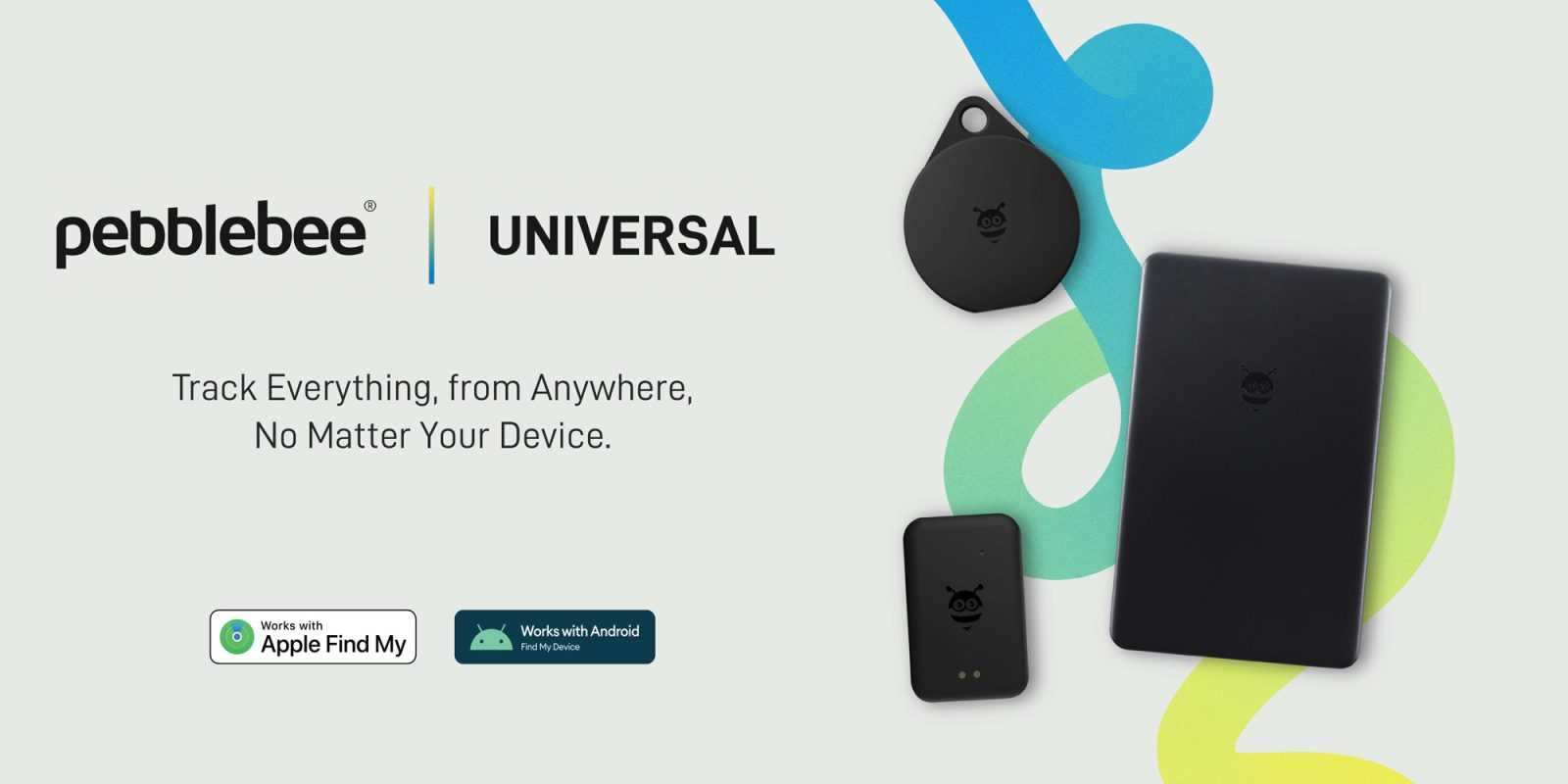
Most trackers for the Android Find My Device network and the Apple Find My network are locked in to a single network, but Pebblebee wants to solve that with new “Universal” trackers that work with both.
Pebblebee has been making item trackers for a while now, with the company being one of the first brands to ship trackers for Android’s Find My Device network earlier this year. However, buying a tracker from Pebblebee, and many others, requires picking what network you want to use.
The idea behind Pebblebee “Universal” is to support both major options.
This new lineup of trackers will support both the Android Find My Device network as well as Apple’s Find My network. You can’t use them both at the same time, but you can set up a tracker to work with either one a switch to the other network with a quick reset.
Notably, Pebblebee told us this was supposed to happen with its Android trackers released earlier this year, but that obviously didn’t come to fruition.
As per usual, Pebblebee will be offering three form factors. There’s the Clip, a small circular tracker that can attach to a keychain or carabiner. The Card is the same size as a credit card, though thicker, while the Tag is the smallest of the bunch and is designed to be attached to items with adhesive or a silicone case (which is included).
All three trackers feature rechargeable batteries, with Card and Tag having magnetic charging cables included while the Clip has a USB-C port.
You can order Pebblebee “Universal” tags today from the company’s website for $34.99. Discounts are available on bundles as well. You’ll also find Card and Clip available in Best Buy stores and online.
More on Find My Device:
- Find My Device prepares a ‘compass’ for finding trackers, likely for UWB support
- Find My Device stress test: How good is Google’s tracking network? [Video]
- These new trackers for Android’s Find My Device network might have the most clever hardware yet
Follow Ben: Twitter/X, Threads, Bluesky, and Instagram
FTC: We use income earning auto affiliate links. More.



Comments