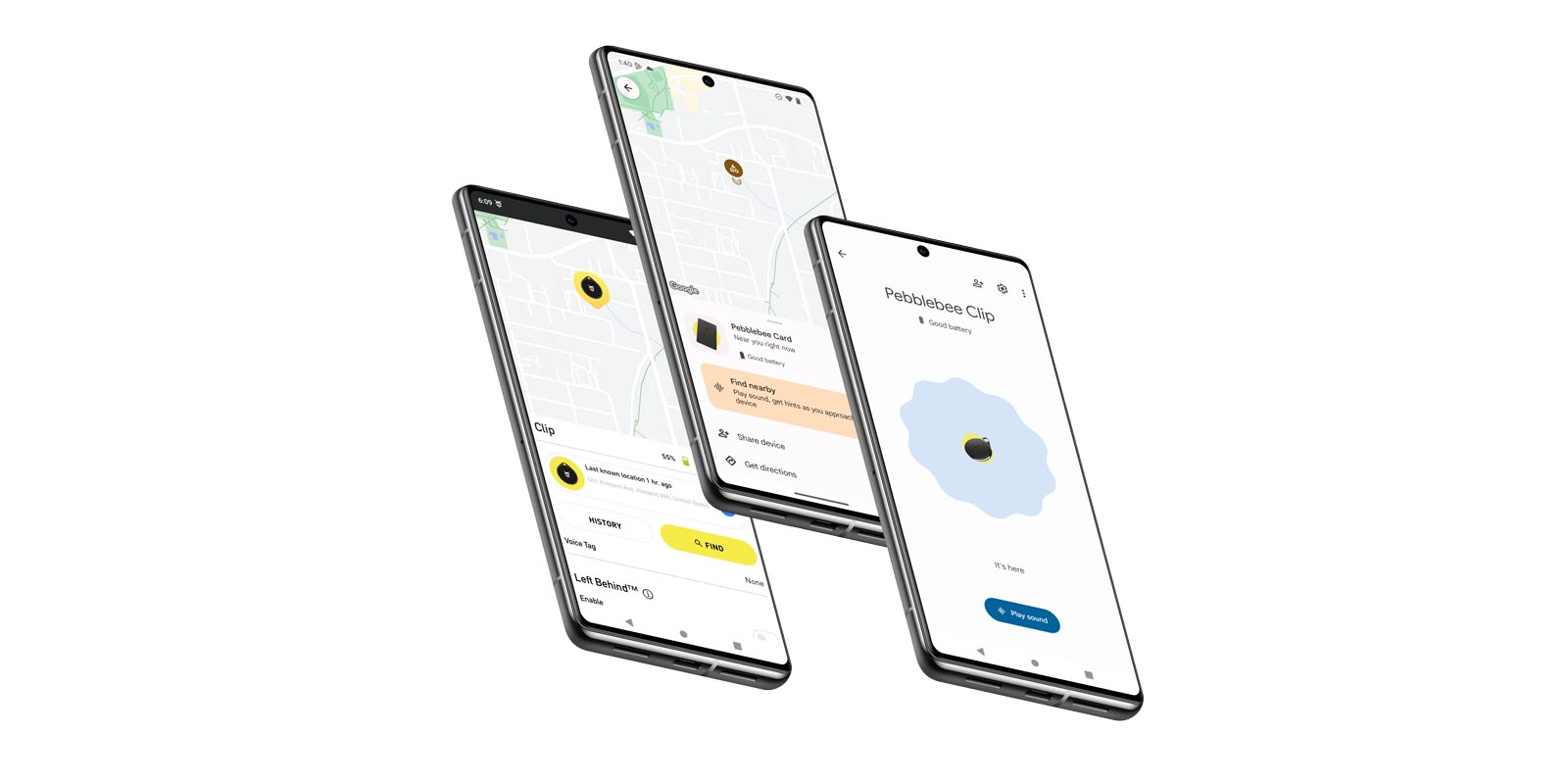
The new Android Find My Device network is finally rolling out and, with it, AirTag-like trackers. But what if you live in a home with both Android phones and iPhones? That’s where these specific trackers from Pebblebee will be handy, as they work with both Android Find My Device and Apple Find My networks.
On Android, the Find My Device network is just now launching. It will use Android phones across the globe to help locate lost smartphones, earbuds, and trackers once it’s fully rolled out. Meanwhile, on iOS, this functionality has been in place for a while with the AirTag. However, the AirTag doesn’t work with Android outside of “unknown tracker” alerts. And, for “Find My” trackers from other brands, you’re pretty much locked into using just the one network.
With that in mind, families that have both Android phones and iPhones in their household are caught in a tough spot. What trackers should you buy? If it’s an AirTag, Android family members can’t use them in any capacity, ever.
That’s where Pebblebee steps in.
The Pebblebee Tag, Card, and Clip trackers that work with Android’s Find My Device network also work with Apple’s Find My network. Pebblebee says in a press release:
Pebblebee is the only multi-platform connected tracking solution that works natively with both Google’s Find My Device ecosystem and Apple® FindMy™ MFi-certified
trackers and asset management solutions.
We reached out to Pebblebee for more information about how this works, and the company explained some key details.
First and foremost, no, these don’t work at the same time. While the hardware itself can be set up to work with Android’s Find My Device network and Apple’s Find My network, it’s a one-or-the-other situation.
If you set it up with Android, you get the Find My Device network. If you set up with iPhone, the Find My network. The tracker is then effectively locked into working with one or the other until you switch it through a factory reset. The only exception to this is unwanted tracker notifications, which will be supported across all devices regardless of which network you’re connected to.
Pebblebee adds that you don’t need the company’s app to do this. The app is only needed for firmware updates and to add some additional features using the button on the tracker.
Notably, Pebblebee’s website currently has a disclaimer that pretty clearly says that the tracker “does not work with the Apple Find My app.” I wasn’t given an explanation for why that disclaimer says this, but Pebblebee representatives and even the CEO assured me repeatedly that the trackers being sold today work with both networks, just only one at a time. I’ve asked the company if the language will be revised.
Pebblebee’s trackers are available now starting at $29.99 and ship in late May.
More on Find My Device:
- Google rolling out Find My Device network for Android
- AirTag-like trackers for Android’s Find My Device network will ship in May
- What headphones will support Android’s Find My Device network
Follow Ben: Twitter/X, Threads, and Instagram
FTC: We use income earning auto affiliate links. More.


Comments