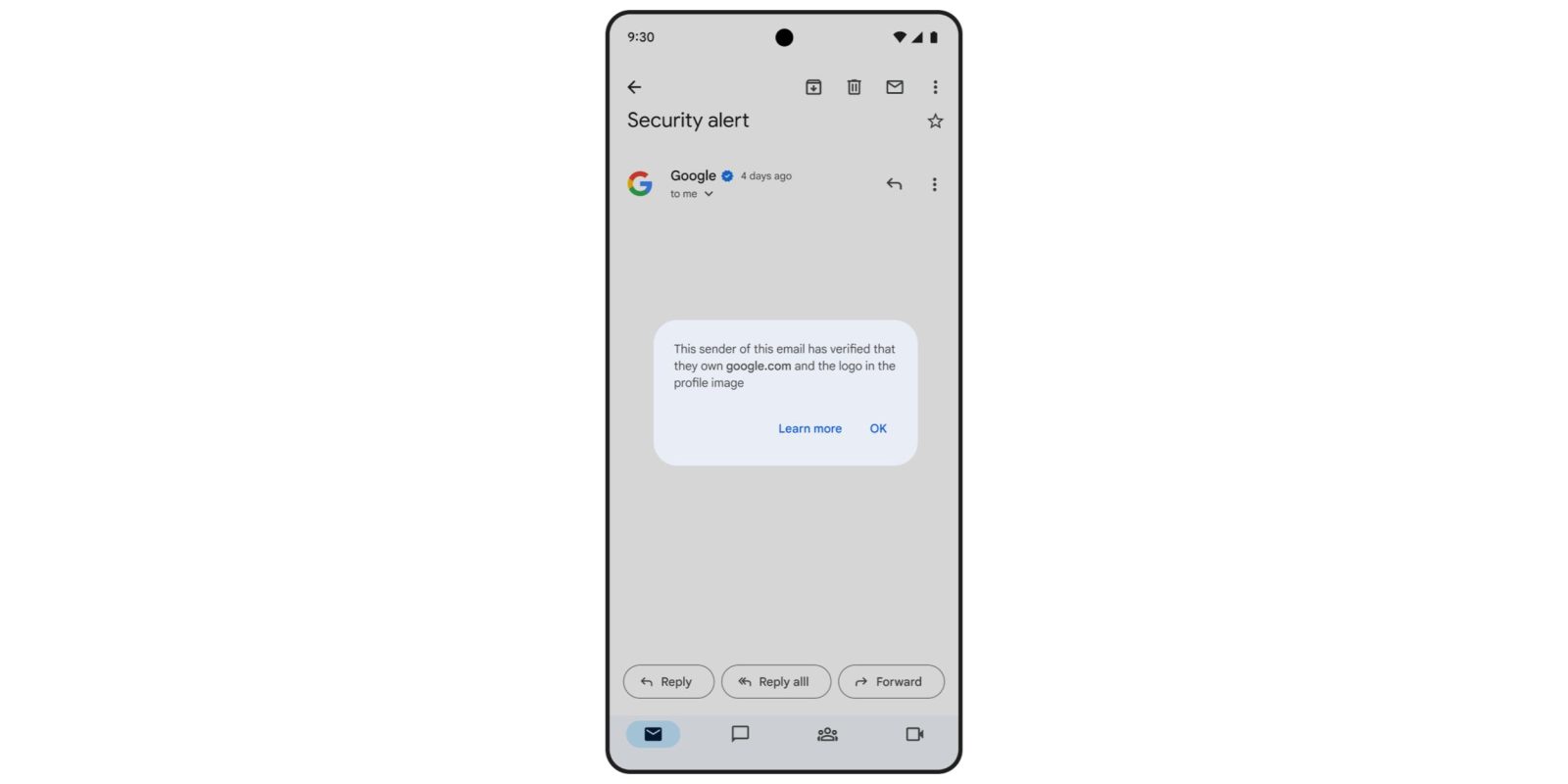
The blue checkmarks that Gmail introduced to verify senders last year are now coming to the Android and iOS app.
The Brand Indicators for Message Identification (BIMI) standard shows brand logos in the “avatar slot” next to a sender’s name and address. For example, you see the Apple logo instead of a generic “A” in the circle.
Gmail shows the blue verified checkmark for senders that have adopted BIMI with a registered trademark (VMC). Google says “BIMI promotes another layer of security to Gmail by requiring strong authentication and verification of logos before they’re displayed in Gmail as avatars.”
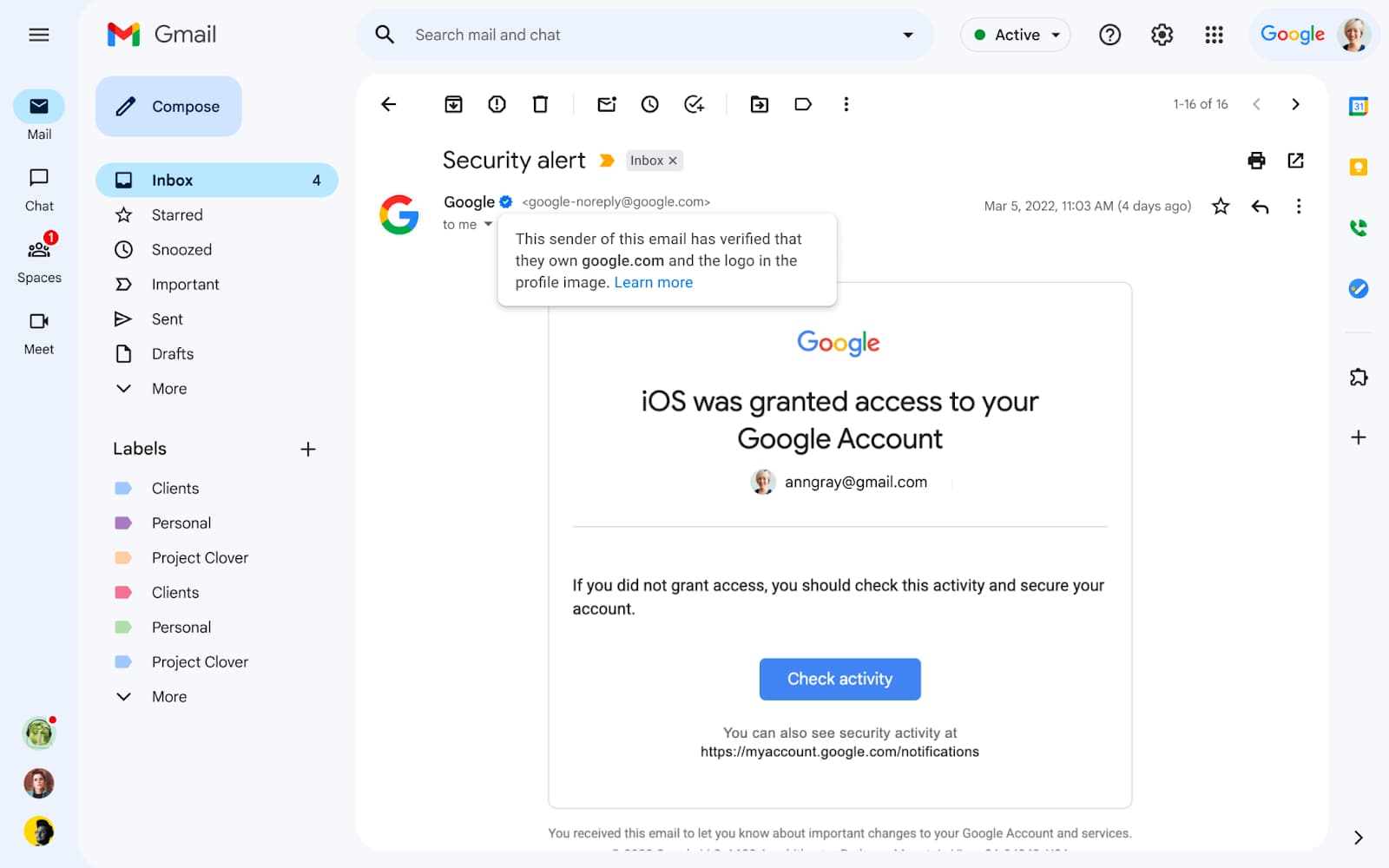
After launching on the web last year, it’s now rolling out to Gmail for Android and iOS. On mobile, it appears between the sender name and date. Tapping will show the following prompt: “This sender of this email has verified that they own [example.com] and the logo in the profile image.”
These blue checkmarks in Gmail for Android and iOS are rolling out “over the next few weeks” to personal Google and Workspace accounts.
Meanwhile, Gmail is supporting a “new type of BIMI certificate being issued by Certificate Authorities (CA) that allows for a “broader range of senders to utilize BIMI, who might not have the registered trademark required for a Verified Mark Certificate (VMC).”
With a CMC, the sender’s brand avatar will be displayed without the Gmail verified checkmark that’s displayed for VMCs.
More on Gmail:
- Gemini app coming to Google Workspace as LLMs boost Gmail security
- Google rolling out Gmail Q&A on Android as ‘new way of searching your inbox’
- Gmail now shows longer subject lines for Promotion, Updates categories on Android
- Gmail ‘Quick Reply’ redesign rolls out on Android
FTC: We use income earning auto affiliate links. More.



Comments