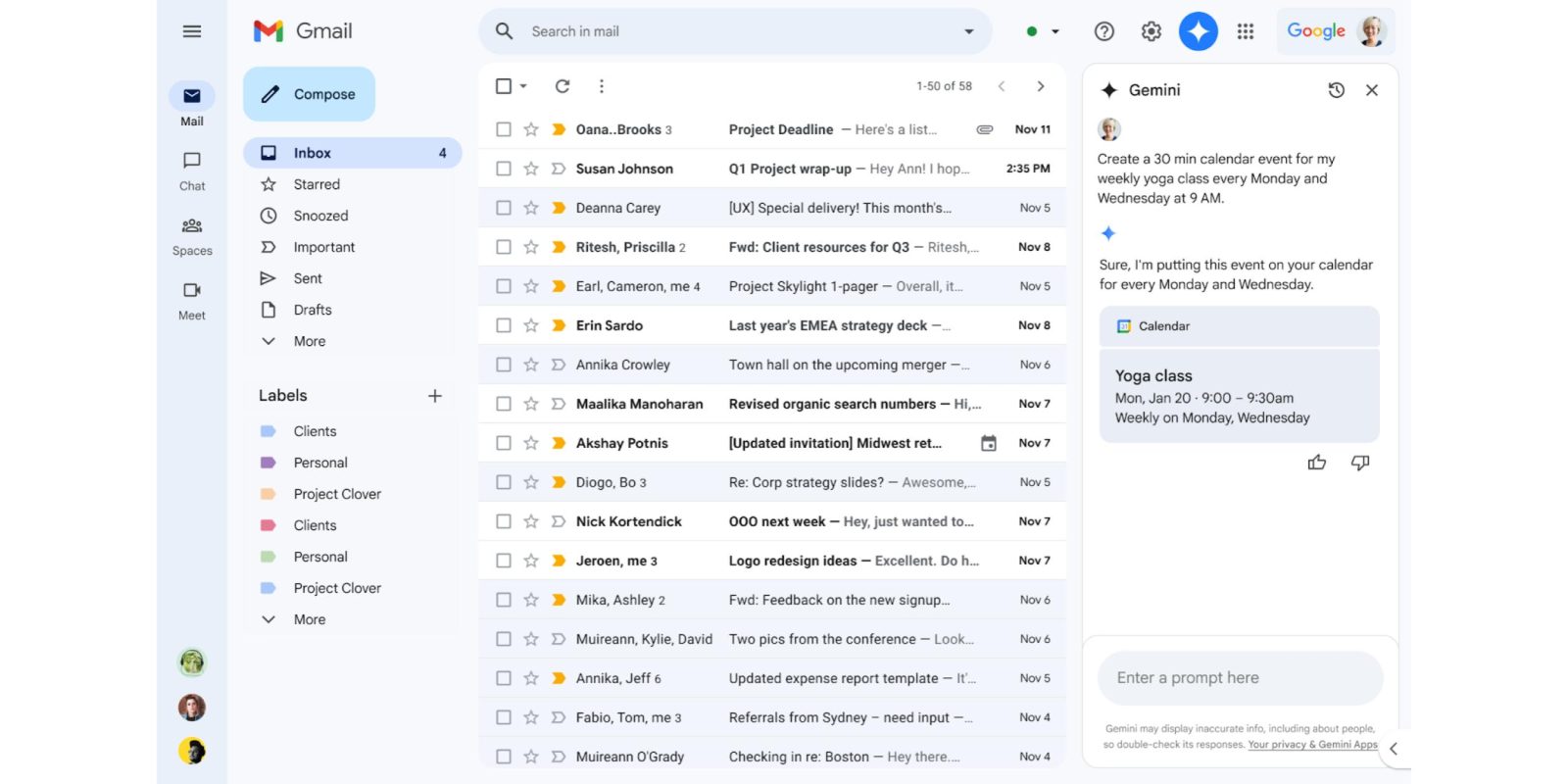
The Gemini side panel on the Gmail website now works with Google Calendar after initially integrating Drive, Docs, Sheets, and Slides.
Gemini in Gmail can now answer questions about your calendars and create events in a conversational manner. Examples prompts include:
- When is my [first event] next week?
- Create a [30 min] calendar event for my weekly [yoga class] every [Monday and Wednesday] at [9 AM].
- Create a [1h] event for [lunch] [tomorrow] at [noon].
You don’t have to add @Calendar to requests, but you can to explicitly invoke the service. This Google Calendar integration for Gemini in Gmail is rolling out over the coming weeks for paid tiers:
- Gemini Business
- Gemini Enterprise
- Gemini Education
- Gemini Education Premium
- Google One AI Premium
Meanwhile, these are the current set of limitations, but that might change in the future:
- Add or remove guests from events or create events by extracting information from an email.
- Pull up attachments or RSVPs related to a meeting.
- Find the best time to meet with other people or find time slots when you’re available to meet.
- Create tasks, an out of office, focus times or set working locations.
- Add or manage meeting rooms.
More on Google Calendar:
- Google Calendar website rolling out Material You redesign and dark theme
- New Google Calendar illustrations roll out, dark themes included
- Google Calendar Gemini Extension starts rolling out
FTC: We use income earning auto affiliate links. More.
You’re reading 9to5Google — experts who break news about Google and its surrounding ecosystem, day after day. Be sure to check out our homepage for all the latest news, and follow 9to5Google on Twitter, Facebook, and LinkedIn to stay in the loop. Don’t know where to start? Check out our exclusive stories, reviews, how-tos, and subscribe to our YouTube channel




Comments