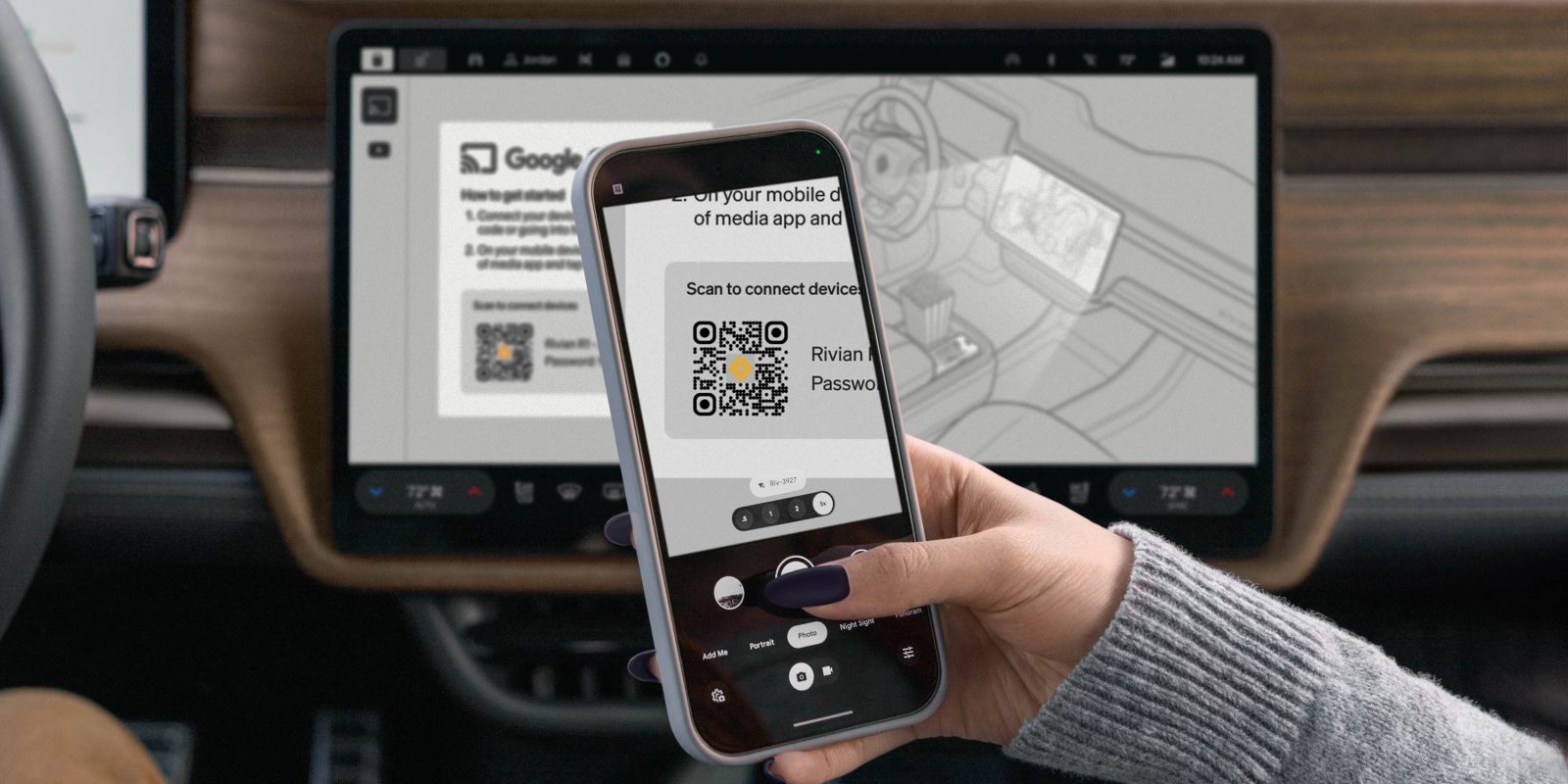
A new software update is now rolling out to Rivian electric vehicles with support for Google Cast and a new YouTube app.
Rivian’s electric vehicles are powered by Android Automotive under the hood, but the heavily customized experience is tailored by Rivian and doesn’t have access to the Play Store. As such, apps are individually approved for these vehicles, and the latest software update is bringing several new ones.
The biggest addition here is probably Google Cast, which will allow Rivian owners to cast content from various apps including Disney+, Netflix, Hulu, Prime Video, and thousands of others to their vehicle’s display. Rivian vehicles are the first to add Google Cast, but it’s coming to other Android Automotive vehicles in time.
Beyond that, an official YouTube app is also now available on Rivian vehicles, copying the experience found on TVs.
Google Cast brings more than 3,000 apps to your vehicle while you’re parked; simply cast from your phone to watch your favorite streaming app subscriptions, flip through a Google Photos slideshow of holidays and trips past, or play a crackling fireplace from YouTube while you break out the snacks.
You’ll get both of these through Rivian’s “Stream Connect+” subscription, with a free preview available for all customers.
Other new additions in this latest update include a SiriusXM app, support for Climate Schedule on Gen 2 vehicles, improvements to Highway Assist including “Lane Change on Command” which can accelerate the vehicle to find a gap in traffic before actually changing lanes. There’s also a new Snow Mode for the center display and a key fob for Gen 2 vehicles which will be available for purchase.
This update is now available to Gen 1 and Gen 2 Rivian R1S and R1T vehicles.
More on Android Automotive:
- Android Automotive could get more apps thanks to this easy-to-use kit [Gallery]
- Yes, Rivian uses Android Automotive OS to build its software experience
- Android Automotive gains Google Maps incident reporting function
Follow Ben: Twitter/X, Threads, Bluesky, and Instagram
FTC: We use income earning auto affiliate links. More.


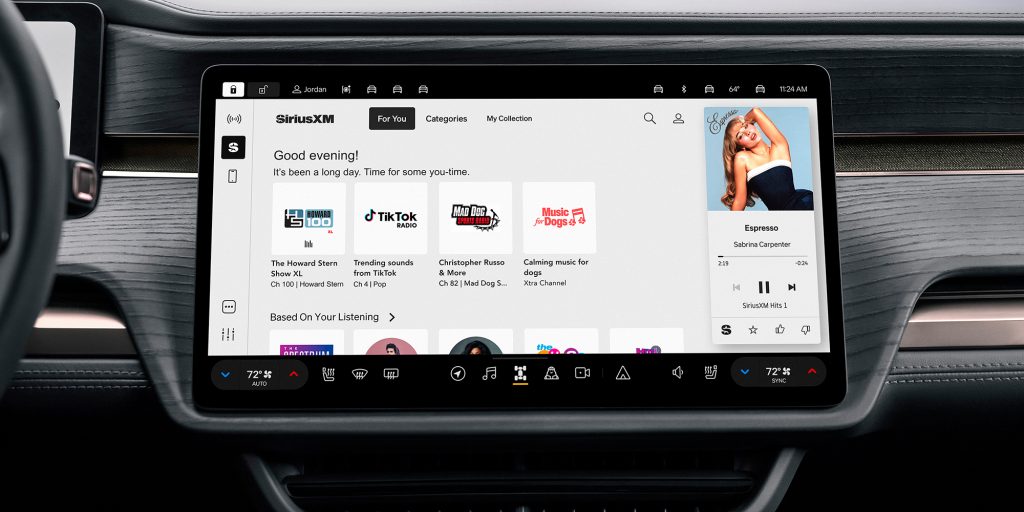






Comments